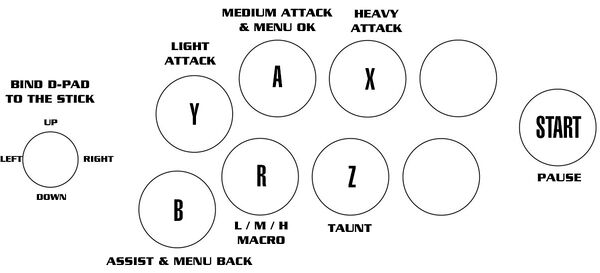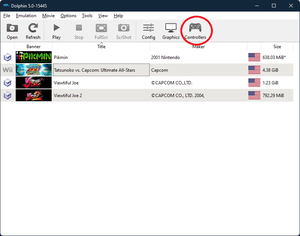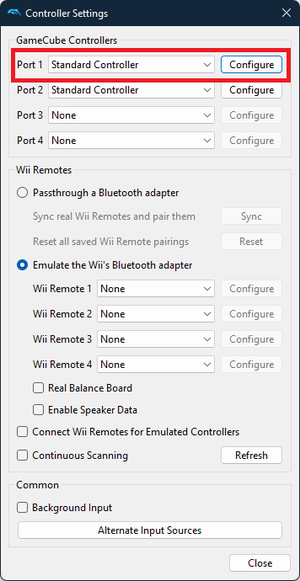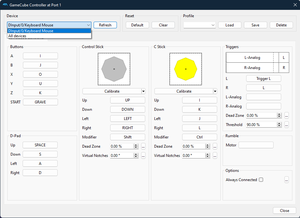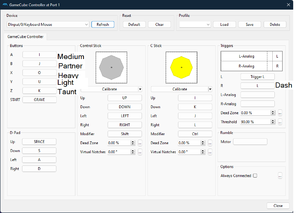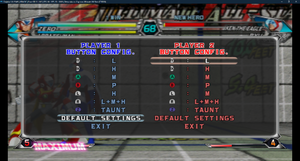Foreword
Foreword
|
This page is simply for setting up controllers via Dolphin. If you're here to see how the game works, head to Game System Overview. If you're looking for notation and what the buttons do, head to Notation. |
|---|
Quick Start
Quick Start
|
Using Gamecube controls, configure your stick/controller to match the image. For more specific information on mechanics or basic controls, please visit the System Page. |
|---|
Not So Quick Start
Not So Quick Start
|
|---|
|
|
|
|