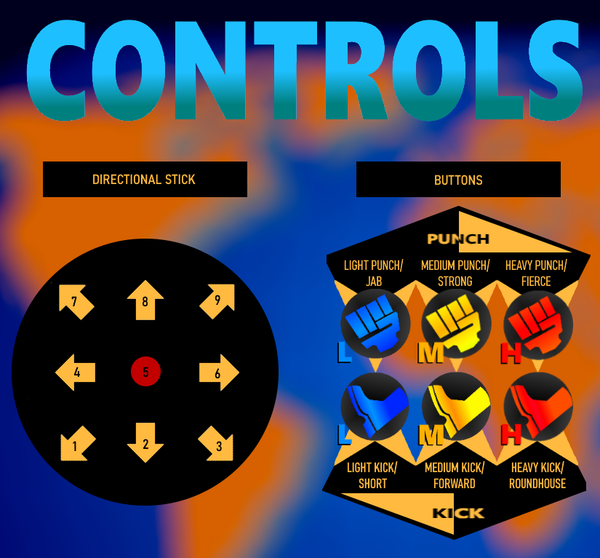Super Street Fighter 2 Turbo/Controls and Notation: Difference between revisions
ReckyDaGuy (talk | contribs) m (→Advanced Controls: Added instructions on how to escape dizzies and holds, or increase the number of hold hits.) |
ReckyDaGuy (talk | contribs) (Complete page overhaul, complete with a new graphic by me. Maybe consider combining this page with the old Notations page? Didn't wanna do so before making this.) |
||
| Line 1: | Line 1: | ||
[[Image:Ssf2t_controls_image.png|600px|right|Get used to seeing numbers, cause we love numbers.]] | |||
== The Basics == | |||
===Buttons=== | |||
Super Street Fighter 2 Turbo uses 6 buttons for attacks. | |||
* {{Icon-Capcom|lp}} - '''Jab Punch / Light Punch''' | * {{Icon-Capcom|lp}} - '''Jab Punch / Light Punch''' | ||
* {{Icon-Capcom|mp}} - '''Strong Punch / Medium Punch''' | * {{Icon-Capcom|mp}} - '''Strong Punch / Medium Punch''' | ||
| Line 16: | Line 11: | ||
* {{Icon-Capcom|hk}} - '''Roundhouse Kick / Heavy Kick''' | * {{Icon-Capcom|hk}} - '''Roundhouse Kick / Heavy Kick''' | ||
== | In general, lighter attacks come out quicker, while heavier attacks last longer and deal more damage. | ||
* {{Motion|4}} OR {{Motion|6}} + {{Icon-Capcom| | |||
Some other button notations of note include | |||
* {{Icon-Capcom|p}} - '''Any Punch Button''' | |||
* {{Icon-Capcom|k}} - '''Any Kick Button''' | |||
* ( | * {{Icon-Capcom|3p}} - '''All 3 Punch Buttons''' | ||
* ( | * {{Icon-Capcom|3k}} - '''All 3 Kick Buttons''' | ||
* Press Button Rapidly - '''Indicates that you should press the specified button 5 times in under a second.''' | |||
===Directions/Numbpad Notation=== | |||
For directions, numbpad notation is used, as with many fighting games, as a simple way to describe directions as if they were numbers on a keyboard. | |||
{| style="border:1px solid rgb(162, 169, 177) ;" cellpadding="5" cellspacing="0" | |||
| | |||
{| style="text-align: center" cellpadding="0" cellspacing="0" | |||
!width="50"| | |||
!width="50"| | |||
!width="50"| | |||
|- style="background:none; height:50px" | |||
| [[File:7.gif]] || [[File:8.gif]] || [[File:9.gif]] | |||
|- style="background:none; height:50px" | |||
| [[File:4.gif]] || • || [[File:6.gif]] | |||
|- style="background:none; height:50px" | |||
| [[File:1.gif]] || [[File:2.gif]] || [[File:3.gif]] | |||
|} | |||
| style="font-size:20pt" | = | |||
| | |||
{| style="text-align: center" cellpadding="0" cellspacing="0" | |||
!width="50"| | |||
!width="50"| | |||
!width="50"| | |||
|- style="background:none; height:50px" | |||
| 7 || 8 || 9 | |||
|- style="background:none; height:50px" | |||
| 4 || 5 || 6 | |||
|- style="background:none; height:50px" | |||
| 1 || 2 || 3 | |||
|} | |||
| style="font-size:20pt" | = | |||
| | |||
{| style="text-align: center; font-size:8pt" cellpadding="0" cellspacing="0" | |||
!width="50"| | |||
!width="50"| | |||
!width="50"| | |||
|- style="background:none; height:50px" | |||
| up-back || up || up-forward | |||
|- style="background:none; height:50px" | |||
| back || neutral || forward | |||
|- style="background:none; height:50px" | |||
| down-back || down || down-forward | |||
|} | |||
|} | |||
Keep in mind that most if not all notations shown assume you're facing the right, so when you see an input that uses 4 and you're facing to the left, press 6 instead. | |||
== Movement == | |||
* {{Motion|4}} and {{Motion|6}} - '''Move left or right, respectively''' | |||
* {{Motion|1}} OR {{Motion|2}} OR {{Motion|3}} - '''Crouch''' | |||
* {{Motion|7}} OR {{Motion|8}} OR {{Motion|9}} - '''Jump left, straight up, or right respectively''' | |||
If you can't tell, Super Street Fighter II Turbo doesn't have a lot of movement options, but they're still important to master. | |||
== Offense == | |||
===Proximity Normals=== | |||
Most normal attacks in this game will change when you are close to your opponent. Keep both your close attacks and far attacks in mind when planning your strategy. | |||
===Command Normals=== | |||
Most characters will have moves that change depending on the direction you're holding. For example, pressing {{motion|6}} + {{Icon-Capcom|mp}} will perform a Swing Punch. Check your character's move list to see what kind of command normals they have. | |||
===Special Moves=== | |||
All characters have moves that can be performed with directional inputs and/or attack button(s). These moves will deal a slight amount of damage even if they are blocked. Check your character's move list to see what special moves they have. | |||
===Super Combos=== | |||
All New characters have access to the Super Combo meter, present on the bottom corner of the screen. Fill it up by performing special moves, and when the meter is full, you can use it all to perform your character's Super Combo, unleashing a powerful attack that can potentially turn the tide of the battle. The Super Combo meter is reset after each round. Check your character's move list to see their super combos. | |||
===Rapid Cancelling=== | |||
Certain moves (Mostly light attacks, such as Guile's cr.lk) can be cancelled into themselves if they land. If you chain two or more of these attacks together, you can't cancel the second hit into a Special or Super. | |||
This limitation can be surpassed by Chain Cancelling (See Advanced Controls) | |||
===Throws and Holds=== | |||
Throws are performed by pressing {{Motion|4}} OR {{Motion|6}} + {{Icon-Capcom|hp}}. Some characters can also throw with {{Icon-Capcom|mp}} AND/OR {{Icon-Capcom|mk}} AND/OR {{Icon-Capcom|hk}}, so check your character's page for more information. Throws will fail if your opponent is recovering from a [[Super Street Fighter 2 Turbo/System#Throws|knockdown]], in hitstun or blockstun, invincible, or in the air (unless it's an air throw). | |||
====Normal Throws==== | |||
Most throws will simply toss your opponent and deal damage once. These throws can be softened (See Throw Softening). | |||
====Air Throws==== | |||
N. Ken, Chun-Li, Zangief, Guile, Cammy, N. Fei Long, and Claw all have throws that can be performed in the air. They can also be softened. | |||
====Holds==== | |||
Ken, E. Honda, Blanka, Zangief, Dhalsim, T.Hawk, and Boxer have special kinds of throws called Holds. Instead of throwing your opponent, you'll hold them in place and attack them repeatedly. They cannot be softened. | |||
During a hold, you can mash buttons and directions to deal more hits. Your opponent can also mash to escape quicker, so get those fingers blazing. | |||
This game doesn't count mashed directional inputs if they don't go through neutral, so optimal button mashing requires you to mash two alternating directions and mashing buttons simultaneously. | |||
== Defense == | |||
===Throw Softening=== | |||
When your opponent performs a normal throw or an air throw, do a throw command of your own ({{Motion|4}} OR {{Motion|6}} + {{Icon-Capcom|hp}}/whatever Throw buttons your character has) and you will take half the damage you would usually take and recover much quicker. You're still vulnerable to your opponent's mixups, so be careful when you land. Holds and Command Throws (Special Moves that are also throws) cannot be softened. | |||
===Escaping Holds=== | |||
During your opponent's hold, mashing buttons and directions will help you escape holds quicker. Once again, you're still vulnerable to your opponent's mixups when you land. | |||
This game doesn't count mashed directional inputs if they don't go through neutral, so optimal button mashing requires you to mash two alternating directions and mashing buttons simultaneously. | |||
===Recovering from Dizzy=== | |||
If you're hit enough times in quick succession, you'll enter a Dizzy state and floating stars, angels, devils or whatnot will circle around you as you're unable to move. | |||
Mashing buttons and directions will escape dizzy state faster. Keep in mind when you do recover, you'll likely be mashing something out that you never intended, so mash with purpose. | |||
This game doesn't count mashed directional inputs if they don't go through neutral, so optimal button mashing requires you to mash two alternating directions and mashing buttons simultaneously. | |||
== Advanced Controls == | |||
Most of these are bugs because this game was programmed on an Etch-A-Sketch. A lot of these bugs would end up becoming genre staples, however. | |||
===The Input System And You=== | |||
====How It's Made: Special Moves==== | |||
When checking to see if a player is doing a motion based special move, the game performs a few routines to calculate if it was successful | |||
#The game checks every frame to see if the first input of each special move was inputted. When that happens... | |||
#The player has a pseudo random time between 7 frames and 14 frames to enter the next input. All non-charge motion supers, as well as Boxer and Claw's supers, add 7 frames to this, bringing the range up to 14-21 frames. After that... | |||
#If the player did the next input within the timeframe, repeat step 2 until the final direction. If they fail, start over. Finally... | |||
#Once the player inputs the final direction, they have a limited number of frames to press the button associated for the special move. This value is usually 10 frames for light attacks, 9 for medium attacks, and 7 for heavy attacks, but there are a few exceptions. | |||
##360 inputs have a 12 frame window for the light version. | |||
##Dhalsim's Yoga Teleport has a random value like the one explained previously | |||
##Akuma's Teleport has a fixed value of 6 frames | |||
##Super Moves have a fixed value. Check your character's move list for more information. | |||
====The Input Timer And How It Screws You Over==== | |||
As previously explained, when performing motion-based special moves, a random value is set between 7-14 frames wherein you have that amount of time to input the next direction. However, if you're continually holding the first direction used in a special move (For example, walking forward to do a Shoryuken) the input timer is still ticking down, and if it hits 0, it will stay on 0 for 1 frame. If you hit the next direction of the special move during this frame, the game will think you took too long and reset the special move tracker, meaning the special move won't come out even if you technically executed it perfectly. | |||
To avoid this, it's wise to return to neutral before starting up a special move if you're holding the first input required. | |||
====Special Move Priority==== | |||
When you perform a motion that could be interpreted as more than one different move, the game has a priority system to determine which special move comes out. For example, if you do {{motion|6}}{{motion|qcf}}/6236 + P as Ryu, a motion that could be interpreted as either a Hadoken or a Shoryuken, the game will perform a Shoryuken since it has higher priority over the Hadoken. | |||
===Kara Cancelling=== | |||
By performing a special move motion right as you press an attack button, you can cancel the startup of the attack into a Special Move. A simple application of this move would be to startup Ryu's st.lp and immediately cancel it into a heavy Hadoken in order to trigger the Fireball Recovery Glitch. | |||
===Chain Cancelling=== | |||
While you can't normally cancel multiple lights into special moves, you can if you can Kara Cancel them. For example, if you do a chain of cr.lk->cr.lk, you can do a third cr.lk and kara cancel that into a special, or even a super. | |||
Just press the light attack, then immediately perform a special move. | |||
===Move Storing Glitch=== | |||
Chun-Li's Super Combo, as well as E.Honda's Super Combo and Oicho Throw have a bug in common that allows them to perform the full move motion, then stay on the last directional input needed, and press the needed button to unleash the super straight away. For example, Chun-Li can charge up her Super Combo with {{cb}}, do the {{motion|6}}{{motion|4}}{{motion|6}} motion, and keep holding {{motion|6}} to walk forward, pressing {{Icon-Capcom|k}} to perform her Super Combo while walking forward. | |||
Claw can perform a similar version of this glitch with his Scarlet Terror move. After he's done charging {{cdb}}, he can move the control stick to {{motion|4}} or {{motion|7}} without losing charge, then press {{motion|6}} when he wants to use it. | |||
===Fireball Recovery Glitch=== | |||
Ryu, New Ken, Chun-Li, New Sagat, and Akuma all have a glitch where the recovery frames of their fireball is determined not by the strength of the fireball thrown, but by the last normal move used. This means you can change the recovery of a heavy fireball to that of a light by simply using a light punch or kick before throwing the projectile. This glitch will for as long as you go without using another normal. If you don't wanna give away that you're triggering this glitch, you can kara cancel your light into a heavy fireball. | |||
== Glossary == | |||
===Motion Inputs=== | |||
Many special moves use movements of the joystick in certain directions to execute special moves. Here's all of the motions used in this game, as well as how to perform them. | |||
{| class="wikitable" | |||
|+ | |||
|- | |||
! Motion !! Detailed Input !! Numpad Notation !! Description | |||
|- | |||
| {{qcf}} || {{d}}{{df}}{{f}} || 236 || Quarter Circle Forward (QCF), a simple down to forward motion. Used in many special moves. | |||
|- | |||
| {{qcb}} || {{d}}{{db}}{{b}} || 214 || Quarter Circle Backward (QCF), a similarly simple down to back motion. Also used a lot. | |||
|- | |||
| {{dp}} || {{f}}{{d}}{{df}} || 623 || Dragon Punch (DP), a motion that gets its name from Ryu and Ken's Shoryuken. Forward, down, then down forward. It may help to think of it like pressing forward, then doing a partial Quarter Circle Forward. | |||
|- | |||
| {{rdp}} || {{b}}{{d}}{{db}} || 421 || Reverse Dragon Punch (RDP), the Dragon Punch but backwards. Back, Down, Down Back. Uncommon, used in Dhalsim's Yoga Teleport and Fei Long's Shien Kyaku. | |||
|- | |||
| {{hcf}} || {{b}}{{db}}{{d}}{{df}}{{f}} || 41236 || Half Circle Forward (HCF), a bit more involved than the Hadoken, and somewhat uncommon. | |||
|- | |||
| {{hcb}} || {{f}}{{df}}{{d}}{{db}}{{b}}|| 63214 || Half Circle Backward (HCB), same thing as last time but backwards. Often used in command grabs. | |||
|- | |||
| {{cb}}{{f}} ||Hold {{b}} for about 1 second, then {{f}} || Hold 4 for about 1 second, then 6 || A charge motion. Easier to do than most motion inputs, but takes longer to get ready. Holding {{ub}}/7 or {{db}}/1 will also store up charge. | |||
|- | |||
| {{cd}}{{u}} ||Hold {{d}} for about 1 second, then {{u}} ||Hold 2 for about 1 second, then 8|| Same idea as the last move. Holding {{db}}/1 or {{df}}/3 will also store up charge, and {{ub}}/7 or {{uf}}/9 can be used instead of {{u}}/8 in most cases. | |||
|- | |||
| {{360}} || {{f}}{{d}}{{b}}{{u}} || 6248 || Often known as the 360 motion, you technically don't have to do the full circle, but it's the easiest way to understand. Exclusively used in command grabs, and can also be done backwards. | |||
|- | |||
| {{qcfd}} || {{f}}{{df}}{{d}} || 632 || Quarter Circle Forward Down (QCFD), a bit less orthodox than Quarter Circle Forward, and less common too. Used in Zangief's Banishing Flat and Ken's Outside Crescent. | |||
|- | |||
| {{qcf}}{{uf}} || {{d}}{{df}}{{f}}{{uf}} || 2369 || A Tiger Knee motion, must be done a bit quicker than a typical Hadoken. Used in, well, Sagat's Tiger Knee. | |||
|- | |||
| {{tk}} || {{b}}{{d}}{{df}}{{uf}} || 4239 || A very unorthodox motion, also often called a Tiger Knee motion due to the up forward input. Used in Cammy's Hooligan Combination and Fei Long's Rekku Kyaku. | |||
|- | |||
| {{cb}}{{df}} || Hold {{b}} for about 1 second, then {{df}} || Hold 4 for about 1 second, then 3 || A modified charge input. Used exclusively in Balrog's low Rush Punches. As with other regular charge inputs {{ub}}/7 or {{db}}/1 will also store up charge. | |||
|- | |||
| {{cdb}}{{f}} || Hold {{db}} for about 1 second, then {{f}} || Hold 1 for about 1 second, then 6 || Another modified charge input. Used exclusively in Vega's Scarlet Terror. | |||
|- | |||
| {{qcf}}{{qcf}} || {{d}}{{df}}{{f}}{{d}}{{df}}{{f}} || 236236 || Double Quarter Circle Forward (DQCF), just two QCFs in a row, nothing to it. Used in Super Combos. | |||
|- | |||
| {{qcf}}{{d}}{{df}} || {{d}}{{df}}{{f}}{{d}}{{df}} || 23623 || Essentially a shorter Double Quarter Circle Forward. You can think of it like a QCF into a DP if you want. | |||
|- | |||
| {{hcf}}{{hcf}} || {{b}}{{db}}{{d}}{{df}}{{f}}{{b}}{{db}}{{d}}{{df}}{{f}} || 4123641236 || Double Half Circle Forward (DHCF), used in Dhalsim's Super Combo and Dhalsim's Super Combo only. | |||
|- | |||
| {{cb}}{{f}}{{bf}} || Hold {{b}} for about 1 second, then {{f}}{{b}}{{f}} || Hold 4 for about 1 second, then 646 || Charge back to forward, then quickly back to forward again. Used in a variety of Super Combos. | |||
|- | |||
| {{cdb}}{{delta}} || Hold {{db}} for about 1 second, then {{df}}{{db}}{{uf}} || Hold 1 for about 1 second, then 319 || Commonly known as the Delta input, this motion is used in Guile and Vega's Super Combos. | |||
|- | |||
| {{360}}{{360}} || {{f}}{{d}}{{b}}{{u}}{{f}}{{d}}{{b}}{{u}} || 62486248 || The infamous 720 is nigh impossible for a human to do while standing, so use it after a jump or an attack. Used in Zangief and T. Hawk's Super Combos. | |||
|} | |||
===Description Notation=== | |||
These notations are intended as a quick way to describe states characters are in. | |||
====State Modifiers==== | |||
* st. - Your character should be standing to perform a move. | |||
* cr. - Your character should be crouching to perform a move. | |||
* nj. - Your character should be jumping straight up in the air, referred to as "Neutral Jumping", to perform a move. | |||
* dj. - Your character should be jumping backwards or forwards, referred to as "Diagonal Jumping", to perform a move. | |||
* cl. - Your character should be within a close distance to your opponent to perform a move. Activation distance depends on the move. | |||
====Connectors==== | |||
These notations appear during a combo to signal what moves to use and when to use them. | |||
* ''',''' - Indicates a link | |||
* '''->''' - Indicates a Chain Cancel (See Chain Cancels) | |||
* '''~''' - Shows that you must press one button right after the other. | |||
* '''xx''' - Indicates a Special Cancel (see Special Canceling) | |||
* '''Super''' - Refers to a character's Super Combo. | |||
* '''Meaty''' - Refers to a move that hits during the later parts of its active hitbox, typically after a knockdown. | |||
* '''Cross up''' - A jumping attack that can hit either side of the opponent when spaced correctly. For combos, you typically want to land on the other side of your opponent. | |||
====Miscellaneous==== | |||
* '''O. X''' - X being a character (Example: O. Ryu). Refers to the Old or Super Street Fighter 2 version of a character. | |||
* '''N. X''' - X being a character (Example: N. Ken). Refers to the New or Super Street Fighter 2 Turbo version of a character. | |||
* '''TAP''' - Turn Around Punch. One of Balrog's special moves. | |||
* '''Boxer''' - Refers to the boxer character Balrog in USA and M. Bison in Japan. | |||
* '''Claw''' - Refers to the clawed Spanish ninja character Vega in USA and Balrog in Japan. | |||
* '''Dictator (Dic)''' - Refers to the original final boss M. Bison in USA and Vega in Japan. | |||
{{Navbox-ST}} | {{Navbox-ST}} | ||
[[Category:Super Street Fighter 2 Turbo]] | [[Category:Super Street Fighter 2 Turbo]] | ||
Revision as of 22:41, 12 November 2022
The Basics
Buttons
Super Street Fighter 2 Turbo uses 6 buttons for attacks.
 - Jab Punch / Light Punch
- Jab Punch / Light Punch - Strong Punch / Medium Punch
- Strong Punch / Medium Punch - Fierce Punch / Heavy Punch
- Fierce Punch / Heavy Punch - Short Kick / Light Kick
- Short Kick / Light Kick - Forward Kick / Medium Kick
- Forward Kick / Medium Kick - Roundhouse Kick / Heavy Kick
- Roundhouse Kick / Heavy Kick
In general, lighter attacks come out quicker, while heavier attacks last longer and deal more damage.
Some other button notations of note include
 - Any Punch Button
- Any Punch Button - Any Kick Button
- Any Kick Button - All 3 Punch Buttons
- All 3 Punch Buttons - All 3 Kick Buttons
- All 3 Kick Buttons- Press Button Rapidly - Indicates that you should press the specified button 5 times in under a second.
Directions/Numbpad Notation
For directions, numbpad notation is used, as with many fighting games, as a simple way to describe directions as if they were numbers on a keyboard.
|
= |
|
= |
|
Keep in mind that most if not all notations shown assume you're facing the right, so when you see an input that uses 4 and you're facing to the left, press 6 instead.
Movement
 and
and  - Move left or right, respectively
- Move left or right, respectively OR
OR  OR
OR  - Crouch
- Crouch OR
OR  OR
OR  - Jump left, straight up, or right respectively
- Jump left, straight up, or right respectively
If you can't tell, Super Street Fighter II Turbo doesn't have a lot of movement options, but they're still important to master.
Offense
Proximity Normals
Most normal attacks in this game will change when you are close to your opponent. Keep both your close attacks and far attacks in mind when planning your strategy.
Command Normals
Most characters will have moves that change depending on the direction you're holding. For example, pressing ![]() +
+ ![]() will perform a Swing Punch. Check your character's move list to see what kind of command normals they have.
will perform a Swing Punch. Check your character's move list to see what kind of command normals they have.
Special Moves
All characters have moves that can be performed with directional inputs and/or attack button(s). These moves will deal a slight amount of damage even if they are blocked. Check your character's move list to see what special moves they have.
Super Combos
All New characters have access to the Super Combo meter, present on the bottom corner of the screen. Fill it up by performing special moves, and when the meter is full, you can use it all to perform your character's Super Combo, unleashing a powerful attack that can potentially turn the tide of the battle. The Super Combo meter is reset after each round. Check your character's move list to see their super combos.
Rapid Cancelling
Certain moves (Mostly light attacks, such as Guile's cr.lk) can be cancelled into themselves if they land. If you chain two or more of these attacks together, you can't cancel the second hit into a Special or Super.
This limitation can be surpassed by Chain Cancelling (See Advanced Controls)
Throws and Holds
Throws are performed by pressing ![]() OR
OR ![]() +
+ ![]() . Some characters can also throw with
. Some characters can also throw with ![]() AND/OR
AND/OR ![]() AND/OR
AND/OR ![]() , so check your character's page for more information. Throws will fail if your opponent is recovering from a knockdown, in hitstun or blockstun, invincible, or in the air (unless it's an air throw).
, so check your character's page for more information. Throws will fail if your opponent is recovering from a knockdown, in hitstun or blockstun, invincible, or in the air (unless it's an air throw).
Normal Throws
Most throws will simply toss your opponent and deal damage once. These throws can be softened (See Throw Softening).
Air Throws
N. Ken, Chun-Li, Zangief, Guile, Cammy, N. Fei Long, and Claw all have throws that can be performed in the air. They can also be softened.
Holds
Ken, E. Honda, Blanka, Zangief, Dhalsim, T.Hawk, and Boxer have special kinds of throws called Holds. Instead of throwing your opponent, you'll hold them in place and attack them repeatedly. They cannot be softened.
During a hold, you can mash buttons and directions to deal more hits. Your opponent can also mash to escape quicker, so get those fingers blazing.
This game doesn't count mashed directional inputs if they don't go through neutral, so optimal button mashing requires you to mash two alternating directions and mashing buttons simultaneously.
Defense
Throw Softening
When your opponent performs a normal throw or an air throw, do a throw command of your own (![]() OR
OR ![]() +
+ ![]() /whatever Throw buttons your character has) and you will take half the damage you would usually take and recover much quicker. You're still vulnerable to your opponent's mixups, so be careful when you land. Holds and Command Throws (Special Moves that are also throws) cannot be softened.
/whatever Throw buttons your character has) and you will take half the damage you would usually take and recover much quicker. You're still vulnerable to your opponent's mixups, so be careful when you land. Holds and Command Throws (Special Moves that are also throws) cannot be softened.
Escaping Holds
During your opponent's hold, mashing buttons and directions will help you escape holds quicker. Once again, you're still vulnerable to your opponent's mixups when you land.
This game doesn't count mashed directional inputs if they don't go through neutral, so optimal button mashing requires you to mash two alternating directions and mashing buttons simultaneously.
Recovering from Dizzy
If you're hit enough times in quick succession, you'll enter a Dizzy state and floating stars, angels, devils or whatnot will circle around you as you're unable to move.
Mashing buttons and directions will escape dizzy state faster. Keep in mind when you do recover, you'll likely be mashing something out that you never intended, so mash with purpose.
This game doesn't count mashed directional inputs if they don't go through neutral, so optimal button mashing requires you to mash two alternating directions and mashing buttons simultaneously.
Advanced Controls
Most of these are bugs because this game was programmed on an Etch-A-Sketch. A lot of these bugs would end up becoming genre staples, however.
The Input System And You
How It's Made: Special Moves
When checking to see if a player is doing a motion based special move, the game performs a few routines to calculate if it was successful
- The game checks every frame to see if the first input of each special move was inputted. When that happens...
- The player has a pseudo random time between 7 frames and 14 frames to enter the next input. All non-charge motion supers, as well as Boxer and Claw's supers, add 7 frames to this, bringing the range up to 14-21 frames. After that...
- If the player did the next input within the timeframe, repeat step 2 until the final direction. If they fail, start over. Finally...
- Once the player inputs the final direction, they have a limited number of frames to press the button associated for the special move. This value is usually 10 frames for light attacks, 9 for medium attacks, and 7 for heavy attacks, but there are a few exceptions.
- 360 inputs have a 12 frame window for the light version.
- Dhalsim's Yoga Teleport has a random value like the one explained previously
- Akuma's Teleport has a fixed value of 6 frames
- Super Moves have a fixed value. Check your character's move list for more information.
The Input Timer And How It Screws You Over
As previously explained, when performing motion-based special moves, a random value is set between 7-14 frames wherein you have that amount of time to input the next direction. However, if you're continually holding the first direction used in a special move (For example, walking forward to do a Shoryuken) the input timer is still ticking down, and if it hits 0, it will stay on 0 for 1 frame. If you hit the next direction of the special move during this frame, the game will think you took too long and reset the special move tracker, meaning the special move won't come out even if you technically executed it perfectly.
To avoid this, it's wise to return to neutral before starting up a special move if you're holding the first input required.
Special Move Priority
When you perform a motion that could be interpreted as more than one different move, the game has a priority system to determine which special move comes out. For example, if you do ![]()
![]() /6236 + P as Ryu, a motion that could be interpreted as either a Hadoken or a Shoryuken, the game will perform a Shoryuken since it has higher priority over the Hadoken.
/6236 + P as Ryu, a motion that could be interpreted as either a Hadoken or a Shoryuken, the game will perform a Shoryuken since it has higher priority over the Hadoken.
Kara Cancelling
By performing a special move motion right as you press an attack button, you can cancel the startup of the attack into a Special Move. A simple application of this move would be to startup Ryu's st.lp and immediately cancel it into a heavy Hadoken in order to trigger the Fireball Recovery Glitch.
Chain Cancelling
While you can't normally cancel multiple lights into special moves, you can if you can Kara Cancel them. For example, if you do a chain of cr.lk->cr.lk, you can do a third cr.lk and kara cancel that into a special, or even a super.
Just press the light attack, then immediately perform a special move.
Move Storing Glitch
Chun-Li's Super Combo, as well as E.Honda's Super Combo and Oicho Throw have a bug in common that allows them to perform the full move motion, then stay on the last directional input needed, and press the needed button to unleash the super straight away. For example, Chun-Li can charge up her Super Combo with ![]() , do the
, do the ![]()
![]()
![]() motion, and keep holding
motion, and keep holding ![]() to walk forward, pressing
to walk forward, pressing ![]() to perform her Super Combo while walking forward.
to perform her Super Combo while walking forward.
Claw can perform a similar version of this glitch with his Scarlet Terror move. After he's done charging ![]() , he can move the control stick to
, he can move the control stick to ![]() or
or ![]() without losing charge, then press
without losing charge, then press ![]() when he wants to use it.
when he wants to use it.
Fireball Recovery Glitch
Ryu, New Ken, Chun-Li, New Sagat, and Akuma all have a glitch where the recovery frames of their fireball is determined not by the strength of the fireball thrown, but by the last normal move used. This means you can change the recovery of a heavy fireball to that of a light by simply using a light punch or kick before throwing the projectile. This glitch will for as long as you go without using another normal. If you don't wanna give away that you're triggering this glitch, you can kara cancel your light into a heavy fireball.
Glossary
Motion Inputs
Many special moves use movements of the joystick in certain directions to execute special moves. Here's all of the motions used in this game, as well as how to perform them.
| Motion | Detailed Input | Numpad Notation | Description |
|---|---|---|---|
| 236 | Quarter Circle Forward (QCF), a simple down to forward motion. Used in many special moves. | ||
| 214 | Quarter Circle Backward (QCF), a similarly simple down to back motion. Also used a lot. | ||
| 623 | Dragon Punch (DP), a motion that gets its name from Ryu and Ken's Shoryuken. Forward, down, then down forward. It may help to think of it like pressing forward, then doing a partial Quarter Circle Forward. | ||
| 421 | Reverse Dragon Punch (RDP), the Dragon Punch but backwards. Back, Down, Down Back. Uncommon, used in Dhalsim's Yoga Teleport and Fei Long's Shien Kyaku. | ||
| 41236 | Half Circle Forward (HCF), a bit more involved than the Hadoken, and somewhat uncommon. | ||
| 63214 | Half Circle Backward (HCB), same thing as last time but backwards. Often used in command grabs. | ||
| Hold |
Hold 4 for about 1 second, then 6 | A charge motion. Easier to do than most motion inputs, but takes longer to get ready. Holding | |
| Hold |
Hold 2 for about 1 second, then 8 | Same idea as the last move. Holding | |
| 6248 | Often known as the 360 motion, you technically don't have to do the full circle, but it's the easiest way to understand. Exclusively used in command grabs, and can also be done backwards. | ||
| 632 | Quarter Circle Forward Down (QCFD), a bit less orthodox than Quarter Circle Forward, and less common too. Used in Zangief's Banishing Flat and Ken's Outside Crescent. | ||
| 2369 | A Tiger Knee motion, must be done a bit quicker than a typical Hadoken. Used in, well, Sagat's Tiger Knee. | ||
| 4239 | A very unorthodox motion, also often called a Tiger Knee motion due to the up forward input. Used in Cammy's Hooligan Combination and Fei Long's Rekku Kyaku. | ||
| Hold |
Hold 4 for about 1 second, then 3 | A modified charge input. Used exclusively in Balrog's low Rush Punches. As with other regular charge inputs | |
| Hold |
Hold 1 for about 1 second, then 6 | Another modified charge input. Used exclusively in Vega's Scarlet Terror. | |
| 236236 | Double Quarter Circle Forward (DQCF), just two QCFs in a row, nothing to it. Used in Super Combos. | ||
| 23623 | Essentially a shorter Double Quarter Circle Forward. You can think of it like a QCF into a DP if you want. | ||
| 4123641236 | Double Half Circle Forward (DHCF), used in Dhalsim's Super Combo and Dhalsim's Super Combo only. | ||
| Hold |
Hold 4 for about 1 second, then 646 | Charge back to forward, then quickly back to forward again. Used in a variety of Super Combos. | |
| Hold |
Hold 1 for about 1 second, then 319 | Commonly known as the Delta input, this motion is used in Guile and Vega's Super Combos. | |
| 62486248 | The infamous 720 is nigh impossible for a human to do while standing, so use it after a jump or an attack. Used in Zangief and T. Hawk's Super Combos. |
Description Notation
These notations are intended as a quick way to describe states characters are in.
State Modifiers
- st. - Your character should be standing to perform a move.
- cr. - Your character should be crouching to perform a move.
- nj. - Your character should be jumping straight up in the air, referred to as "Neutral Jumping", to perform a move.
- dj. - Your character should be jumping backwards or forwards, referred to as "Diagonal Jumping", to perform a move.
- cl. - Your character should be within a close distance to your opponent to perform a move. Activation distance depends on the move.
Connectors
These notations appear during a combo to signal what moves to use and when to use them.
- , - Indicates a link
- -> - Indicates a Chain Cancel (See Chain Cancels)
- ~ - Shows that you must press one button right after the other.
- xx - Indicates a Special Cancel (see Special Canceling)
- Super - Refers to a character's Super Combo.
- Meaty - Refers to a move that hits during the later parts of its active hitbox, typically after a knockdown.
- Cross up - A jumping attack that can hit either side of the opponent when spaced correctly. For combos, you typically want to land on the other side of your opponent.
Miscellaneous
- O. X - X being a character (Example: O. Ryu). Refers to the Old or Super Street Fighter 2 version of a character.
- N. X - X being a character (Example: N. Ken). Refers to the New or Super Street Fighter 2 Turbo version of a character.
- TAP - Turn Around Punch. One of Balrog's special moves.
- Boxer - Refers to the boxer character Balrog in USA and M. Bison in Japan.
- Claw - Refers to the clawed Spanish ninja character Vega in USA and Balrog in Japan.
- Dictator (Dic) - Refers to the original final boss M. Bison in USA and Vega in Japan.