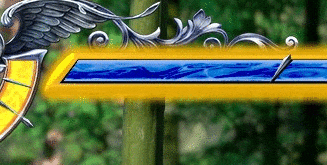Life & Guard Gauge
By default, the Life Gauge appears as blue. Damage will appear as red chunks forming in the life bar, which accumulate across a combo and drop away when a combo finishes.
The Life gauge has a pip around the 30% mark, whereafter the life bar will turn yellow. This indicates:
- The point at which Guts kicks in
- The point at which a raw Critical Edge will usually kill
- The point at which some characters may receive benefits from their unique mechanics (e.g. Tira, Siegfried, Hwang, etc.)
Though invisible at first, the Guard Gauge is represented by the border of the Life Gauge. It changes colors as guard damage is taken:
- No color - 0 - 60%
- Yellow - 60% - 80%
- Red - 80% - 99%
- Purple - Guard Crush
After a Guard Crush, the Guard Gauge resets to 0%.
Soul Gauge
The Soul Gauge has four pips denoting quarters and can fill up to two bars. The gauge changes color after the 50% mark for each bar gained. The number towards the bottom shows the number of full bars held.
System Messages
Various messages appear here during the battle, including but not limited to combo hit count, Counter, Stun, Break Attack, Unblockable, Critical Edge, Soul Charge, Guard Impact, Reversal Edge, etc.
Timer
By default, the timer starts at 60 seconds and will tick down until 0. Note that Critical Edge, Soul Charge and Reversal Edge Clash all pause the timer for their duration, even if the timer is at 0. When paused, the timer is a bright white with blue text.
Round Count
The round count does not have unique displays for types of victories, i.e Perfect, Time Out, Ring Out, etc. Default round count is three out of five.
Character Name & Fighting Style
The icon besides the character's name represents their fighting style, only truly relevant when a Create-a-Soul character is in play.