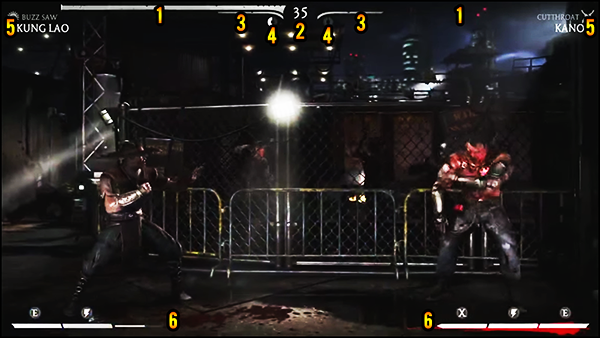HUD
The elements of the Heads-Up Display (HUD) explained from the screenshot above:
- Life meter: The character's health bar--when a character loses all of their health bar, they lose the round. If both characters get to 0 at the same time, there is a special draw condition.
- Timer: The timer that dictates when a match ends. This timer is reset to its initial state at the beginning of each round.
- Stamina meter: A resource meter that is split into two stocks. This meter generates over time during the match and is used for running, backdashes, stage moves/interactables, and breakers.
- Round counter: On default setting, every battle is a best of 2 out of 3 rounds. A player who reaches 2 rounds first will be the winner of the match. When you win a round, part of the circle will be filled up (in this case, half).
- Variation and character name: A character's variation and name are displayed, letting the opponent know, which variation they are facing.
- Super meter: A resource meter that is split into 3 stocks. The requirements of various mechanics are shown above each stock. One stock allows for enhanced moves, two stock allows for breakers, and three stocks allow for X-ray moves.
Controls
Notation
Since the release of MKX, as of April 2023. The Kommunity has adopted a different form of notation than the one the developers use in the Kommunity Forums. However this new notation mostly applies to attacks so some of the old notation will be kept
| Kommand | |
|---|---|
| F | Forward |
| B | Backward |
| U | Up |
| D | Down |
| 1 | Front Punch |
| 2 | Back Punch |
| 3 | Front Kick |
| 4 | Back Kick |
| NJP/NJK | "Neutral Jump Punch/Kick", either of your Jump Up Attacks |
| J+X | "Jump X", any of your Back/Foward Jump attacks (For example: J+2= Back/Foward Jump+2) |
| BL | Block |
| TH/1+3 | Throw |
| SS/3+4 | Flip Stance |
| TG/1+2 | Interact |
| Spatial |
|---|
| (air) |
| (close) |
| (mid) |
| (far) |
| Other | |
|---|---|
| Hold X | To hold down an action |
| Hold X (Yf) | A way to signal for how many frames you need to Hold down an action if needed (mostly an attack button) |
| Press | To quickly do an action |
| Enhance | To press Block/BL during a Special Move's input spend a bar of meter to Enhance it in some way |
| Meter Burn/MB | Another way of saying Enhance |
| Delay/dl. | To delay an action |
| Run Cancel/RC | To cancel your Run animation into any possible action, not to be confused with Guilty Gear's Roman Cancel which is also abbreviated to RC |
| Instant Air/IA | Also known as Tiger Knee/TK, it is a method of performing a Special Move in the air as fast and close to the ground as possible |
| Anti-Air/AA | Attacks that are good at hitting someone in the air while you are on the ground (For example: An Uppercut) |
| + | To do two actions at once |
| , | To Link an action into the next |
| ~ | To do a Special Follow-Up attack (For example: Ermac's: B2~3+4. 3+4 is a Special Follow-Up) |
| > | To Cancel an attack into the next |
| ▷ | Indicates that you must land on the ground at that point in the sequence (For example: J+2▷112 means that you must land on the ground after hitting J+2 and then follow it up with a String) |
| Restand | An attack that forces an opponent from an airborne/juggled state to a standing state |
| Armor | Some Enhanced special moves (ans X-Rays) will allow you to tank a hit or two and continue your attack as if nothing had happened, except you still take damage from the attack, these state is often called Armor/Armored |