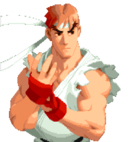Framedata Definitions
Frames
All framedata collected with the game speed set to normal, where the game tickrate and framerate are the same(60fps).
Damage
Units of base damage inflicted by the move (100% life bar = 144 units of health). Most moves have a damage range; the number inside the square brackets indicates which Random Damage Table the move uses to look up any additional damage and the % chance of doing so.
Stun
Units of stun inflicted by the move.
Startup
The frame the move hits on (1st active frame).
Active
The portion of a move that can hit. How many frames a move remains active for. ()=Inactive frames in-between active frames. [xN]=Repeated sequences.
Recovery
The period of time where you are recovering and unable to block/move.
Frame Adv
These are frame advantage values when the attack is blocked. (Add +1 frame to all OnBlockAdv values for the move's OnHitAdv value; Ex: +2oB/+3oH, -4oB/-3oH)
Meter
The units of meter gained on whiff/block/hit. (48, 96, and 144 units of meter are required for 1, 2, and 3 bars of meter respectively)
Block
Low attacks must be blocked crouching. High attacks must be blocked standing. Mid attacks can be blocked either way.
Properties
- Chain Cancel: Can be canceled into itself or another light attack.
- Special Cancel: Can be canceled into a special attack.
- Super Cancel: Can be canceled into a super attack.
- Throw/Air-Throw: A normal throw or command grab.
- Soft Knockdown: Will knockdown, but opponent can quick rise or roll.
- Hard Knockdown: Will knockdown, opponent cannot quick rise or roll.
- Projectile: Produces a projectile (i.g. Hadoken).
- Proj. Reflect: Will reflect an opponent's projectile back at them.
- Proj. Absorb: Will absorb an opponent's projectile.
- Invuln. Startup: Has frames at the start that are completely invincible.
- Invuln. Lower: Has frames that are invincible to lower attacks.
- Invuln. Upper: Has frames that are invincible to mid/higher attacks (aka low profile).
Speed
All framedata collected with the game speed set to normal.
Hitboxes
All hitbox images have the character standing/jumping in the exact same position, so hitbox distances can be easily compared.
- Blue: Hurtbox - hittable area of a character.
- Red: Hitbox - attacking area of an action.
- Yellow: Throwbox - throwing area of an action.
- Green: Pushbox - collidable area of a character.
- White: Axis - core of a character from which all other boxes reference.
- Pink: Projectile Hitbox - attacking area of a projectile.
- Light Blue: Projectile Hurtbox - hittable area of a projectile.
Other Terminology
These are common terminologies used in Alpha 2 and other games. Specific terminology and mechanics will be explained below.
Normals, unique normals, specials, and super moves
- Normals: Moves are moves you can input together with directions.
- Unique normals: Special commands, usually with a special function, such as Rose's slide
 +
+  , Ryu's overhead
, Ryu's overhead  +
+  , and Chun's neck kick
, and Chun's neck kick  +
+  .
. - Special moves: A sequence that must be done fast and precisely enough to be executed. Example:
 +
+  is the "hadouken."
is the "hadouken." - Super moves: Very damaging attacks that cost meter. Example:
 ,
,  +
+  in the Shinkuu Hadouken. They are done in 1, 2 or 3 levels, or doable only with 3 stocks.
in the Shinkuu Hadouken. They are done in 1, 2 or 3 levels, or doable only with 3 stocks.
- Press 1, 2 or 3 punches or kicks to use 1, 2 or 3 stocks of your meter, respectively. Other moves such as Akuma's Raging Demon require 3 stocks to be executed.
Blockstun and hitstun
"Stuns" are pauses in the animation. During a hit or block, the game freezes both characters for 8 frames (or 7 for hit according to the note below). This notion will be very important when discussing alpha counter denial/reversal. Apparently, for alpha 2 there is an important change in frame data: for all grounded normals, hitstun is 1 frame faster (7f) than blockstun (8f).
This concept will be very important for a bit of information in the advanced section.
Combos
Combos allow you to attack in sequence. Once hit, your opponent cannot block it. The sequence of hits are usually executed by cancelling moves into specials or supers. You can also link normal moves.
Negative edge & piano
In alpha 2, you can execute special moves by releasing (negative) instead of pushing it, to give you extra leniency against execution mistakes. This concept is important later on in advanced tactics.
A piano input is just rolling your fingers in an arcade stick as in piano keys, increasing your chance of inputting a move correctly. Although, unlike other Street Fighters, Alpha 2 doesn't allow you to piano/double tap to help you hit timing windows for specials/supers. This makes wake-up reversals truly 1 frame windows.