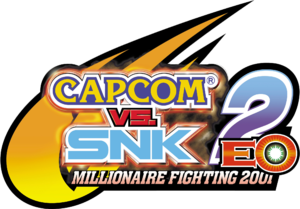| Line 36: | Line 36: | ||
* There are two types of "one-button" accessibility features available in the controller configuration menus: | * There are two types of "one-button" accessibility features available in the controller configuration menus: | ||
** "Special Moves" (SP) and "Super Moves" (Ex) can each be assigned to a button. With additional directional inputs (similar to Modern controls in ''Street Fighter 6'') these buttons will then perform pre-defined super or special moves for a character. In the character command lists, the special (SP) and super (Ex) moves tied to the button/direction combinations can be seen. | ** "Special Moves" (SP) and "Super Moves" (Ex) can each be assigned to a button. With additional directional inputs (similar to Modern controls in ''Street Fighter 6'') these buttons will then perform pre-defined super or special moves for a character. In the character command lists, the special (SP) and super (Ex) moves tied to the button/direction combinations can be seen. | ||
*** The SP/Ex buttons can be assigned (for instance) as 7th and 8th buttons alongside the normal 6 attack buttons, effectively "Classic" and "Modern" control setups available simultaneously. | |||
** A button can also be assigned to a specific character special or super move. When configuring the button you will scroll through through every specific character/move available, with an additional option to select the specific strength (L/M/H) to use for the move if applicable. | ** A button can also be assigned to a specific character special or super move. When configuring the button you will scroll through through every specific character/move available, with an additional option to select the specific strength (L/M/H) to use for the move if applicable. | ||
** In both of the above methods, the single-button will internally perform the actual inputs for the special/super and send them to the game to be executed, causing a small delay between the button being pressed and the move coming out. | ** In both of the above methods, the single-button will internally perform the actual inputs for the special/super and send them to the game to be executed, causing a small delay between the button being pressed and the move coming out. | ||
Revision as of 03:56, 23 February 2025
Capcom vs. SNK 2 was released in arcades worldwide on August 3, 2001. It was ported to the Dreamcast and PlayStation 2 a few months later. In Japan, both console versions had online play, complete with DC and PS2 crossplay. In the summer of 2003, an updated version of the game titled Capcom vs. SNK 2 EO was released for the GameCube and Xbox, the latter of which had online play through Xbox Live. Ten years after that, in 2013, the PS2 version was brought to the PlayStation 3 with PS2 Classics download.
In August of 2024 Capcom announced a new rerelease of CvS2, a part of Capcom Fighting Collection 2. Releasing in 2025, this version will finally bring modern rollback netcode to the game, as well as mark the first time the standard arcade version will get an online release in western regions. More information on this upcoming release is below.
From a competitive standpoint, there are important differences between the versions. Generally, we divide them between which versions are suitable to be played at tournaments and which are not. Differences between the Japanese and English versions are insignificant enough to not matter. No knowledge of Japanese is required to play the JP versions since the main game functions, options, and critical text are all in English. Even the legendary CvS2 announcer speaks in English!
The most significant version difference to be aware of is what happened with the GameCube and Xbox versions. Long story short, CvS2EO has enough minor gameplay changes—and one major bug fix—that it is not used in tournaments. This will be explained in further detail below.
If you are just looking to play casually, don't worry about this stuff too much. Just pick the version that is most convenient to you, and play it!
For information on emulation and GGPO rollback netplay of the various CvS2 versions, see the Emulation and Netplay page.
Capcom Fighting Collection 2
Capcom Fighting Collection 2 includes eight classic games from the NAOMI arcade era, including a modern rerelease of Capcom vs. SNK 2. Releasing on May 16, 2025, this will be the first time Capcom has made CvS2 available as a retail release since the PS2 Classics on PS3 download version in 2013. It will be available on PC/Steam, PlayStation 4 (works on PS5), Xbox One (works on Series X/S), and Nintendo Switch. Pre-orders are now available, and the first run of physical copies will include a special Capcom vs. SNK mini-comic book!
Everything listed below is solidly confirmed for CvS2 based on the trailers, screenshots, and website information Capcom has released for Capcom Fighting Collection 2 as of the Capcom Spotlight video presentation, pre-order trailer, and CFC2 website update from February 2, 2025. Community influencers were given hands-on time with a limited version of CFC2 for videos posted starting February 6, allowing for more information to be confirmed.
On February 22, 2025, Capcom made CFC2 playable at the Street Fighter League US Finals in Los Angeles, which featured a gameplay showcase and allowed for significant hands-on time to further confirm the information below.
As more about CvS2 in CFC2 becomes available, this section of the Wiki will be updated with the relevant information.
Game Features and Gameplay
- The arcade ROM version is JAPAN 010705 / USA 010705, AKA the July 7, 2001 build. This was the release (August 2001) version of the arcade game.
- Roll cancelling is confirmed to be in the collection version of the game, and assumed to be retained in the primary modes/online ranked matches.
- Basic game (dipswitch) settings, like game difficulty, game speed, damage level, will be available from the CFC2 menus before loading in. Straight 3-on-3 and Single Match modes are also selectable along with the default/standard Ratio Match mode.
- Like in previous fighting collections, it will be possible to switch between the US and JP versions of the game before playing.
- We do not know at this time if any of the changes made to the U.S. versions of the game will be applied to the JP version of the ROM, which is a possibility now that it is also being released in the U.S.
- As CFC2 will feature the arcade version of CvS2, the home version (DC/PS2/EO) menus or its game modes will not be directly available.
- However, some features of the home version will be replicated in and/or layered on top of the arcade collection version, such as training mode (see below) and some game settings/extra options.
- Notable console version modes that do not yet have confirmed equivalents include: the dedicated Vs. Mode (with unique quick select screen), Survival Mode, Color Edit Mode, and Replay Mode. There is no information on whether these modes will be in the CFC2 release.
- Like with other home CvS2 versions, the CFC2 controller configuration menu will include options for macros for multi-button presses, such as LP+LK (roll) or PPP, to be assigned to a single button.
- There are two types of "one-button" accessibility features available in the controller configuration menus:
- "Special Moves" (SP) and "Super Moves" (Ex) can each be assigned to a button. With additional directional inputs (similar to Modern controls in Street Fighter 6) these buttons will then perform pre-defined super or special moves for a character. In the character command lists, the special (SP) and super (Ex) moves tied to the button/direction combinations can be seen.
- The SP/Ex buttons can be assigned (for instance) as 7th and 8th buttons alongside the normal 6 attack buttons, effectively "Classic" and "Modern" control setups available simultaneously.
- A button can also be assigned to a specific character special or super move. When configuring the button you will scroll through through every specific character/move available, with an additional option to select the specific strength (L/M/H) to use for the move if applicable.
- In both of the above methods, the single-button will internally perform the actual inputs for the special/super and send them to the game to be executed, causing a small delay between the button being pressed and the move coming out.
- One-button specials cannot be used in online ranked matches.
- "Special Moves" (SP) and "Super Moves" (Ex) can each be assigned to a button. With additional directional inputs (similar to Modern controls in Street Fighter 6) these buttons will then perform pre-defined super or special moves for a character. In the character command lists, the special (SP) and super (Ex) moves tied to the button/direction combinations can be seen.
Online Features
- ONLINE PLAY WITH ROLLBACK NETCODE IS CONFIRMED.
- Also confirmed, unfortunately, is that crossplay between game platforms is NOT SUPPORTED. Whatever version of CFC2 you are playing on, you can only matchmake with other players on that same version.
- Online modes include Casual Matches, Ranked Matches with leaderboards, and Custom Matches with lobbies for up to 9 players. Spectating online matches is confirmed as a feature, though possibly only in player lobbies.
- IMPORTANT: We will have to see how many of the online modes are accessible with any of the EX Settings enabled, which are auto-disabled during ranked matches, what happens when there's a setting conflict (US vs. JP version, EO mode on vs. EO mode off), etc.
- There will also be online leaderboards for scores from arcade mode.
Bugs and Bugfixes
These bugs have been observed to be fixed/not reproducible in CFC2 CvS2:
- Post-KO meter building
- Related to this, Hibiki being able to burn super meter after KO'ing with a crossthrough running slash appears to not be possible due to the follow-up dash super just not coming out anymore.
- Tech throw reversal glitch (crazy fireballs, upside-down characters, invisible characters)
- Kim doing a Houou Tenbukyaku (dive kick super) on Cammy's Spiral Arrow, causing her to perpetually spin mid-air and soft lock the game.
- If Kim lands the super in the beginning or the end of the Spiral Arrow, the super will hit and execute as normal. If it hits in the middle airborne portion of Spiral Arrow, Cammy will now just slam into the ground after the first hit from Kim and the super will end.
The following bugs/situations are confirmed to still happen as in the arcade version:
- Roll cancel invincibility
- Player 2 corner crossup glitch
- Guard Cancel Counter Attack (Alpha Counter) using meter but not executing after a super flash
- Double character select glitch via Random Select (without the Same Character Select EX Setting)
- Kim's C-Groove "Kimfinite" combo
- Hibiki and Maki A-Groove activation confirms after regular throws
- Dan and Rolento able to be OTG thrown to continue combos
- Vega (Claw)'s claw pick-up Red Impact delayed input super
- Hibiki's special win pose incorrectly triggering when performing a No Fear Feint (Blackout super) on a K-Groove opponent that triggers rage and prevents them from otherwise dying
Note: These fixes/non-fixes were observed on a limited and likely older playable build of CFC2, which did not have EX Settings available and were missing some previously observed/confirmed training mode features (see below). The above list is subject to change and/or be confirmed in the final retail release.
Training Mode Features
The options within the training mode menus of the console versions are largely mirrored into the training mode for CvS2 in CFC2. This section will only note the differences (additions and omissions) between the two.
- A universal "Initial Settings" menu allows for any of the training mode menu settings to be auto-applied on initially entering training mode or after any training mode restart, to skip having to change common settings every time.
- Training mode character select is the single-screen Quick Select screen (the horizontal character layout) seen in the home console versions.
- When going back to Character Select from the training mode menus, the game will remember which grooves and characters you previously selected and pre-highlight them for faster nagivation.
- A new "Spectate" setting for Dummy Action has been added, which allows the player to watch a CPU vs. CPU situation with the current training mode characters.
- A setting for the Dummy to always tech throws is now available.
- After recording and then playing back actions for the dummy, a playback timer is shown at the bottom of the screen. After the timer (the length of the recording) expires, the timer and recorded dummy actions restart automatically.
- The "Infinite" and "Max Start" Groove Gauge settings are not available. The only way to regain meter in training is now through the Auto Recovery setting (the default).
- Stun can now be disabled, to prevent the dummy from being stunned while practicing setups and combos.
- In the Attack Data window, Stun is displayed as two different numbers (XX / XXX):
- The first number shows the dummy's stun level, starting at their current max stun number and counting down with every hit; the dummy will stun when the counter falls to zero.
- The second number displays a frame timer after attacking the dummy, representing the 180 frames (three seconds) until the stun count is reset to zero. This number resets to 180 with every attack (block or hit).
- Input history now shows the frame count for every input registered.
- Hitboxes can be turned on.
- There is now a setting to add input delay, up to 10 frames, to emulate delay frames during online play.
- The ability to self-set player actions (stand, crouch, jump, guard options) is not present.
- Settings for CPU Difficulty, Damage Level, and Game Speed previously in the console training options menus are instead in the main CFC game settings menu.
CFC2 EX Settings for CvS2
Players will be able to change certain "EX Settings" for CvS2 in the CFC2 game selection menu before launching the game. Confirmed EX Settings include:
- Coin Mode - Change the number of coins/credits needed before play can start
- System Boot Screens - Option to view or skip the initial ROM loading screens before the game title sequence starts
- Secret Characters - Enables playable boss characters—Evil Ryu, Orochi Iori, Shin Akuma, God Rugal—in the arcade version, a first for the series.
- EO Mode - A version select setting which is meant to somewhat emulate the CvS2EO version of CvS2 within the arcade version. It is unknown if this exactly applies CvS2EO balance changes. Given that CvS2EO was a console exclusive game and the arcade version is in the collection, we cannot be sure what else this setting changes or how it will work. But so far we have confirmed the "EO Version Standard" EX setting changes the following:
- Removes roll cancelling invincibility
- Disables (does NOT include) right-stick special/super moves, aka EO-ism/GC-ism.
- This omission was listed on the US CFC2 website when it first launched, but is currently not on the change list there? It is still listed on the JP version of the site, however. Weird!
- Super Cancels added to P-Groove
- "Character performance adjusted for some Grooves"
- As listed on the CFC2 website. Not sure why or how characters would be adjusted only in "some grooves," but this could mean anything from A-Groove guard crush nerfs (less effective Shoshoshos) to Sagat not being able to super cancel off of crouching fierce, both changes made in CvS2EO. We will need to wait to confirm exactly what this is!
- Same Character Select - Allows for 2 or 3 of the same character to be selected for a team, without the random select bug. This emulates the same feature from CvS2 console Extra Options.
- Ver. 2K25 Sound Style - Adds arranged/remix music and sounds, plus a new announcer, for all game modes.
- The new announcer is the same one used for the main CFC2 menus. Of course, this can be disabled and you can play using the original soundtrack and announcer we all know and love.
Extra Features
- Five display settings for pixel resolution: Full Screen, 4:3 Full Screen, Original, 4:3 Original, Widescreen stretch
- Original resolution is a perfect scaling (x2 = 1280x960) of the 640x480 native resolution of CvS2; this setting will create a black frame around the main game window.
- Full Screen fills the full vertical 1080p display area, though this is not an exact scaling (x2.25) of native resolution.
- The 4:3 settings tighten up the horizontal pixel density to emulate the framing seen on a CRT TV display.
- Anyone selecting the widescreen stretch setting should quit playing and refund the game immediately.
- Selectable art frames to fill out the widescreen areas
- Designs confirmed so far: Golden CvS2 diamonds, Capcom artwork character variety, SNK artwork boss characters, Chun Li and Mai
- An art gallery with promotional art, concept art, design documents, marquee cards, and more
- A jukebox mode to listen to game music and sounds, including the arranged soundtrack!
- Display filters to recreate that CRT look
- Save states for single player/offline play
- Game challenges (achievements) for all games in the collection, including CvS2
Tournament Standard Versions
NAOMI Arcade
The arcade version of CvS2 running on NAOMI hardware is the definitive and reference version of the game. It is superior to any console port or emulated version, and always will be.
The main way to play in Japan is still the arcade. CvS2 hotspots in the U.S. will still have NAOMI cabinets running the game, either in arcades, private residences open to the public for game nights, or wherever else super enthusiasts may have them.
Early runs of the arcade version are the most preferred version to play on due to it having a post-KO meter building glitch. If you see players mashing normals or finishing out their A-Groove custom combos after a KO, they are trying to build a few points of meter back. Even in later versions where this bug was fixed, players will still do it out of habit.
You will really want to play the game on an arcade cabinet! They are obviously much harder to find these days, although modern gaming centers like Round 1 are helping them make a comeback. If you're near someone or a place with the arcade version, consider yourself very fortunate. Make sure to support it every chance you get!
Sega Dreamcast
Dreamcast hardware is functionally the same as the hardware that powers the NAOMI arcade board, meaning CvS2 on the Dreamcast is a basically identical to the arcade version and therefore the definitive console version. If you are looking for the most ideal home or tournament setup of CvS2, getting a Dreamcast will be your ultimate goal!
Notably, CvS2 on Dreamcast was only released in Japan. A US release was planned, but it was cancelled due to Sega discontinuing the Dreamcast and exiting the console hardware business altogether in early 2001. As a result, any version of CvS2 played on the Dreamcast can only ever be the Japanese version.
As with all home console ports of the game, several features were added on top of the traditional Arcade Mode:
- Versus Mode with a combined groove/character quick-select screen (both players will need to re-pick characters after every game, that's just how it was Back In The Day);
- Selectable Non-Ratio 3-on-3 and Single Match modes in Arcade and Versus (these were in the Arcade version but only as service menu options);
- A dedicated Training Mode;
- Replay Mode, where you could view and manage replay save files;
- Color Edit Mode, allowing custom color palettes and custom names to be created for characters;
- Groove Edit Mode, which once unlocked allowed for custom EX-Grooves with user-selected meter bars and subsystems;
- Survival Mode, Infinite Survival Mode, and (the secret) Boss Survival Mode;
- Option Mode and (unlockable) Extra Options which could change gameplay elements, make display adjustments, and bring Training Mode features into single player modes.
The Dreamcast, Japanese PS2, and Xbox versions also included Network Mode, which started online play. As these services have long been discontinued, there is no point in selecting this option in those console versions. You will just get perpetual errors.
Major tournaments will generally run the Dreamcast version, often with an SD card loader mod to skip the need for physical discs or an HDMI mod to output on modern displays without adding input lag (or lugging around heavy CRTs and VGA monitors). Use of modern controllers and USB fight sticks are possible on the Dreamcast via Brook PS3/PS4 to DC controller converters, though vets will prefer native or direct-connection joysticks.
Note, however, that due to the Dreamcast only having seven buttons—six face buttons and the Start button—there is no room for nor are there in-game options for macro assignment for rolls, activation, etc. There isn't even room for a dedicated Taunt button! (The Start button alone pauses the game. To Taunt in the Dreamcast version, press ![]() +Start.) Keep this in mind if you are coming into an event using Dreamcast (or Arcade) setups, as macro users cannot be accommodated.
+Start.) Keep this in mind if you are coming into an event using Dreamcast (or Arcade) setups, as macro users cannot be accommodated.
Sony PlayStation 2
The PlayStation 2 version of CvS2 is solid. Although the Dreamcast version of the game is the superior console port, the PS2 version is basically equivalent when it comes to running locals or tournaments. It is also the only tournament-standard version of the game that was released in the U.S. and other English-speaking territories. Although it runs at a slightly faster speed due to the hardware differences, it is not significant enough for most people to notice.
The PS2 version is the most common version of CvS2 by a significant margin, which makes sense given how popular the system was. This means the game and hardware is widely available and (thankfully) still relatively cheap to pick up should you want to pursue an offline setup. Brook USB adapters are available for the PS2 if use of modern fight sticks or controllers is desired, but the PS2 also has the most options for native fightsticks or dedicated fight controllers if you want to go that route.
Because it had a controller with many more buttons than the Dreamcast controller, the PS2 version added the ability to map macro commands to buttons. With the six attack buttons, there are two additional assignment slots for the extra two shoulder buttons/triggers. (Taunt has been assigned to the Select button, although the ![]() +Start combo still works.) You can assign rolls (
+Start combo still works.) You can assign rolls (![]() +
+![]() ), meter activations (
), meter activations (![]() +
+![]() ), or 3P/3K attacks (
), or 3P/3K attacks (![]()
![]()
![]() /
/![]()
![]()
![]() ) to a single button. This is obviously a big convenience to controller users, but it also makes things like Roll Cancelling much easier to do, making the use of macros in PS2 tournaments a touch-and-go subject that is usually down to TO preference.
) to a single button. This is obviously a big convenience to controller users, but it also makes things like Roll Cancelling much easier to do, making the use of macros in PS2 tournaments a touch-and-go subject that is usually down to TO preference.
Hardcore enthusiasts can install CvS2 to an internal hard drive in original "fat" PS2 models via the Free McBoot memory card exploit and Open PS2 Loader, among other options. This allows you to carry your games around without the need to swap discs, and of course greatly improves load times. Setting these up goes beyond the scope of this wiki, but is an option you should be aware of.
Sony PlayStation 3: PS2 Backwards Compatibility
The 20GB and 60GB launch-era PlayStation 3s are the holy grail of retro game consoles. The PS3 was one of the first systems to have forward-looking features like HDMI output, an internal hard drive, and (provided you didn't update the firmware) even Linux support; and also support for PlayStations past, including native PlayStation 2 backwards compatibility. Like, they literally put PS2 hardware in there. No wonder that the original launch price was Five Hundred Ninety-Nine U.S. Dollars!
If you have or can manage to get your hands on one of these beasts, consider yourself super lucky. Putting the PS2 disc version of CvS2 into one is the best way to play the PS2 version, and is the only possible version of CvS2 that can output to modern HDMI displays without resorting to mods. In addition to having direct digital audio/video output, playing the CvS2 disc on an OG PS3 also lets you use PS3 USB fightsticks and controllers without the need for a converter.
The 20GB/60GB launch PS3s, in addition to looking like a George Forman Grill, are notoriously fragile for a game console. If you want to play CvS2 in the best possible (non-modded console) environment on an early PS3 that is in good condition, it's going to cost you. If your ultimate goal for offline CvS2 is to get HDMI output, consider getting a Dreamcast with an HDMI output mod. However, if you are a retro enthusiast with broader horizons, a backwards-compatible PlayStation 3 is worth pursing.
For a full explanation on which PS3 models are natively backwards compatible with PS2 disc games, see this website.
Non-Standard Versions
Sony PlayStation 3: PS2 Classic on PSN
Although later PlayStation 3 models would drop PS2 backwards compatibility, Sony added the ability to play PS2 games via software emulation through the PS2 Classics line of downloadable games on the PlayStation Network. Twelve years after the original PS2 release, Capcom would bring CvS2 to PSN as PS2 Classics download, allowing all PS3 owners to play the game without the need for the backwards compatible model.
The PSN version isn't a port or new version of CvS2, but is in fact the exact same game as the PS2 version. If there was nothing else to say on the matter, the PSN version would be tournament legal. However, there is one big flaw with playing the emulated version on PS3.
The hardware emulates the PS2 in software relatively accurately, but it only does so after adding 3-4 frames of processing lag. Unfortunately, there is nothing that can reduce or eliminate this delay. It is baked in to Sony's emulation solution. Despite the relatively recent discovery of a hidden menu to adjust emulation settings for PS2 Classics, it has been confirmed that none of these settings help for CvS2. (It can for other games, though.)
Using a backwards-compatible PS3 model doesn't fix this issue, either. Even on PS3s with PS2 hardware inside of them, all PS2 Classics downloads run through the software emulator and are subject to the processing lag.
As a result, the PSN download version of CvS2 will forever lock you into a laggy offline experience, like playing online with poor heavy-delay netcode. You can imagine why the competitive scene avoids it like the plague.
However, that doesn't necessarily mean the PS2 Classics on PS3 version should be ignored outright.
The PSN version holds the dual distinction of being the most recent release of CvS2 still available for retail sale today, and the only official digital release. This may not matter to those that demand arcade accuracy, but it is important for the casual set looking for an official and easy-to-get version of the game to play. The PS3 will have been the console of choice for the '09ers that came into the FGC with Street Fighter 4, so there is a significant number of them that may have been exposed to CvS2 through the PS3 download version.
There is also something to be said about ensuring the PSN version stays available as long as possible. When Sony announced the closure of the PS3, PSP, and PSVita stores in 2021, there was an uproar among enthusiasts and game preservationists. Thankfully, they reversed course and at least the PS3 and PSVita stores are still open for the time being. But who knows how soon it may be before CvS2 is no longer available to legitimately purchase, from anywhere?
In spite of the PS2 Classics on PS3 version of CvS2 being competitively worthless, if you still have your PS3 and are interested in getting the game just get it! A few frames of lag won't completely ruin the experience of getting a feel for the game, seeing what characters you like, etc. In the end, any version of CvS2 is better than no version at all.
If you wish to purchase CvS2 on your PS3 console, the price is $9.99. However, you will first need to add funds to your PlayStation Store Wallet through the PlayStation website or a PS4/PS5 console beforehand since Sony has discontinued PS3 webstore and wallet functionality. The actual purchasing and downloading of the game must be done by searching for the game in the PSN Store on the PS3 console only.
Capcom vs. SNK 2 EO
Two years after the arcade release and PlayStation/Dreamcast ports, Capcom released a new version of CvS2 for Xbox and GameCube called Capcom vs. SNK 2 EO. This version of game featured new control modes and critical bugfixes. Aside from some light character and groove balancing, it is at its core the same game as the arcade original.
However, the changes were significant enough for the competitive scene to shun EO and continue to prefer the Arcade, DC, and PS2 versions. Aside from everyone already having regular access to arcades, Dreamcasts, and PS2s; even if some of the changes to the game were favored by the community, the there was one significant change—bugfix, more accurately—that effectively banned it from tournament play on day one.
The "EO" stands for Easy Operation in Japan or Extreme Offense in English-speaking regions. The reason for the name was the addition of a special "easy" control mode that "simplified" player inputs.
The primary feature of EO mode allowed players to execute special and super moves with a simple directional input of the right analog stick. All the moves of a character were mapped to different directions of the stick, as shown on the new second page in the Command List pause menus. Moves came out instantly, without the need to input "complicated" joystick motions. A hilarious side effect of this system allows for charge moves and 360s/720s (Sonic Booms, SPDs, etc) to come out instantly and repeatedly, without the need to pause to charge inputs or buffer rotations.
In EO mode, all six standard punch and kick attacks were assigned to the two analog triggers of the Xbox/GameCube controller. The strength of attack was determined by how lightly or heavily you squeezed the triggers. As the right thumb was going to be on the right thumbstick most of the time for special and super move inputs, the face buttons were relegated to functions like "Evasion," "Tactical," or "Activation," effectively becoming one-button macros for roll/dodge, meter activation, etc. In addition, player movement in EO Mode was restricted to the left analog stick only. The D-Pad was completely disabled during gameplay!
Thankfully, Capcom retained normal control options, so you can play with the traditional button layout, a D-Pad, and/or a fightstick. However, every game of CvS2 defaults to EO Mode; you must physically switch to "AC" controls at character select before each and every versus or training mode match you play.
Capcom did not fundamentally change things in terms of re-balancing the game, but there are a few notable differences from the arcade version. The most significant is the ability for EO P-Groove to cancel any special move into a super, further mirroring abilities from SFIII: Third Strike. In addition to buffing its guard crush meter to 43 points (90% of standard and the same as K-Groove, up from 38 points/80% in regular CvS2) and opening up the parry window by a few frames, these changes are powerful enough to lift P-Groove up a tier in EO, equal to or even above N-Groove depending on who you ask.
A-Groove added the unusual ability to activate a custom combo mid-air after successfully landing an air-to-air attack, but was also nerfed with a reduction in chip damage CCs. (Another plus for EO P-Groove.) S-Groove also received a small buff in initial meter charge acceleration and dodge attack windows to try and help it out, but S-Groove is still S-Groove: The lowest of low-tiers, even in EO.
To address the tyranny of the top tier characters, Capcom buffed many of the weaker characters with an additional 100 points of damage on medium and heavy attacks, then nerfed some of the more powerful normal attacks of Blanka, Sagat and Cammy by 5%. Sagat was doubly nerfed, removing super cancels off his notorious crouching fierce attack. Many bug fixes negatively affecting characters were also implemented, including the one that allowed OTG combo extensions on Rolento and Dan.
But the most significant bugfix of them all was Capcom's decision to remove the roll cancelling exploit that players have accepted and relied upon to balance the game more than anything Capcom could have done in CvS2EO.
Having two different versions of CvS2 out there for competitive play would have been annoying, especially after everyone entrenched themselves with the original version of the game. However, once it was known that roll cancels were taken out of CvS2EO, the competitive community immediately ignored it. Like it or not, it's just too important of a bug/feature for the overall balance of CvS2 to be without.
But at the end of the day, the differences in the EO version should not deter new players from playing it if they are just looking to learn the basics of the grooves and characters and get an overall feeling of how CvS2 plays. Technically, the games look and play just as well as at least the PS2 version, with the added bonus of extra music tracks in training mode. As long as CvS2EO is played with an eventual understanding of what can and can't be done in the main versions of CvS2—or you're happy to have fun regardless—playing EO on GameCube or Xbox hardware is fine.
CvS2EO Differences From CvS2
NOTE: There has never been an authoritative source for confirming changes between CvS2 and CvS2EO. Basically, this list is just all the stuff we know about. There could be more changes, particularly with character balance, that we do not yet know of.
Game System
- "EO" mode added as a control option. Features of this mode:
- Movement in game requires use of the left analog stick (the D-Pad is disabled);
- Normal attacks are performed with analog triggers, with the strength of punches/kicks determined by depth of trigger squeeze, e.g., tap the trigger for a light or press it all the way for a heavy;
- The right thumbstick executes command normals, specials, and super moves. Tilt the stick in the designated direction to perform the desired move;
- The Command List in the pause menu has a second page that shows which directions equate to which moves being executed, almost like a pie chart;
- Groove system and subsystem actions (roll/dodge, activate, guard cancel, safe fall, etc.) are mapped to controller face buttons and not reassignable;
- Players selecting the EO control mode will display a special icon next to their health bar (icon differs depending on console);
- "AC" control mode still allows for traditional button layouts and special move inputs, though it must be selected before every game (no option to permanently switch is available);
- User must select between EO mode (default) and AC mode in an extra dialog box in groove/character select screens;
- The Character Order Select screen uses designated single Xbox/GameCube buttons to each character instead of the two buttons (
 +
+ for the first character, etc.) required in the Arcade/DC/PS2 versions (the Start button still locks in the order);
for the first character, etc.) required in the Arcade/DC/PS2 versions (the Start button still locks in the order); - Taunt has become an assignable function;
- Any entry entered on the high score tables using EO Mode controls will display a special icon next to their team (icon differs depending on console);
- Training Mode features additional 12 music tracks and remixes from various Capcom and SNK games, which will play randomly upon starting/restarting training mode. These are also available to listen to individually in the options menu sound test.
Grooves
- A-Groove
- Gained the ability to activate a custom combo (still need full meter) in the air after an air-to-air or air-to-ground attack;
- Chip damage from blocked custom combos has been reduced. (Custom Combo chip damage is 1/10 instead of 1/8 like usual)
- P-Groove
- Added ability to cancel a special move with a super;
- Increased guard crush meter to 43 points/90% of normal (up from 38 points/80% of normal) to match K-Groove's guard crush meter;
- Added a few frames of recognition time for parries. (2 additional frames in default speed)
- S-Groove
- Slightly increased the initial acceleration time for meter charge. The "max speed" of charging remains unchanged;
- Increased the window to use dodge attacks out of a dodge. (Testing is still needed to determine exactly how much.)
- C-Groove and N-Groove are unchanged, but are effectively nerfed (along with A-Groove) due to the removal of the roll cancelling exploit;
- K-Groove in EO is exactly the same as in the arcade version.
Character Balance/Bugfixes
- Blanka, Sagat, and Cammy have slightly less powerful normal attacks, by about 5%;
- Sagat can no longer super cancel off his crouching fierce attack;
- Low-tier characters (list TBD) have had medium and heavy attacks buffed by 100 points (as Ratio 2);
- Hibiki and Maki can no longer activate A-Groove custom combos off throws;
- Hibiki's Heavenly Spirit of Victory special win pose non-KO bug against raged-popped K-Groove opponents has been fixed;
- Rolento and Dan can no longer be attacked OTG with throws or during A-Groove custom combos;
- Chun-Li's kick throw now resets the opponent's stun value.
System Bugfixes
- The invincibility applied to a special move cancelled into after a roll has been removed (aka "no more roll cancelling");
- The throw tech reversal bug has been fixed;
- A rare bug resulting in the background music stopping after a KO has been fixed. (We think?)
There are no gameplay differences between the Xbox and GameCube versions of CvS2EO. However, there are a few version-specific things to be aware of.
Microsoft Xbox
The Xbox release of CvS2EO was a big freakin' deal. For the first time in the West, players would be able to play Capcom vs. SNK 2 online through the Xbox Live service, albeit in its CvS2EO form. Despite being a crude, laggy experience by today's standard of GGPO rollback, many dedicated players would learn and play EO on the Xbox.
As it is the only Western version of CvS2 with online play, Network Mode was a selectable option in the Xbox version. (It still is, but since OG Xbox Live services were discontinued in 2010, going into Network Mode now will just give you errors.) For the CvS2 versions without online play, the diamond occupied by Network Mode is replaced by a non-selectable CvS2/CvS2EO logo.
The power of the built-in hard drive in the Xbox allowed for up to 10 replay files to be saved to disk, compared to being limited by memory card space, typically only room for three replays, on other systems.
On Xbox, EO mode was referred to as EO-ISM, with the traditional control mode being AC-ISM. During gameplay, players using EO-ISM will show an "EO" icon below their character portrait, next to the health bar.
Nintendo GameCube
The GameCube controller is a weird old beast to play any fighting game on, let alone CvS2. The D-Pad is tiny and the four main face buttons are not in a typical diamond pattern. On top of that, the traditional Nintendo button layout is rotated 90 degrees to what is typical on other controllers (Nintendo's A button is where the DC/Xbox/Xinput B button or PS O button would be) so using a standard controller through converters (or emulation) will make setting buttons or even navigating menus tricky, as A/B and X/Y are flipped.
On GameCube, EO mode is referred to as GC-ISM, with the traditional control mode being AC-ISM. During gameplay, players using GC-ISM will show a GameCube icon below their character portrait, next to the health bar.
Unlike the Xbox version, CvS2EO on GameCube only has one extra assignment slot for controls, due to having the one fewer shoulder button. By default, the Z button is Taunt, but this can be changed to any relevant button combination. (As always, pressing ![]() +Start will still perform a Taunt.)
+Start will still perform a Taunt.)
Notable US/JP/Regional Differences
- CvS2 in Japan is Millionaire Fighting 2001. Everywhere else, it is Mark of the Millennium 2001. Why the change from "Millennium" to "Millionaire" for the Japanese version, especially after all regions used Millennium Fight 2000 for CvS1, is not entirely known. However, it is thought to be a reference to the countdown to the new millennium, and the "count up" past 2001 to 1,000,000 seen in the game title screen intro.
- Despite this difference, in all regions the announcer says Millionaire Fighting 2001 on the character select screen and elsewhere in the game.
- The round timer has the game subtitle above the timer numbers, which is an easy way to immediately spot if the game is the Japanese version.
- As has been common practice between Japan and the U.S. since Street Fighter II, Dictator (JP Vega, US M.Bison), Claw (JP Balrog, US Vega) and Boxer (JP M.Bison, US Balrog) all have different names in different regions. Akuma is also known as Gouki in Japan.
- Specifically for CvS2, boss characters have slightly different names in each region: Shin Gouki (JP) and Shin/Super Akuma (US); God Rugal (JP) and Ultimate Rugal (US); Orochi Iori (JP) and Riot of (the) Blood Iori (US). Evil Ryu is the same in both versions.
- Japanese players exclusively enjoyed netplay and crossplay between the Dreamcast and PS2 versions. It was the only way to play CvS2 online until the Xbox release, though that was CvS2EO.
- The famous CvS2 Finest KO is the Japanese term for it. English versions refer to it as a Dramatic KO, and omit the "FINEST" part of the announcer voiceover during one. This change is inexplicable, and is reason enough alone to only ever play the Japanese version of the game.
- Custom combos are called Original Combos in the Japanese version. If you see the Japanese refer to an "OC," it is the same as an A-Groove "CC."
- What we call Parrying, the Japanese call Blocking. This is distinct from Guarding, (e.g. guard meter, guard crush, guard cancel) which we would casually refer to as blocking.
- The Arcade Mode in the Japanese version retains unique win screen quotes with team characters talking with each other. These were never translated for Western releases, instead having the single character's generic win screen quotes, which were translated.
- Of the few times you will not come across English text in the Japanese version, the most significant place is in the pause menu Command List for the characters. Although the inputs are generally self-explanatory, there are a few moves that require non-standard explanations that may not easily be deciphered without needing to look it up (like on this Wiki, for instance).
- Capcom USA decided to censor Sagat's Tiger Genocide and Rugal's Genocide Cutter voice lines. When performing them in the U.S. version, they simply grunt, as opposed to them saying "Genocide" in the Japanese version. (Video example with Rugal)
- The box art for all Japanese and PAL versions of CvS2 feature the absolutely gorgeous artwork of Shinkiro. Regular CvS2 features Chun-Li, Maki, and Haohmaru plus other background characters, with CvS2EO framing a fierce Haohmaru between Ryu and Kyo. Americans, on the other hand, got Kim and Kyosuke and a plain old CvS2 logo. Sagat and Maki are lurking back there, too, but notice on the US CvS2EO box art that Maki was swapped out for Geese for some reason.
- CvS2 was rereleased for PlayStation 2 in Japan two times. The PlayStation 2 The Best version was released in July 2003, just a month before the EO versions would ship on other platforms. In September 2008, it was included in a Value Pack that included Street Fighter III: Third Strike. Other than the box art, the games are all identical.
- Speaking of the Japanese PS2 version, it supports the official PS2 HDD for game installation, allowing for much faster load times. This was dropped for the U.S. and PAL regions due to the HDD and network adapter not being pushed by SCEA/SCEE outside of Final Fantasy XI Online.