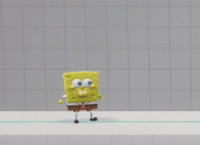No edit summary |
(→Wavedashing: Information added) |
||
| (15 intermediate revisions by 4 users not shown) | |||
| Line 1: | Line 1: | ||
== Basic == | |||
== | === Ground Movement === | ||
Every character in the game can dash, run, walk fast, and walk slow. | |||
Dashing is done by tapping left or right. During the initial startup of a dash, you may immediately turn around. If you continue to hold a direction after the dash, your character will begin running. Characters may block, jump, use a charge attack, use a special attack, or initiate a dash attack or dash grab while dashing or running. Dashing and running are often faster than walking, but offer less control. | |||
Walking is done by lightly pushing the Left Stick to the left or right, or by pressing diagonally up or diagonally down. Characters may walk fast or slow depending on how far the Left Stick is pushed. While walking is generally slower than dashing and running, it allows for more precise positioning and enables the use of standing grab and light attacks without having to stand still. | |||
=== Light Attacks === | |||
Light attacks are attacks performed by pressing the '''Light Attack''' button. Light attacks are typically good for building up damage and usually come out quicker than charge/strong attacks, but their properties and uses can vary greatly between characters. | |||
Every character has four grounded light attacks (Light Neutral, Light Forward, Light Up, and Light Down), and five aerial light attacks (Light Neutral Air, Light Forward Air, Light Back Air, Light Up Air, and Light Down Air). | |||
Light attacks can also be [[#Slime Canceling|slime canceled]] to open up more combo options or link into a hard-hitting attack for a KO. | |||
==== Dash Attacks ==== | |||
A dash attack is an attack performed by pressing the '''Light Attack''' button while dashing or running. Most dash attacks can come out quickly and typically serve as a [https://glossary.infil.net/?t=Burst%20Option burst option], but tend to have high amounts of end lag and are ''usually'' unsafe on block, making them quite committal and easy to punish. | |||
Dash attacks can also be [[#Slime Canceling|slime canceled]]. | |||
=== Charge Attack / Strong Attack === | |||
[[File:NASB2_charge-attack_example.gif|200px|thumb|SpongeBob charging his Charge Forward attack.]] | |||
Charge Attacks, also known as Strong Attacks, are attacks that can be charged to increase their damage. These are performed by pressing the '''Charge Attack''' button. Charge attacks are typically hard-hitting attacks that are good for getting KOs. However, every charge attack is different and will have different uses depending on the character. | |||
Every character has three grounded charge attacks (Charge Forward, Charge Up and Charge Down), and three aerial charge attacks (Charge Forward Air, Charge Up Air and Charge Down Air). Unlike light attacks, aerial up and down charge attacks can be turned around by pressing diagonally up or diagonally down for Charge Up Air and Charge Down Air, respectively. Charge Forward Airs may also be used in front of, or behind the character by pressing left or right. | |||
The longer a charge attack is charged for, the more damage it will deal until it has reached its maximum charge. When a charge attack has reached its maximum level of charge, the character will flash yellow. Most charge attacks are capable of [[#Reflecting and Redirecting|redirecting]] projectiles during their active frames, but the angles at which the projectiles will be redirected vary. | |||
Charge attacks can be [[#Slime Canceling|slime canceled]] to offer more options after hitting, or can be powered up by enhancing them with slime, which are known as [[#Slime Charge/Strong Attacks (EX Charge Attacks)|slime charge attacks]]. | |||
=== | === Special Attacks === | ||
Special attacks are attacks performed by pressing the '''Special Attack''' button. Special attacks are usually vastly different from a character's light attacks and charge attacks. Each character has four grounded special attacks (Special Neutral, Special Forward, Special Up, and Special Down) and four aerial special attacks (Air Special Neutral, Air Special Forward, Air Special Up, and Air Special Down). | |||
Although special attacks vary greatly between characters, Up Specials are generally a character's primary recovery option. | |||
=== | === Grabs and Throws === | ||
Grabs are performed by pressing the '''Grab''' button or '''Block + Light Attack'''. When standing or walking, a standing grab will come out. When dashing or running, a dash grab will come out instead, which gives the character a bit of momentum while they are grabbing. | |||
While a character is being held in a grab, they can be '''pummeled''' by pressing the Grab or Light Attack button, which deals a small amount of damage. They may also be '''thrown''' by pressing a direction. Each character has four different throws: Forward Throw, Back Throw, Up Throw and Down Throw. Grabs are useful for their ability to through '''shields and super armor'''. Some grabs can be used to start combos, while others can be used as KO options. Certain fighters have grabs with longer range than usual, such as Mecha Plankton, Jimmy, and Jenny. | |||
Aside from regular grabs and throws, there are also two types of unique character-specific grabs known as '''Command Grabs''' and '''Hit Grabs'''. Regular grabs and throws ''cannot be slime canceled'' like other attacks, but command grabs and hit grabs ''can''. | |||
* Command grabs are attacks that behave similarly to regular grabs and also go through blocking and super armor. Attacks such as Mecha Plankton's "The Chain Grab" and Patrick's "Hugdriver" are command grabs. | |||
* Hit grabs are attacks that will grab the opponent on hit and can also bypass super armor. Unlike command grabs, however, these ''attacks will not go through shields and can be blocked''. Attacks such as El Tigre's "El Gancho" and Rocko's "Suck-O-Matic" are hit grabs. | |||
=== Jumping === | |||
Jumping is performed by pressing the '''Jump''' button. All characters have one ground jump and at least one aerial jump (also known as a double jump). Aerial jumps will have visible white rings appear under the character. Aang and Nigel are characters that have multiple aerial jumps. However, some characters like April can use certain moves like "extra" jumps. | |||
When a grounded character jumps, they will first go into a short crouching animation called '''jump anticipation''' (also known as jump squat) before leaving the ground. Depending on when the Jump button is released during jump anticipation, the character will either '''short hop''' or '''full hop'''. A '''fast fall''' may be performed at any point while a character is descending from a jump by pressing '''down'''. This will cause the character to descend faster than usual. | |||
Along with ground and aerial jumps, characters may also '''wall jump'''. Wall jumps are performed by being against a wall then pressing the '''Jump button + away from the wall'''. Wall jumps are their own type of jump and do not take away any aerial jumps. These can be performed an infinite number of times, but the height gained is much shorter than other jumps. | |||
Some characters, namely Squidward and Lucy, also have the ability to [https://glossary.infil.net/?t=Double%20Jump%20Cancel double jump cancel], or DJC for short. | |||
=== | === Blocking / Shielding === | ||
[[File:NASB2_blocking_example.png|150px|thumb|SpongeBob blocking.]] | |||
Blocking is done by pressing the Block button while on the ground. Blocking prevents a character from taking damage from most attacks, but can be bypassed by [[#Grabs and Throws|grabs]]. | |||
When blocking, the character will be surrounded by a ''shield bubble'' that continuously shrinks as it is held. Hitting the shield bubble will reduce its health faster. When the shield bubble runs out of health, the character will enter a block break animation where they will be stunned and vulnerable for a certain amount of time depending on how much damage they've taken. The shield bubble will regain health over time when not in use. | |||
[[#Slime Blocking|Slime blocking]] can be used to stop the shield bubble from continuously losing health as it is held, as well as negate block pushback. However, it will not prevent the shield bubble from taking damage from attacks. | |||
While a character is blocking, they may use the following options: | |||
* Release their block, which has a small amount of delay before the character can move again. | |||
* Grab, by pressing the Light Attack button or Grab button. A shield grab will always be a standing grab. | |||
* Jump, by pressing the Jump button. | |||
* Spot Dodge, by pressing down. | |||
* Roll left or right by pressing left or right, respectively. | |||
* Charge Up attack by pressing Charge Attack + Up. | |||
* Up Special by pressing Special Attack + Up. | |||
* Drop through a platform (if applicable) by pressing Special Attack. This is known as a Shield Drop. | |||
[[File:NASB2_teeter_example.png|150px|thumb|SpongeBob teetering at the edge.]] | |||
==== Teeter and Edge Slip ==== | |||
'''Teetering''' occurs when a character who is blocking is pushed to the edge of a stage. While a character is teetering, they will be unactionable for 1 second, leaving them vulnerable to attacks. | |||
'''Edge slip''' will occur if a character is pushed off the edge of a platform while blocking. When this happens, the character will slip off the edge and begin tumbling. | |||
[[#Slime Blocking|Slime blocking]] can help prevent the defender from being pushed to the edge and reduce the chances of teetering and edge slipping, but will not 100% guarantee it. | |||
- | [[File:NASB2_perfect-block_example.png|150px|thumb|SpongeBob successfully executing a ''perfect block''.]] | ||
==== Perfect Block / Parrying ==== | |||
A perfect block, also known as a parry, is a technique performed by blocking an attack within '''''the first three frames of raising your shield bubble'''''. | |||
When executed properly, a distinct sound will play, the shield bubble will shimmer and take no damage, and the defender will gain '''10 slime'''. The defender can then perform a counterattack while the offender is frozen in lag. | |||
=== Reflecting and Redirecting === | |||
'''Reflecting''' is the action of gaining control of an opponent's projectile and sending it back at them. A few special moves, such as Patrick's "Double Lariat" and Garfield's "That good old shine" are capable of reflecting. | |||
'''Redirection''' is similar to reflection in that it also takes possession of a projectile, but instead, the projectile is sent at an angle instead of being sent back at the opponent. Most charge/strong attacks can redirect projectiles during their active frames. | |||
=== Taunts === | |||
Taunts are unique animations that can be performed by pressing the '''Taunt''' button. Every character has three taunts: Neutral Taunt, Up Taunt, and Down Taunt. How a taunt is used will depend on the player and character. | |||
Some taunts may directly deal damage to opponents. These taunts are: | |||
* Squidward's Down Taunt | |||
* Raphael's Down Taunt | |||
Jimmy, Zim and Zuko have taunts with unique properties: | |||
* All of Jimmy's taunts will cause Goddard to explode. | |||
* All of Zim's taunts will cause Gir to explode. | |||
* Zuko's Down Taunt will redirect Azula's Lightning if he is hit by it. | |||
Taunts can also be slime canceled. | |||
=== Air Dodge === | |||
[[File:NASB2_air-dodge_example.png|150px|thumb|SpongeBob air dodging to the left.]] | |||
Air dodges are a defensive option that grants a character temporary intangibility while in the air. They are performed by pressing the '''Block''' button while airborne. When air dodging, the character will flash white to indicate that they are intangible. | |||
Characters can neutral air dodge by not pressing any direction, or air dodge in any direction by pressing that direction before pressing the Block button, which will give the air dodge a small boost of momentum in the chosen direction. The small bit of momentum gained from a directional air dodge can be useful for recovering back to a stage or phasing through an attack. | |||
Air dodges may only be used once per airtime and can only be regained by touching the ground or grabbing an edge. Grabbing an edge while in air dodge frames will remove any intangibility gained by grabbing the edge, leaving the user vulnerable to attacks. However, if the user grabs an edge ''after'' the air dodge is over, they can still gain edge grab intangibility. | |||
When an air dodge is enhanced with slime, it becomes a [[#Slime Dashing|slime dash]]. Slime dashes have the same properties as air dodges but lose their intangibility frames. | |||
=== | === Edges === | ||
Grabbing an edge will temporarily grant the character intangibility and also refresh any used jumps. However, grabbing the edge while air dodging will not grant edge intangibility. | |||
A character will have edge intangibility the '''first two times of grabbing an edge''' (if it was not grabbed during an air dodge). If the edge is grabbed subsequent times, there will be no intangibility, leaving the character vulnerable to attacks. Edge intangibility can be regained by touching the ground or a platform, or by being hit by an attack. | |||
Only one character may hold the edge at a time. However, characters with the ability to ''tether'' to the edge may still latch onto it. The act of grabbing the edge so others cannot grab it is known as [[#Edge Hogging|edge hogging.]] | |||
While holding an edge, there are a number of options available: | |||
* Edge get up, by pressing towards the stage. | |||
* Edge attack, by pressing the Light Attack or Charge Attack button. | |||
* Edge roll, by pressing the Block button. | |||
* Jump, by pressing up or the Jump button. | |||
* Drop back, by pressing away from the stage. | |||
* Drop down, by pressing down. Pressing down lightly will let you drop slowly while tapping down will cause you to fast fall. | |||
=== | ==== Edge Hogging ==== | ||
Edge hogging is an [https://glossary.infil.net/?t=Edge-Guard edgeguarding] technique that prevents an opponent from grabbing the edge by holding onto it. Edge hogging is very useful against opponents who have used all of their recovery options and must grab the edge in order to make it back to the stage. | |||
Edge hogging can be performed a number of ways, but the most common way is to run off the stage and turn around quickly to grab the edge. However, [[#Wavedashing|wavedashing]] or simply short hopping onto the edge to grab it are options as well. Edge rolling specifically ''greatly'' extends the amount of time you are "in control" of the edge, so it is commonly used to gain intangibility to avoid attacks and return to the stage safely while preventing the opponent from grabbing the edge. | |||
=== Platform Dropping === | |||
Characters may drop through a thin platform by '''holding down''', or by pressing '''Block + Special Attack'''. '''Fast falling''' will also cause a character to fall through a thin platform. | |||
=== Teching === | |||
A '''tech''' ''(not to be confused with Technique)'' is the act of stopping your character from crash landing or bouncing off the ground, wall, ceiling, or a platform by pressing the '''Block''' button at the right time before hitting the surface. | |||
When teching on the ground or on a platform, you have three options, all of which grant your character some frames of intangibility: Tech Neutral, by not pressing any direction after teching; Tech Roll Left, by pressing left after teching; and Tech Roll Right, by pressing right after teching. | |||
The game has a tech lockout window of 25 frames, which prevents players from mashing the Block button to tech, so be sure to time your tech wisely. | |||
| Line 120: | Line 180: | ||
== | == Advanced == | ||
=== Wavedashing === | |||
Wavedashing is much more simplified in NASB 2 compared to other platform fighters. All that's really required is jumping and then airdodging diagonal down in any direction quickly after. The window to wavedash is very generous, and most players will be able to perform it consistently in no time. | |||
=== Canceling === | |||
PLACEHOLDER | |||
[[#Slime_Dashing|Learn about Slime Canceling by clicking here.]] | |||
=== Directional Influence (DI) === | |||
PLACEHOLDER | |||
=== Hitstun Shuffling (SDI) === | |||
There is an SDI limiter on NASB2, meaning that doing it fast doesn't actually help. The more you SDI during hitstun the less your SDI will do. So after a bit you get diminishing returns. It still does something, just barely anything. | |||
=== Landing (Hard/Soft) === | |||
PLACEHOLDER | |||
---- | |||
== Slime == | |||
'''Slime''' is a special meter that every Brawler has access to, and mastery over this resource is vital to success in NASB2. | |||
The '''Slime Meter''' appears beneath your Brawler's damage percent and stock count and has up to three bars that can be filled by dealing or taking damage(slower). Earlier bars fill up faster than later bars. Roughly 60%/90%/100% per bar. Starting from nothing and taking no damage. | |||
''' | While every character is going to have their own gameplan on how to use '''Slime''', it is an integral part of the game and something you should be looking to weave into your strategy more often than not. | ||
All '''Slime''' functions require pressing or holding the ''Slime Button'' (Default: ''ZL''/''L2''/''LT''/''Left Shift''/''L'') at the correct time or with the correct additional input. | |||
=== Slime Specials (EX Specials) === | |||
*'''Input:''' Hold Slime while inputting a Special, Costs 1 bar of Slime. | |||
Spends '''1 Bar''' of '''Slime Meter''' to enhance one of your '''Specials''' in some way. Check individual character pages for details, as the effects can very dramatically. From more power, to travelling further/faster, sometimes effectively producing an entirely new move. | |||
=== Slime Charge/Strong Attacks (EX Charge Attacks) === | |||
*'''Input:''' Hold ''Slime'' while inputting a '''Strong/Charge Attack''', costs '''1 Bar''' of '''Slime Meter'''. | |||
A Strong/Charge attack that deals extra damage compared to the uncharged form, without any of the charge time. Does not deal any additional knockback. | |||
=== Slime Canceling === | |||
*'''Input:''' Tap ''Slime'' during the frames of any move's animations, costs '''1 Bar''' of '''Slime Meter'''. | |||
Immediately places you back into a neutral, actionable state. The visual slime burst it produces is also a hitbox that stuns any character already caught in hitstun and holds them in place for about 50(?) frames. Allowing for further damage to be tacked on or allowing kill confirms. | |||
''Note that:'' | |||
*''Knockback is reduced from moves immediately following a '''Slime Cancel''', though not to a dramatic degree. | |||
*You cannot '''Slime Cancel''' regular '''Throws''', however certain '''Command Throws''' like '''Plankton's Chum Bucket Buster''' can be. | |||
*The '''Slime Cancel''' hitbox itself has zero '''Blockstun''', meaning that if you cancel a move that was just '''Shielded''' you might just give an aware opponent a chance to strike back at you, due to the '''Slime Cancel''' hitbox overriding the normal move's '''Shieldstun'''. | |||
=== Slime Dashing === | |||
*'''Input:''' Hold ''Slime'' while inputting an '''Air Dodge''', costs '''1 Bar''' of '''Slime Meter'''. | |||
Your '''Air Dodge''' will now travel further and be fully actionable throughout. Note that this move has no invincibility frames like a regular '''Air Dodge'''(citation needed). | |||
=== Slime Blocking === | |||
[[File:NASB2_slime-blocking_example.png|140px|thumb|SpongeBob using ''Slime'' to Slime Block.]] | |||
*'''Input:''' Hold ''Slime'' while holding '''Shield'''. Costs '''Slime Meter''' for as long as ''Slime'' is held, at a rate of about 2 seconds per full '''Slime Meter''' bar. | |||
This essentially makes your '''Shield''' unbreakable and reduces/eliminates the amount you're pushed back while '''Shielding'''. | |||
This is especially helpful at the ledge to prevent being put into '''Teeter'''. | |||
=== Slime Burst (Slime Momentum Canceling) === | |||
*'''Input:''' ''Slime + Shield'' while in hitstun, costs '''2 Bars''' of '''Slime Meter'''. | |||
Immediately cancels all knockback taken and produces a small hitbox around your character, knocking back the opponent if they aren't '''Shielding'''. | |||
This is generally used to save stocks when being launched to a '''Blast Zone''' or escape combos. | |||
---- | ---- | ||
== Status Effects == | |||
Status effects are effects that temporarily modify the character in some way, usually by introducing a buff or debuff to them. These can be applied through campaign power-ups and perks, certain attacks, and items. Some status effects like '''Movement Speed''' and '''Enrage''' are beneficial to the character, while others like '''Poison''' and '''Slowdown''' may weaken or harm the character in some way. | |||
{| class="wikitable" width="50%" | |||
! Status Effect !! Description | |||
|- | |||
| style="text-align:center; padding: 0.5em;" | [[File:NASB2_status-effect_poison.png|none|50px]] '''Poison''' || Deals damage over time and reduces the brawler's damage output by '''50%'''. | |||
|- | |||
| style="text-align:center; padding: 0.5em;" | [[File:NASB2_status-effect_electrified.png|none|50px]] '''Electrified''' || Will inflict the '''Stun''' status effect on an opponent with the next attack. Projectiles will not apply the '''Stun''' status effect. | |||
|- | |||
| style="text-align:center; padding: 0.5em;" | [[File:NASB2_status-effect_burn.png|none|50px]] '''Burn''' || Deals damage over time. No additional effect. | |||
|- | |||
| style="text-align:center; padding: 0.5em;" | [[File:NASB2_status-effect_freeze.png|none|50px]] '''Freeze''' || The brawler cannot move or attack for 4 seconds, but is dealt -50% less knockback. While frozen, the brawler will gain '''super armor'''. | |||
|- | |||
| style="text-align:center; padding: 0.5em;" | [[File:NASB2_status-effect_stun.png|none|50px]] '''Stun''' || The brawler cannot move or attack for a small amount of time. | |||
|- | |||
| style="text-align:center; padding: 0.5em;" | [[File:NASB2_status-effect_confuse.png|none|50px]] '''Confuse''' || While confused, the brawler's left and right inputs will be reversed. | |||
|- | |||
| style="text-align:center; padding: 0.5em;" | [[File:NASB2_status-effect_enrage.png|none|50px]] '''Enrage''' || Boosts the brawler's attack damage and/or knockback. | |||
|- | |||
| style="text-align:center; padding: 0.5em;" | [[File:NASB2_status-effect_sleep.png|none|50px]] '''Sleep''' || ''Unfinished and unused status effect. Can only be triggered by modifying the game.'' | |||
Makes the brawler fall asleep, rendering them unmovable for a few seconds. | |||
|- | |||
| style="text-align:center; padding: 0.5em;" | [[File:NASB2_status-effect_frictionless.png|none|50px]] '''Movement Speed''' || Increases the brawler's velocity, making them faster. | |||
|- | |||
| style="text-align:center; padding: 0.5em;" | [[File:NASB2_status-effect_super-size.png|none|50px]] '''Super Size''' || The brawler becomes huge, deals +20% damage and knockback, and receives -20% damage and knockback. | |||
|- | |||
| style="text-align:center; padding: 0.5em;" | [[File:NASB2_status-effect_tiny-size.png|none|50px]] '''Tiny Size''' || The brawler becomes small, deals less damage and receives more knockback. | |||
|- | |||
| style="text-align:center; padding: 0.5em;" | [[File:NASB2_status-effect_slowdown.png|none|50px]] '''Slowdown''' || Reduces the brawler's velocity, making them slower. | |||
|- | |||
| style="text-align:center; padding: 0.5em;" | [[File:NASB2_status-effect_sauce.png|none|50px]] '''Sauce''' || Reduces movement speed and your ability to DI, making you easier to combo and KO. | |||
Currently, only [[Nickelodeon_All-Star_Brawl_2/Mecha_Plankton|Mecha Plankton]]'s attacks may apply the '''Sauce''' status effect. | |||
|- | |||
| style="text-align:center; padding: 0.5em;" | [[File:NASB2_status-effect_cheese.png|none|50px]] '''Cheese''' || The brawler cannot move or attack for 5 seconds. During this time, the amount of knockback they take will be increased by 75%. | |||
|- | |||
| style="text-align:center; padding: 0.5em;" | [[File:NASB2_status-effect_protection-shield.png|none|50px]] '''Protection Shield''' || The brawler is given a shield that absorbs damage. The shield will break upon taking a certain amount of damage. | |||
|- | |||
| style="text-align:center; padding: 0.5em;" | [[File:NASB2_status-effect_super-slime.png|none|50px]] '''Super Slimed''' || Rapidly increases the brawler's '''Slime Meter''' over time and makes them '''intangible'''. | |||
|- | |||
| style="text-align:center; padding: 0.5em;" | [[File:NASB2_status-effect_super-armor.png|none|50px]] '''Super Armor''' || The brawler will not take any knockback nor flinch from attacks, but will still take damage. | |||
|- | |||
| style="text-align:center; padding: 0.5em;" | [[File:NASB2_status-effect_intangibility.png|none|50px]] '''Intangibility''' || The brawler will pass through attacks and other brawlers. | |||
|- | |||
|} | |||
---- | |||
== Theoretical/Impractical == | == Theoretical/Impractical == | ||
| Line 229: | Line 346: | ||
PLACEHOLDER | PLACEHOLDER | ||
---- | |||
{{Navbox-NickBrawl2}} | {{Navbox-NickBrawl2}} | ||
[[Category:Nickelodeon All-Star Brawl 2]] | [[Category:Nickelodeon All-Star Brawl 2]] | ||
Latest revision as of 12:48, 11 March 2025
Basic
Ground Movement
Every character in the game can dash, run, walk fast, and walk slow.
Dashing is done by tapping left or right. During the initial startup of a dash, you may immediately turn around. If you continue to hold a direction after the dash, your character will begin running. Characters may block, jump, use a charge attack, use a special attack, or initiate a dash attack or dash grab while dashing or running. Dashing and running are often faster than walking, but offer less control.
Walking is done by lightly pushing the Left Stick to the left or right, or by pressing diagonally up or diagonally down. Characters may walk fast or slow depending on how far the Left Stick is pushed. While walking is generally slower than dashing and running, it allows for more precise positioning and enables the use of standing grab and light attacks without having to stand still.
Light Attacks
Light attacks are attacks performed by pressing the Light Attack button. Light attacks are typically good for building up damage and usually come out quicker than charge/strong attacks, but their properties and uses can vary greatly between characters.
Every character has four grounded light attacks (Light Neutral, Light Forward, Light Up, and Light Down), and five aerial light attacks (Light Neutral Air, Light Forward Air, Light Back Air, Light Up Air, and Light Down Air).
Light attacks can also be slime canceled to open up more combo options or link into a hard-hitting attack for a KO.
Dash Attacks
A dash attack is an attack performed by pressing the Light Attack button while dashing or running. Most dash attacks can come out quickly and typically serve as a burst option, but tend to have high amounts of end lag and are usually unsafe on block, making them quite committal and easy to punish.
Dash attacks can also be slime canceled.
Charge Attack / Strong Attack
Charge Attacks, also known as Strong Attacks, are attacks that can be charged to increase their damage. These are performed by pressing the Charge Attack button. Charge attacks are typically hard-hitting attacks that are good for getting KOs. However, every charge attack is different and will have different uses depending on the character.
Every character has three grounded charge attacks (Charge Forward, Charge Up and Charge Down), and three aerial charge attacks (Charge Forward Air, Charge Up Air and Charge Down Air). Unlike light attacks, aerial up and down charge attacks can be turned around by pressing diagonally up or diagonally down for Charge Up Air and Charge Down Air, respectively. Charge Forward Airs may also be used in front of, or behind the character by pressing left or right.
The longer a charge attack is charged for, the more damage it will deal until it has reached its maximum charge. When a charge attack has reached its maximum level of charge, the character will flash yellow. Most charge attacks are capable of redirecting projectiles during their active frames, but the angles at which the projectiles will be redirected vary.
Charge attacks can be slime canceled to offer more options after hitting, or can be powered up by enhancing them with slime, which are known as slime charge attacks.
Special Attacks
Special attacks are attacks performed by pressing the Special Attack button. Special attacks are usually vastly different from a character's light attacks and charge attacks. Each character has four grounded special attacks (Special Neutral, Special Forward, Special Up, and Special Down) and four aerial special attacks (Air Special Neutral, Air Special Forward, Air Special Up, and Air Special Down).
Although special attacks vary greatly between characters, Up Specials are generally a character's primary recovery option.
Grabs and Throws
Grabs are performed by pressing the Grab button or Block + Light Attack. When standing or walking, a standing grab will come out. When dashing or running, a dash grab will come out instead, which gives the character a bit of momentum while they are grabbing.
While a character is being held in a grab, they can be pummeled by pressing the Grab or Light Attack button, which deals a small amount of damage. They may also be thrown by pressing a direction. Each character has four different throws: Forward Throw, Back Throw, Up Throw and Down Throw. Grabs are useful for their ability to through shields and super armor. Some grabs can be used to start combos, while others can be used as KO options. Certain fighters have grabs with longer range than usual, such as Mecha Plankton, Jimmy, and Jenny.
Aside from regular grabs and throws, there are also two types of unique character-specific grabs known as Command Grabs and Hit Grabs. Regular grabs and throws cannot be slime canceled like other attacks, but command grabs and hit grabs can.
- Command grabs are attacks that behave similarly to regular grabs and also go through blocking and super armor. Attacks such as Mecha Plankton's "The Chain Grab" and Patrick's "Hugdriver" are command grabs.
- Hit grabs are attacks that will grab the opponent on hit and can also bypass super armor. Unlike command grabs, however, these attacks will not go through shields and can be blocked. Attacks such as El Tigre's "El Gancho" and Rocko's "Suck-O-Matic" are hit grabs.
Jumping
Jumping is performed by pressing the Jump button. All characters have one ground jump and at least one aerial jump (also known as a double jump). Aerial jumps will have visible white rings appear under the character. Aang and Nigel are characters that have multiple aerial jumps. However, some characters like April can use certain moves like "extra" jumps.
When a grounded character jumps, they will first go into a short crouching animation called jump anticipation (also known as jump squat) before leaving the ground. Depending on when the Jump button is released during jump anticipation, the character will either short hop or full hop. A fast fall may be performed at any point while a character is descending from a jump by pressing down. This will cause the character to descend faster than usual.
Along with ground and aerial jumps, characters may also wall jump. Wall jumps are performed by being against a wall then pressing the Jump button + away from the wall. Wall jumps are their own type of jump and do not take away any aerial jumps. These can be performed an infinite number of times, but the height gained is much shorter than other jumps.
Some characters, namely Squidward and Lucy, also have the ability to double jump cancel, or DJC for short.
Blocking / Shielding
Blocking is done by pressing the Block button while on the ground. Blocking prevents a character from taking damage from most attacks, but can be bypassed by grabs.
When blocking, the character will be surrounded by a shield bubble that continuously shrinks as it is held. Hitting the shield bubble will reduce its health faster. When the shield bubble runs out of health, the character will enter a block break animation where they will be stunned and vulnerable for a certain amount of time depending on how much damage they've taken. The shield bubble will regain health over time when not in use.
Slime blocking can be used to stop the shield bubble from continuously losing health as it is held, as well as negate block pushback. However, it will not prevent the shield bubble from taking damage from attacks.
While a character is blocking, they may use the following options:
- Release their block, which has a small amount of delay before the character can move again.
- Grab, by pressing the Light Attack button or Grab button. A shield grab will always be a standing grab.
- Jump, by pressing the Jump button.
- Spot Dodge, by pressing down.
- Roll left or right by pressing left or right, respectively.
- Charge Up attack by pressing Charge Attack + Up.
- Up Special by pressing Special Attack + Up.
- Drop through a platform (if applicable) by pressing Special Attack. This is known as a Shield Drop.
Teeter and Edge Slip
Teetering occurs when a character who is blocking is pushed to the edge of a stage. While a character is teetering, they will be unactionable for 1 second, leaving them vulnerable to attacks.
Edge slip will occur if a character is pushed off the edge of a platform while blocking. When this happens, the character will slip off the edge and begin tumbling.
Slime blocking can help prevent the defender from being pushed to the edge and reduce the chances of teetering and edge slipping, but will not 100% guarantee it.
Perfect Block / Parrying
A perfect block, also known as a parry, is a technique performed by blocking an attack within the first three frames of raising your shield bubble.
When executed properly, a distinct sound will play, the shield bubble will shimmer and take no damage, and the defender will gain 10 slime. The defender can then perform a counterattack while the offender is frozen in lag.
Reflecting and Redirecting
Reflecting is the action of gaining control of an opponent's projectile and sending it back at them. A few special moves, such as Patrick's "Double Lariat" and Garfield's "That good old shine" are capable of reflecting.
Redirection is similar to reflection in that it also takes possession of a projectile, but instead, the projectile is sent at an angle instead of being sent back at the opponent. Most charge/strong attacks can redirect projectiles during their active frames.
Taunts
Taunts are unique animations that can be performed by pressing the Taunt button. Every character has three taunts: Neutral Taunt, Up Taunt, and Down Taunt. How a taunt is used will depend on the player and character.
Some taunts may directly deal damage to opponents. These taunts are:
- Squidward's Down Taunt
- Raphael's Down Taunt
Jimmy, Zim and Zuko have taunts with unique properties:
- All of Jimmy's taunts will cause Goddard to explode.
- All of Zim's taunts will cause Gir to explode.
- Zuko's Down Taunt will redirect Azula's Lightning if he is hit by it.
Taunts can also be slime canceled.
Air Dodge
Air dodges are a defensive option that grants a character temporary intangibility while in the air. They are performed by pressing the Block button while airborne. When air dodging, the character will flash white to indicate that they are intangible.
Characters can neutral air dodge by not pressing any direction, or air dodge in any direction by pressing that direction before pressing the Block button, which will give the air dodge a small boost of momentum in the chosen direction. The small bit of momentum gained from a directional air dodge can be useful for recovering back to a stage or phasing through an attack.
Air dodges may only be used once per airtime and can only be regained by touching the ground or grabbing an edge. Grabbing an edge while in air dodge frames will remove any intangibility gained by grabbing the edge, leaving the user vulnerable to attacks. However, if the user grabs an edge after the air dodge is over, they can still gain edge grab intangibility.
When an air dodge is enhanced with slime, it becomes a slime dash. Slime dashes have the same properties as air dodges but lose their intangibility frames.
Edges
Grabbing an edge will temporarily grant the character intangibility and also refresh any used jumps. However, grabbing the edge while air dodging will not grant edge intangibility.
A character will have edge intangibility the first two times of grabbing an edge (if it was not grabbed during an air dodge). If the edge is grabbed subsequent times, there will be no intangibility, leaving the character vulnerable to attacks. Edge intangibility can be regained by touching the ground or a platform, or by being hit by an attack.
Only one character may hold the edge at a time. However, characters with the ability to tether to the edge may still latch onto it. The act of grabbing the edge so others cannot grab it is known as edge hogging.
While holding an edge, there are a number of options available:
- Edge get up, by pressing towards the stage.
- Edge attack, by pressing the Light Attack or Charge Attack button.
- Edge roll, by pressing the Block button.
- Jump, by pressing up or the Jump button.
- Drop back, by pressing away from the stage.
- Drop down, by pressing down. Pressing down lightly will let you drop slowly while tapping down will cause you to fast fall.
Edge Hogging
Edge hogging is an edgeguarding technique that prevents an opponent from grabbing the edge by holding onto it. Edge hogging is very useful against opponents who have used all of their recovery options and must grab the edge in order to make it back to the stage.
Edge hogging can be performed a number of ways, but the most common way is to run off the stage and turn around quickly to grab the edge. However, wavedashing or simply short hopping onto the edge to grab it are options as well. Edge rolling specifically greatly extends the amount of time you are "in control" of the edge, so it is commonly used to gain intangibility to avoid attacks and return to the stage safely while preventing the opponent from grabbing the edge.
Platform Dropping
Characters may drop through a thin platform by holding down, or by pressing Block + Special Attack. Fast falling will also cause a character to fall through a thin platform.
Teching
A tech (not to be confused with Technique) is the act of stopping your character from crash landing or bouncing off the ground, wall, ceiling, or a platform by pressing the Block button at the right time before hitting the surface.
When teching on the ground or on a platform, you have three options, all of which grant your character some frames of intangibility: Tech Neutral, by not pressing any direction after teching; Tech Roll Left, by pressing left after teching; and Tech Roll Right, by pressing right after teching.
The game has a tech lockout window of 25 frames, which prevents players from mashing the Block button to tech, so be sure to time your tech wisely.
Advanced
Wavedashing
Wavedashing is much more simplified in NASB 2 compared to other platform fighters. All that's really required is jumping and then airdodging diagonal down in any direction quickly after. The window to wavedash is very generous, and most players will be able to perform it consistently in no time.
Canceling
PLACEHOLDER
Learn about Slime Canceling by clicking here.
Directional Influence (DI)
PLACEHOLDER
Hitstun Shuffling (SDI)
There is an SDI limiter on NASB2, meaning that doing it fast doesn't actually help. The more you SDI during hitstun the less your SDI will do. So after a bit you get diminishing returns. It still does something, just barely anything.
Landing (Hard/Soft)
PLACEHOLDER
Slime
Slime is a special meter that every Brawler has access to, and mastery over this resource is vital to success in NASB2.
The Slime Meter appears beneath your Brawler's damage percent and stock count and has up to three bars that can be filled by dealing or taking damage(slower). Earlier bars fill up faster than later bars. Roughly 60%/90%/100% per bar. Starting from nothing and taking no damage.
While every character is going to have their own gameplan on how to use Slime, it is an integral part of the game and something you should be looking to weave into your strategy more often than not.
All Slime functions require pressing or holding the Slime Button (Default: ZL/L2/LT/Left Shift/L) at the correct time or with the correct additional input.
Slime Specials (EX Specials)
- Input: Hold Slime while inputting a Special, Costs 1 bar of Slime.
Spends 1 Bar of Slime Meter to enhance one of your Specials in some way. Check individual character pages for details, as the effects can very dramatically. From more power, to travelling further/faster, sometimes effectively producing an entirely new move.
Slime Charge/Strong Attacks (EX Charge Attacks)
- Input: Hold Slime while inputting a Strong/Charge Attack, costs 1 Bar of Slime Meter.
A Strong/Charge attack that deals extra damage compared to the uncharged form, without any of the charge time. Does not deal any additional knockback.
Slime Canceling
- Input: Tap Slime during the frames of any move's animations, costs 1 Bar of Slime Meter.
Immediately places you back into a neutral, actionable state. The visual slime burst it produces is also a hitbox that stuns any character already caught in hitstun and holds them in place for about 50(?) frames. Allowing for further damage to be tacked on or allowing kill confirms.
Note that:
- Knockback is reduced from moves immediately following a Slime Cancel, though not to a dramatic degree.
- You cannot Slime Cancel regular Throws, however certain Command Throws like Plankton's Chum Bucket Buster can be.
- The Slime Cancel hitbox itself has zero Blockstun, meaning that if you cancel a move that was just Shielded you might just give an aware opponent a chance to strike back at you, due to the Slime Cancel hitbox overriding the normal move's Shieldstun.
Slime Dashing
- Input: Hold Slime while inputting an Air Dodge, costs 1 Bar of Slime Meter.
Your Air Dodge will now travel further and be fully actionable throughout. Note that this move has no invincibility frames like a regular Air Dodge(citation needed).
Slime Blocking
- Input: Hold Slime while holding Shield. Costs Slime Meter for as long as Slime is held, at a rate of about 2 seconds per full Slime Meter bar.
This essentially makes your Shield unbreakable and reduces/eliminates the amount you're pushed back while Shielding.
This is especially helpful at the ledge to prevent being put into Teeter.
Slime Burst (Slime Momentum Canceling)
- Input: Slime + Shield while in hitstun, costs 2 Bars of Slime Meter.
Immediately cancels all knockback taken and produces a small hitbox around your character, knocking back the opponent if they aren't Shielding.
This is generally used to save stocks when being launched to a Blast Zone or escape combos.
Status Effects
Status effects are effects that temporarily modify the character in some way, usually by introducing a buff or debuff to them. These can be applied through campaign power-ups and perks, certain attacks, and items. Some status effects like Movement Speed and Enrage are beneficial to the character, while others like Poison and Slowdown may weaken or harm the character in some way.
| Status Effect | Description |
|---|---|
| Poison | Deals damage over time and reduces the brawler's damage output by 50%. |
| Electrified | Will inflict the Stun status effect on an opponent with the next attack. Projectiles will not apply the Stun status effect. |
| Burn | Deals damage over time. No additional effect. |
| Freeze | The brawler cannot move or attack for 4 seconds, but is dealt -50% less knockback. While frozen, the brawler will gain super armor. |
| Stun | The brawler cannot move or attack for a small amount of time. |
| Confuse | While confused, the brawler's left and right inputs will be reversed. |
| Enrage | Boosts the brawler's attack damage and/or knockback. |
| Sleep | Unfinished and unused status effect. Can only be triggered by modifying the game.
Makes the brawler fall asleep, rendering them unmovable for a few seconds. |
| Movement Speed | Increases the brawler's velocity, making them faster. |
| Super Size | The brawler becomes huge, deals +20% damage and knockback, and receives -20% damage and knockback. |
| Tiny Size | The brawler becomes small, deals less damage and receives more knockback. |
| Slowdown | Reduces the brawler's velocity, making them slower. |
| Sauce | Reduces movement speed and your ability to DI, making you easier to combo and KO.
Currently, only Mecha Plankton's attacks may apply the Sauce status effect. |
| Cheese | The brawler cannot move or attack for 5 seconds. During this time, the amount of knockback they take will be increased by 75%. |
| Protection Shield | The brawler is given a shield that absorbs damage. The shield will break upon taking a certain amount of damage. |
| Super Slimed | Rapidly increases the brawler's Slime Meter over time and makes them intangible. |
| Super Armor | The brawler will not take any knockback nor flinch from attacks, but will still take damage. |
| Intangibility | The brawler will pass through attacks and other brawlers. |
Theoretical/Impractical
UNIVERSAL OTHER MECHANICS PLACEHOLDER
PLACEHOLDER
UNIVERSAL OTHER MECHANICS PLACEHOLDER
PLACEHOLDER
UNIVERSAL OTHER MECHANICS PLACEHOLDER
PLACEHOLDER