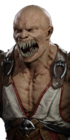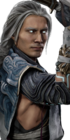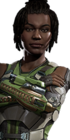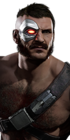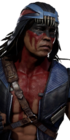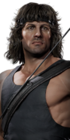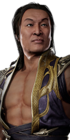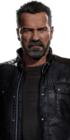Basic Attacks
Attacks that typically consist of a single face button input and at most a single directional input (Example: 1, B1, D4). They are either High, Mid, Low or Overhead attacks. The opponent must be crouching and blocking to block Low attacks and must be standing and blocking to block Overhead attacks. High attacks and some Mid attacks can whiff if the opponent is either ducking (crouching and not holding block) or doing an attack that puts them under the attack's hitbox. Certain Basic Attacks can put the player into an airborne state and cause Low attacks to whiff as well. Not all basic attacks can be special cancelled.
Kombo Attacks/Strings
Kombo Attacks, or "strings", are a sequence of inputs that consist of additional face buttons and sometimes directional inputs. Inputs have to be "dialed" up, meaning you must input the desired amount of the string in immediate succession. Not all basic attacks have strings associated with them and many strings can have different ending attacks. Not all Kombo Attacks can special cancel after the string but may replace the final attack. Certain Kombo Attacks may also require the entire string be dialed and then special cancelled during a portion of the animation instead.
Jumping Attacks
An attack that occurs a character jumps and then inputs 1, 2 or 3/4 (Jump 3 and Jump 4 are the same attack) while in the air. The properties of Jumping Attacks will depend on the trajectory of the character. On the way up, Jump Attacks are mid attacks and are overhead attacks if inputted on their way down. Jump 3/4, or Jump Kicks, can only be cancelled on hit and not on block. Jump 1 and Jump 2 can be cancelled on block and hit but cannot be cancelled if the opponent flawless blocks the jump attack. A common strategy is to jump in towards the opponent with a Jump 1 or Jump 2 and then cancel into a high attack or high starter string, this is because the opponent cannot duck high attacks that are "jailed" into after blocking these jump attacks.
Jump Attacks can be followed up afterwards with a string on hit as a starter to a kombo. In order to do so the landing string must be dialed into right after the input for the jump attack. Waiting to land before following up your Jump Attack will cause the kombo the drop and sometimes the initial attack of the string. As a result you cannot reliably hit confirm a jump attack but rather the following string itself. On block the jump attack will jail into any high attacks making this strategy more viable.
Hop Attacks
An attack that occurs while hop jumping and inputting either 1 or 2 for a hop punch attack or 3 or 4 for a hop kick attack. Both of these hop attacks are overhead and are invulnerable to low attacks and ducking attacks such as Down1 during their startup animation. They typically are very negative on block but due to their pushback they can be difficult to punish. In an offline setting it is much easier for the opponent to react to a hop attack and kounter with a standing basic attack.
Throws
A High attack done by inputting either 1+3 or Forward1+3. Throws cannot be blocked, giving you an option against overly defensive opponents. Throws typically have multiple hits with the first always doing 10 damage and nearly all throws ending in 130 total damage. 1+3, or Back Throw, can be teched by inputting either 1 or 3. Forward 1+3, or Forward Throw, can be teched by inputting either 2 or 4. In order to tech a throw, you must not be blocking and press the tech button shortly after taking damage from the first hit of the throw. During Last Breath, throws can chip kill the opponent.
Auto Shimmy
Kombo Attacks whose first couple attacks are similar in animation to that particular character's throw attack. Because throw techs cannot occur while blocking and must press either 1 or 3/2 or 4, it can leave them open to being kountered by an auto shimmy if they anticipated a throw. Opponents ducking to make a throw whiff can be hit by an Auto Shimmy. Certain Kombo Attacks are better candidates for Auto Shimmies than others, these typically are strings that can defeat throw tech option selects. Where an opponent first blocks, releases block for a small time to press the tech button and then block again. Kombo Attacks that are blocked by this strategy are typically not very optimal as Auto Shimmies.
Special Moves/Amplified Special Moves
An attack that requires a face button input as well as much as two directional inputs. Special Moves often have unique properties that vary from character to character, many can be Amplified for additional properties at the cost of either Offensive meter, Defensive meter or both. When a special move is amplified, the meter is recovered as a Normal meter gain rate (10 seconds) or a Fast meter gain rate (8 seconds). Special Moves that can have their animations be cancelled or delayed often will have a Fast meter gain rate (Terminator's T.D.E. amplified cancels recovery animation, Kung Lao's Teleport Delay Hold can delay the animation).
Special Move Cancels
A Special Move Cancel is when the recovery frames of certain Basic Attacks or Attack Kombos are replaced with the startup frames of a Special Move. A Special Move Cancel cannot occur during the recovery frames of an attack that would be cancelled but instead can occur during the initial dial-up of the string or anytime during the Attack Kombo before the recovery frames of the attack you wish to special cancel.
Command Throws
A sub-category of Special Move which has some properties of a throw: they cannot be blocked, they will whiff on jumping opponents and they will not land during hit stun (meaning you can't combo into a command throw without launching them first) or block stun. They are also split into two more categories: high and mid. High command throws can be ducked like normal throws while mid command throws can not. Sheeva's Battle Scars ability is a unique case of an overhead command throw: it will only catch crouching enemies. The primary advantage a command throw has over a regular throw is that they cannot be teched out of. You can also special cancel a command throw like any other special move; this can either be used in combos or to tick throw. (See below)
Tick Throws
Certain normals and strings have a low number of blockstun frames and are special cancellable. When you combine this with a command throw, the throw will enter its active frames once the opponent leaves block stun and catch them if they are still blocking or attempting to press buttons. Any character with a command throw can use this technique to open up opponents who are prone to blocking but this requires you to learn which buttons or strings can be ticked out of. Be aware however that the opponent can still duck the throw if it is a high or can jump out of it in either case.
(Fun fact: for Baraka and his Blood Lunge command throw, you can easily test which strings can tick by using his Leg Kabob Krushing Blow: the same conditions that trigger the Krushing Blow are what determine if you can tick.)
Fatal Blow
A Special Move that can be used when the player is at 30% health or less. It consists of two stages with a first initial attack and the following cutscene of the rest of the Fatal Blow. The initial attack can be multiple attacks before the cutscene stage but the very first hit is always 20 damage. If a Fatal Blow attacks is whiffed, blocked, or interrupted, it is temporarily disabled for 9 seconds before it can be used again. Once a Fatal Blow hits the opponent, it will be unavailable for the duration of the set. Once a Fatal Blow begins, it will have armor after 8 frames. Any Basic Attack or Attack Kombo that can be special cancelled can also be cancelled with a Fatal Blow. Many Fatal Blows have a lot of pushback on block, especially if they are blocked while crouching. This can pushback be mitigated by either Flawless Blocking the Fatal Blow or by blocking it while standing. They also have Armor Breaking capabilities which can ignore their opponent's armor properties either when they breakaway, during the armor stage of their own fatal blows or in the armor stage of Environmental Interactions.
Fatal Blow Damage Boosts
Without modification, all Fatal Blows will eventually do 310-340 total damage. During the cutscene stage, the attacker and defender can both press 3 in tandem with the attacks as they occur during the cutscene. A correctly timed 3 input by the attacker results in one of three skull icons below the defender's life bar and a correctly timed 3 input by the defender results in one of three shield icons below the defender's life bar. A better timed 3 input will result in greater damage for the attacker and greater damage mitigation for the defender. Listed below are their properties:
- Normal Skull adds 1 damage
- Split Skull adds 3 damage
- Shattered Skull adds 5 damage
- Normal Shield mitigates 1 damage
- Bigger Shield mitigates 3 damage
- Biggest Shield mitigates 5 damage
By default this option is enabled in Tournament Mode but can be turned off in the options menu. As this option is enabled in official Mortal Kombat 11 competitive events, we recommend following suit if you choose to host your own tournament for the game.
Armor Break
Armor Break is a property several different kinds of attacks can have. Certain Basic Attacks and Special Moves can armor break the opponent as well with some resulting in a Krushing Blow when they break armor. When armor is broken, the properties of that attack can change from what that attack normally does when it doesn't break armor and will depend on that particular attack (Eg. Noob Saibot's B2 normally pushes the opponent away on hit but will launch the opponent upwards if it breaks armor and can be special cancelled). Generally, moves that Armor Break either don't combo unless the opponent is in a Breakaway due to the adjusted gravity (eg. Sub-Zero's F4) or offer lower reward if they didn't Breakaway (Noob's B2). A successful Armor Break can also mitigate some combo scaling, meaning a combo will do more damage than it would have if it had not broken armor.
Krushing Blows
A normal attack, string, or special move that gains an additional effect once the listed condition is fulfilled. Each Krushing Blow will only trigger once in a match, and characters with Krushing Blows on both of their throws can only trigger one of them in a match, disabling the other. These conditions can vary wildly, ranging from simply being used as a counter/punish to having the opponent fail to escape a throw or triggering after a combo has reached a certain number of hits and so on. The effect also varies but usually results in either increased damage and/or an additional launch for combos. Triggering a Krushing Blow also adds an additional hit to the combo counter, which can have an effect on damage scaling and other Krushing Blow requirements. Every character has a universal Krushing Blow tied to their Down 2 which triggers when countering or punishing a high attack or throw and launches for a full combo. By default, a Krushing Blow will automatically trigger once its conditions have been met. For this reason, it is recommended that you turn the Krushing Blow Held Check option on. Toggling this on will cause the Krushing Blow to only occur when you hold down the associated button, giving you better control over when they trigger. Otherwise, you may find yourself wasting the important Krushing Blows that you want to save for later rounds. Triggering a Krushing Blow will also negate any buffs or projectiles on the screen when the KB triggered.
Environmental Interactions/Modified
An action that occurs when interacting with nearly objects throughout the stage at the cost of Defensive meter with a Normal (10 seconds) or Slow (16.5 seconds) Meter Regain rate, they differ in properties depending on which stage of the current match. All Environmental Interactions can be amplified to cost two Offensive meter stacks with a Fast Meter Regain rate (8 seconds) for armor.
Environmental Interactions that throw smaller projectiles that be modified by interacting with the object while pressing Down and wall jump Environmental Interactions can be modified with a jump attack by immediately pressing 3. For offense, Environmental Interactions can be cancelled from basic attacks and strings in the same way Special Moves and Fatal Blows can cancel them. Certain stages can be advantages for offense in that their Environmental Interactions may relaunch, freeze or otherwise extend your combos or throw-orientating Environmental Interactions can be tick thrown by a Down1 on block.
Jailing
After a poke lands (D1, D3, or D4 are common options), the opponent's hit reaction forces them into a standing position and grants the attacker frame advantage. Following up with an attack during this period, usually a fast high attack like S1, is called Jailing. Unlike links in Street Fighter or other fighting games, this is not a combo as the defender is allowed to block but the frame advantage on hit means they will be countered if they attempt to fight back. Think of it more like an on-hit version of a frame trap. This is the main method of beginning your pressure once you've taken your turn with a poke and gives more utility to your high attacks.