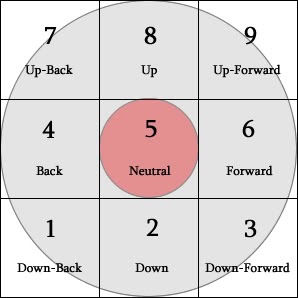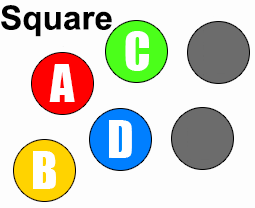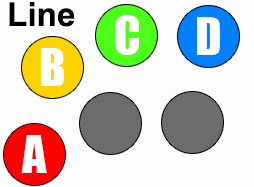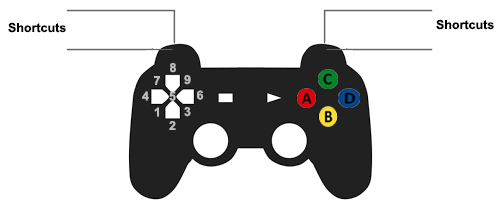Directional inputs
Universal numeric notation
The numeric notation is an universal standard for many fighting games. In Garou it is largely used, since it allows better understanding of just defense, guard cancel, and shortcut inputs. The number 5 represents the neutral position, that is, no directional input.
Common motion inputs
 - N or Neutral (5) - Input no direction. Denotes standing.
- N or Neutral (5) - Input no direction. Denotes standing. - Forward (6)- Input direction forward/towards the opponent.
- Forward (6)- Input direction forward/towards the opponent. - Backward (4)- Input direction backward/away from the opponent.
- Backward (4)- Input direction backward/away from the opponent. - Up (8)
- Up (8) - Down (2) - Input direction down to crouch.
- Down (2) - Input direction down to crouch. - Quarter circle forward/Hadouken/Fireball (236)
- Quarter circle forward/Hadouken/Fireball (236) - Quarter circle backward (214)
- Quarter circle backward (214) - Half circle forward (41236)
- Half circle forward (41236) - Half circle backward (63214)
- Half circle backward (63214) - Dragon punch (623)
- Dragon punch (623) - Reverse Dragon Punch Motion (421)
- Reverse Dragon Punch Motion (421) - 360° (63214789) - Full turn. Complete 360° rotation movement. Usually written only as 360°, since the numerical notation is too long. Can be inputted both in the clockwise and counterclockwise directions.
- 360° (63214789) - Full turn. Complete 360° rotation movement. Usually written only as 360°, since the numerical notation is too long. Can be inputted both in the clockwise and counterclockwise directions. ,
, -720° (6321478963214789) - Double turn. Two complete rotations, resulting in a 720° motion. Usually written only as 720°, since the numerical notation is too long. Can be inputted both in the clockwise and counterclockwise directions.
-720° (6321478963214789) - Double turn. Two complete rotations, resulting in a 720° motion. Usually written only as 720°, since the numerical notation is too long. Can be inputted both in the clockwise and counterclockwise directions.
Button notation
 - LP - Light Punch (or Weak Punch)
- LP - Light Punch (or Weak Punch) - LK - Light Kick (or Weak Kick)
- LK - Light Kick (or Weak Kick) - HP - Hard Punch (or Heavy Punch)
- HP - Hard Punch (or Heavy Punch)
- also known as - SP - Strong Punch
 - HK - Hard Kick (or Heavy Kick)
- HK - Hard Kick (or Heavy Kick)
- also known as - SK - Strong Kick
Universal commands
- (After certain special skills)
 +
+  - Break. An universal mechanic that cancels part of the animation of certain special attacks.
- Break. An universal mechanic that cancels part of the animation of certain special attacks.
- may also be denoted by BR or br.
 +
+  - Evasion Attack.
- Evasion Attack.
 +
+  - Lower body evasion attack. Universal move with low crush properties. It is a little tricky to use and may not be very reliable, depending on the character. It is an overhead for most characters, with a few exceptions.
- Lower body evasion attack. Universal move with low crush properties. It is a little tricky to use and may not be very reliable, depending on the character. It is an overhead for most characters, with a few exceptions.
- may also be denoted by 5AB or 6AB or 4AB.

 +
+  - Upper body evasion attack. Universal move with high crush properties. It is a little tricky to use and may not be very reliable, depending on the character. Sometimes can be used as anti-air.
- Upper body evasion attack. Universal move with high crush properties. It is a little tricky to use and may not be very reliable, depending on the character. Sometimes can be used as anti-air.
- may also be denoted by 2AB.

 +
+  and
and 
 +
+  - Feint. A feint animation that mimics certain specials and supers. Used to cancel the recovery animation of normal attacks and in mind games. It is easier to input feint attacks if you hold the desired directional input before pressing A and C.
- Feint. A feint animation that mimics certain specials and supers. Used to cancel the recovery animation of normal attacks and in mind games. It is easier to input feint attacks if you hold the desired directional input before pressing A and C.
- may also be denoted by 2AC or 6AC.
- the feint cancel may also be denoted by FC, or more specifically 2FC or 6FC.
 +
+  - T.O.P. attack. Sometimes just called "TOP". Done on the ground when your health enters your selected T.O.P. area.
- T.O.P. attack. Sometimes just called "TOP". Done on the ground when your health enters your selected T.O.P. area.
Other notation
See the "Data Help" key/legend, also called the "MOTW Legend", for symbols/terms/notation mostly associated with frame data.
Usually posted on every character page, we've included it here:
| Data Help | |
|---|---|
| Disclaimer: This is meant to teach basic terminology used when describing moves. | |
| Hitbox: | A predefined area (usually a rectangle or rectangles) that tells the game how any given attack can come in contact with a character. Hitboxes are invisible to the player when normally playing. |
| Hurtbox: | A predefined area (usually a group of rectangles) that tell the game how your character is allowed to get hit by any incoming attack. Specifically, you'll get hit by (or block) an attack if that attack's hitbox ever overlaps your hurtbox. |
| Throw Box/Range: | Active throw frames and range. Your opponent will be thrown in this field if not in block or hit stun. |
| Projectile Box: | Hitbox on a projectile attack. |
| Guard/Counter Box: | The Guard Box or Counter Box. This appears when blocking or using a counter move. |
| Push Box: | Has no bearing on hit/hurt boxes. Just prevents characters to not pass through each other. (Also known as "Collision Box".) |
| Startup | The number of frames before an attack can hit the opponent. Does not include the first active frame. |
| Guard | The way this move must be blocked.
High or H or Overhead (especially when from the ground) -- must be blocked standing. |
| Damage | "Basic" damage -- Unmodified damage values
"Correct" damage -- Damage values accounting for damage scaling, TOP multiplier, and defense rate |
| Guard Crush Value | Decreases the defender's guard durability gauge by this value. |
| +X | Attacker has X number of advantage frames. |
| -X | Attacker has X number of disadvantage frames. |
| KD | Short for "knockdown", knocks down opponent on hit. |
| ◯ | Cancelable on both hit and block. |
| ∞ | Chain cancelable with the same button (renda cancel). |
| ※ | Cancelable on the first hit/part only. |
| 《X》OR «X» OR <<X>> OR (X) | X number of inactive frames between hits of multihit moves. |
| △ | Only cancelable on block. |
| ▽ | Only cancelable on hit. |
| × OR X | Not cancelable. |
Other notation may be adapted from other games' notation conventions.
Examples:
simultaneous buttons = for example: AB OR ABC (A+B OR A+B+C)
cl. = proximity/close attack
f. = far attack
j. = Jump
CH = Counter Hit
JD = Just Defend
GC = Guard Cancel
IAJD = Instant Air Just Defend
[X] = hold X (for example, 23[6]A = hold forward to walk before 236A starts up)
xx = special canceling (example: A xx 236A)
> = chaining OR special canceling (example: A>A>B OR A > 236A)
, = link (example: 2B, 5A)
Note: > and , are sometimes used interchangeably, or omitted altogether.
|> OR land = land mid-combo (example: j.C land 2A)
~ = Plinking, when two buttons are pressed very closely after one another, almost at the same time. Or used just to show that two buttons follow each other without that strict timing (example: follow-ups such as target combo j.A~C).
Arcade controller layouts
Square: Same layout used in the King of Fighters series.
Line: Used to be the default layout on the NeoGeo and in arcade back in the 1990s. Mostly used in Osaka & Kyoto. Is less popular in Garou.
Pad controller layout
Feel free to use the layout that suits you the best. The one below is the default one in Garou.