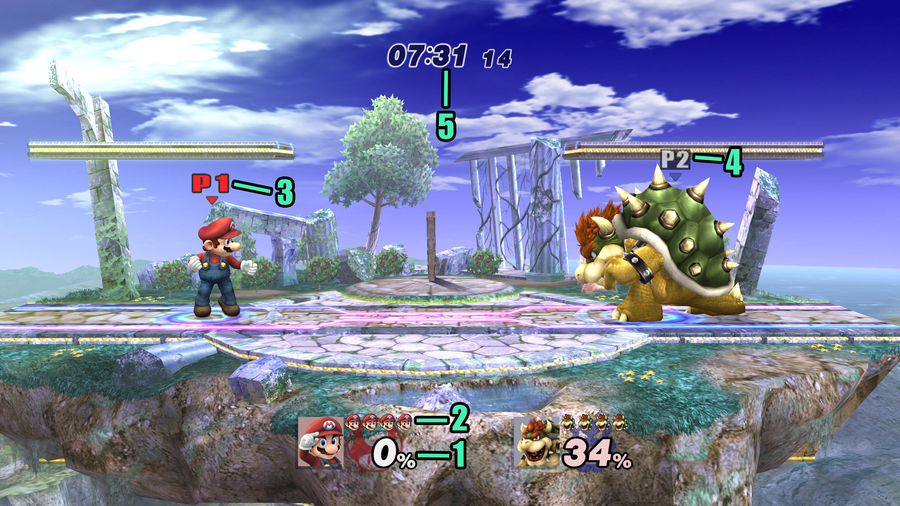1. Damage Percent
For your designated character, you will have a number here next to their portrait that represents your Damage Percent. Unlike traditional fighters, as you take damage your Damage Percentage will go up, indicating that you are easier to launch.
2. Stocks
Each character has a number of lives, called Stocks, during a game, with the amount you have shown next to your character portrait. Once you get knocked into a Blast Zone, you lose a Stock. Stocks are only used in Stock matches, which is the competitive standard.
3. Player Icon
During gameplay, a Player Icon will appear above your character to indicate which players are controlling certain characters.
3. Player Tag
If you're using a tag instead of the default controls, a Player Tag appears above your character instead of a Player Icon.
5. Timer
The amount of time left in a match, which defaults to 8 minutes as the competitive standard. If the timer runs out, the player with the most amount of Stocks and least amount of Damage Percent taken wins by default. If the timer ends and the game results in a tie, players play a 2 minute 1 Stock match to determine a winner.
Other HUD Elements
Out of Bounds Camera
A stage's Blast Zones often extend beyond the camera's dedicated boundaries. As such, when a character is out of view of the camera but has not reached the Blast Zone, they will receive a small preview window. That window will also be relative to the character's position. Characters that go into this out of bounds area will take 1% of damage every second until they leave.
Player Ports and Colours

Project+ can have up to 4 characters playing at once during a game, and each character and port is tied to a colour. Player 1 is Red, Player 2 is Blue, Player 3 is Yellow and Player 4 is Green.
Player Ports and Colours During Team Battles

During Team Battles, each player is assigned to either Red Team, Blue Team or Green Team, with the goal of assisting their teammates in a 2v2 battle. As such, teammates share colours and usually use different costumes to differentiate themselves.