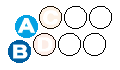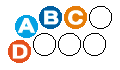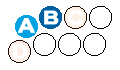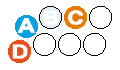Button Config: What Do I Use?
Persona 4 Arena only has four buttons used for the game. However, there are a vast number of mechanics tied to the buttons and, in fact, every single possible button combination, except for 5, are used in the game! And to top it all off, the default configuration for Joystick Users can be maddeningly confusing... IF you happen to come from a different Fighting Game previous to playing Persona. If Persona is your first Fighting Game, you can pretty much ignore this page entirely.
However, if you come from a King of Fighters background or you are an avid Guilty Gear player or you come from Street Fighter, your brain may get a bit confused as to what button configuration to use for your standard tournament joystick. So this page is here to talk about the different configurations, the configuration you may be accustomed to if you come from a different fighting game background, and the advantages and disadvantages of each configuration.
(NOTE: Please note, this refers specifically to the joysticks that use the button layouts found on the MadCatz TE Sticks. Some other sticks, such as many of the Hori joysticks, use a different layout so that the default button config is NOT what is listed as default above. However, you can essentially swap "Default" with "Guilty Gear" if that's the case. Everything else applies.)
Default Layout
The Default Layout is definitely the preferred choice for most players for this game, particularly if you do not come from previous Fighting Game backgrounds. There are no bad habits to unlearn, no preconceived notions of what buttons are where, and so on and so forth.
Even having said that, this is still probably the first configuration you should try. If you find yourself not confusing the layout with other games (trying to roll KOF-style or thinking "weak" and "heavy" buttons should be side to side instead of on top of each other, etc.), then use this layout. The game was designed with this layout in mind and there are almost no awkward button combinations with this layout. Burst may be the only "difficult" one, but if you can't get used to hitting those three buttons after even an hour of play, then there are different concerns than the button layout for you.
Street Fighter Layout
For those of you who come from a Street Fighter background, the most frustrating thing might be associating the buttons with the concept of a "weak" version and a "strong" version. Street Fighter players think horizontally as opposed to vertically, so understanding that the default layout in Persona 4 has the weak attack on TOP of the strong attack may cause some difficulties mentally. Some moves, such as Naoto's Double Fangs, can be performed with the weak attack (A) or strong attack (b). And you may find yourself just naturally hitting the upper right button to get the strong version of the Double Fangs thanks to Street Fighter.
So an alternate configuration is simply to turn Persona 4's button layout into a Street Fighter styled layout. Switch B and C and you're right there. Not only that, but some other habits from games like Capcom Vs. SNK 2 and King of Fighters XIII (if you use the box layout there) will fall into place, particularly the "roll" (a.k.a. Evasive Action).
The main awkward area comes from learning to Throw by hitting the bottom two buttons. If you came from Alpha 3 and your character had Kick Throws, this might not be an issue. But otherwise, Throwing will be a bit confusing for a while. Lastly, the Burst mechanic will be a bit awkward. Again, it shouldn't be something you can't get used to after a couple hours of play, but it might be difficult to hit that button combination through reflex at first.
King of Fighters Layout
King of Fighters players who come from the arcade may be far more accustomed to just using one row of four buttons. Obviously, you can use either row (top or bottom) for this configuration and maybe you can even double it up, putting the same config on top AND on bottom. In any case, that choice is up to you.
The main problem with this layout is that you end up with a lot of "split" button combinations, particularly for Evasive Action (A + C) and Furious Action (B + D). It might take some time getting used to that, but if you're just fine playing King of Fighters XIII and performing their EX Special Moves, which require the same button combination.
However, that brings up another problem. Similar to the Street Fighter issue with having weak and strong buttons vertical instead of horizontal, this layout keep attack types side by side. In KOF, when you play with this horizontal layout, the buttons are sorted by strength, not type. In other words, Light Punch is next to Light Kick, followed by Strong Punch and Strong Kick. In this layout, you have Weak Attack next to Strong Attack, followed by Weak Persona next to Strong Persona. This could cause mental blocks for players who are accustomed to King of Fighters controls.
So an alternate could be used in the form of ACBD instead of ABCD. That would work about the same, but avoid the mental habits. The biggest issue with this is that Burst and 1-More Cancels become really awkward, as both of them will now have "holes" in the middle of their commands. Previously, it was just Bursts that had that problem, but by choosing this alternate, 1-More Cancel has this issue as well.
So it's really up to you. If you can get used to Burst and 1-More Cancels with the spaced out buttons (which could be seen as an advantage in a weird way... no accidental Bursts or 1-More Cancels) and are an avid KOF player, the alternate (ACBD) might be best for you.
Guilty Gear Layout
Obviously, many fans of Guilty Gear will be playing Persona 4 Arena, and those of you who come from Guilty Gear will be used to a very specific layout: the 5-button arch. By putting the buttons this way, you will be playing in almost the exact same layout. In fact, you could even put a shortcut button of All-Out Attack where the Dust button is supposed to be, and now it's almost exact! All-Out Attack is basically the "Dust" of Persona AND it allows you to sweep when hitting the button and crouching, just like in Guilty Gear.
The main problem just comes from the placement of A and B. It causes you to have an odd button combination for All-Out Attack, but if you use the shortcut key, that might alleviate that problem. The only one left is the Furious Attack, with B and D separated from each other. Again, this isn't anything that can't be gotten used to, and I've even been recommended by some people to put that as a 6th button in the "hole" between, when looking at a Guilty Gear layout, Punch and Dust. Then, the only odd combination left is Burst, but you can already see that almost EVERY layout has an awkward Burst combination, so it almost seems unavoidable at this point.
As a player who spent a good amount of time with Guilty Gear, I can say that this config felt VERY comfortable at times. Doing things like Instant Air Dashes into Weak Attack felt like I was using Jam all over again. So it's definitely a configuration worth looking into if you come from Guilty Gear.
Marvel Vs. Capcom 3 Layout
If you are a Marvel Vs. Capcom 3 player and you are trying out Persona 4 Arena, it's time to get used to a completely new button layout. I'm just gonna come right out and say it: nothing about this configuration is good in any, way, shape or form. In fact, it's not even really all that "Marvel 3-ish." It's also similar to the alternate layout for BlazBlue, but if you are used to that config, you're also better off switching.
Looking at the button combinations, everything is fairly awkward. Only 1-More Cancel and Evasive Action have convenient combinations. Everything else has separation. Also, it just doesn't make sense to separate your Persona Attacks so far apart from each other. The advatages of Marvel 3 and BlazBlue is that "D" performs a completely separate action, most of the time unassociated with the three other buttons (both games use a 3-strengthed button layout -- weak, medium, strong -- with an extra button at the end). This just doesn't fit Persona much at all.
But if you can use this layout and get used to it, far be it for me to criticize. In a world where people get used to and the standard has become using "WASD" for up, left, down, and right on a keyboard, anything is possible.
Unique Layout
There have been many Button Configurations tried out for Persona 4 Arena, and one that has become fairly prevalent and a favorite amongst many players is a unique layout that hasn't really been used in any other mainstream Fighting Game. Not surprising, though, considering how many button combinations there are in this game. This can be easily considered an alternate to the Guilty Gear layout, but with some distinct advantages.
If you look at it, every combination, even the awkward Burst, are very convenient. In fact, this may have the BEST 1-More Cancel and Burst combinations out of all 6 layouts. The only odd combination is for Furious Attack, with the buttons as far apart as possible, but again it's nothing you can't get used to very quickly. Like the Guilty Gear layout, you may even consider adding a shortcut below C or D to act as the Furious Attack, which will make that awkward combination moot.
I actually do recommend trying this layout for all players who find the default layout uncomfortable. If the default layout is fine for you, use that layout. But if you are desperately looking for something different that is more comfortable, this may be the best choice for you, especially if you didn't come from a Street Fighter background.
Be warned, though... if you are a Guilty Gear player, A and B being swapped might be a bit confusing at first. It may take some time getting used to having the weakest attack at the upper left instead of the bottom left. Try switching between this and the Guilty Gear layout to see which feels better in the end.
Comparison Chart
And for those who want to look at all the button configs at the same time to get a comparison between them and to see if you can find one, in particular, that you like, here's a handy-dandy chart of all the layouts described above put together on one page. Use this to study the different button combinations by comparing the buttons within one column to see how some configs have a distinct advantage over other configs.
From a recommendation standpoint, though, I would always try starting with the Default config and seeing if you can grow accustomed to it. If that doesn't work, go with the Unique Layout. However, the only caveat to that is if you are coming from a Street Fighter background. If that's the case, go with the Street Fighter layout instead and see how that works out. If THAT doesn't work, THEN try the Unique Layout. And I do recommend avoiding the Marvel 3 layout at all costs, but, again, people can get used to all sorts of weird things.