
Controls
Here is a diagram of the controls in Street Fighter V. The directions have been labeled as if your character is on the left side facing right. If you switch positions and end up on the right facing left, Towards becomes Back, Offensive Crouch becomes Defensive Crouch, etc. The buttons remain the same.
Below the text diagrams are the standard PlayStation 4 pad as well as the MadCatz SFV TE2 joystick as well as diagrams showing the corresponding directions and the default button placements for each controller. The buttons can be re-assigned via in-game menus, however, to suit your own comfort with where the buttons are.
CONTROLLER DIRECTIONS | BUTTONS
^^^^^^^^^^^^^^^^^^^^^ | ^^^^^^^
|
Up | PUNCHES
o |
Back Flip o | o Forward Flip | o o o
\ | / | Light Medium Hard
\ | / | Punch Punch Punch
Back o ----- o ----- o Towards |
Neutral | o o o
/ | \ | Light Medium Hard
Defensive o | o Offensive | Kick Kick Kick
Crouch o Crouch |
Down | KICKS
(or Crouch) |


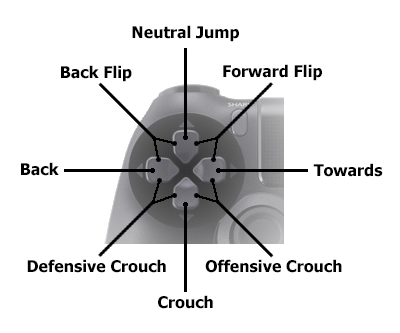
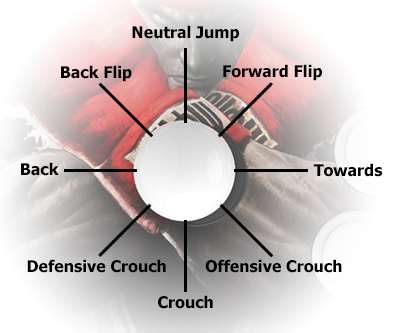
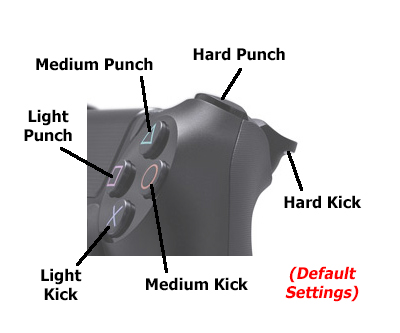
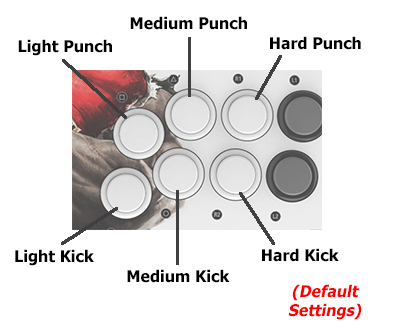
The buttons have other names they are often referred to. In the arcade days of Street Fighter, the buttons were often referred to by a "name" as opposed to their basic descriptions. So oftentimes, you will hear commentators or read articles or posts about the attacks using different names. Here are corresponding nicknames you will commonly see:
One thing to note is that Medium Kick used to be known as "Forward", which caused a lot of confusion when the direction on the controller was also called "Forward". This is why, for the most part, many people refer to the direction your character is facing as "Towards" instead of "Forward" to avoid that confusion.
Motion Notation
Also, there are some motions for the joystick that will be referred to by the common nicknames used for them. Here's a listing of the ones that may be most commonly used in this guide:
- QCF (Quarter Circle Forward):
{{#motion: qcf}} Down, Down/Towards, Towards
- QCB (Quarter Circle Back):
{{#motion: qcb}} Down, Down/Back, Back
- DP (Dragon Punch):
{{#motion: dp}} Towards, Down, Down/Towards
- RDP (Reverse Dragon Punch):
{{#motion: rdp}} Back, Down, Down/Back
- HCF (Half Circle Forward):
{{#motion: hcf}} Back, Down/Back, Down, Down/Towards, Towards
- HCB (Half Circle Back):
{{#motion: hcb}} Towards, Down/Towards, Down, Down/Back, Back
- 360 (360 Motion):
{{#motion: 360}} Rotate the joystick in a full circle in any direction
As with the buttons, these motions have very classic nicknames as well. Some of them are named after the way moves originally were performed in Street Fighter II: World Warrior. These same moves have had their motions changed, so the nicknames aren't even accurate anymore. However, many of the veteran players will still refer to the motions with the original nicknames, so again, it may help to be aware of the nicknames shown here:
Japan Vs. USA Naming
Many Street Fighter fans are already aware of this, but the names of the three of the characters are actually switched around when you are looking at the game from the U.S. or the game from Japan. When Street Fighter II was first originally released, there were four boss characters: the boxer from the U.S., the Spaniard with the mask and claw, the Muay Thai kickboxer, and the evil dictator with the hat from Thailand. In America, we know these characters as Balrog, Vega, Sagat, and M. Bison.
However, in Japan, these characters were originally names M. Bison, Balrog, Sagat, and Vega in that order. So the boxer was M. Bison, the Spaniard was Balrog, and the dictator was Vega. Apparently, someone feared a lawsuit from Mike Tyson, since the boxer looked exactly like him and had such a similar name in M. Bison. So they swapped the names around... you know, it wasn't a big deal, right?
Wrong.
Who knew Street Fighter would have become the cultural phenomenon it did? As a result, this name mix-up has been plaguing the Street Fighter community for years and years. Some people don't know who you are referring to when you say, "Vega." Do you mean the guy with the claw? Or the dictator?
And so, to make things easier on people, nicknames started making their rounds throughout the Street Fighter culture, mostly started by NKI when discussing Super Street Fighter II Turbo. The three characters who had their names swapped were now referred to as Boxer, Claw, and Dictator as opposed to their names. This made sure you knew who anyone was talking about when they said "Vega" or "Balrog."
Some people have gotten very used to these nicknames. This is being brought up mostly because:
This guide will not use those nicknames.
Instead, the U.S. names that we are familiar with will be used because most people who are just getting into Street Fighter, and a lot of Street Fighter IV players are relatively new to the scene, do not know about the name swap. So this is a warning to everyone: characters will be referred to by their American names throughout this FAQ. This includes Akuma, who is known as "Gouki" in Japan. So please just be aware of this. Thank you.
Hit/Block Stun/Stop
Two terms will be used a lot in this guide: Hit Stun and Block Stun. Those of you playing Street Fighter are well aware that the game is all about hitting the opponent right?
Well, if you notice, whenever you land an attack on the opponent, the opponent gets "stuck" in a state. When you hit them, they go into an animation of reeling from getting hit. When they block your attack, they get stuck in a blocking pose for a fixed amount of time.
These are what are referred to as Hit Stun and Block Stun. Hit Stun is the concept that, when hit, you are stuck in the reel animation for a while. Any hits that connect during your Hit Stun are considered a hit that combos on you. And Block Stun is the concept that, when you block an attack, you are stuck in the block pose for a while. Any attack that connects on you during Block Stun is considered a true Block String. These are very important concepts to understand as they will be talked about a lot throughout this guide.
Frames
Another concept that you end up hearing a lot and will also be seeing a lot in this guide is the word "Frame". You are going to end up reading a lot about concepts such as Active Frames, Frame Advantage, animation frames, etc. etc. So without understanding what a frame is, you're going to get very lost very quickly.
The easiest way to understand frames it to think about everything that happens on the screen as a cartoon. In a cartoon, you have to draw one picture at a time so that, when played in rapid succession, each picture creates the illusion of movement. Each of these pictures are typically called an animation frame. In general, most video game consoles these days display 60 frames per second.
That's what happens on the screen in Street Fighter as well. Every movement a character makes, every attack they perform, goes through a set of what you can call animation frames. So some moves are made up of 20 animation frames. Some moves are made up of as many as 200 frames.
This is all we are referring to when we mention frames. Street Fighter V does indeed run at 60 frames per second, so frames are often used as a measurement of in-game "time". So if we say something like, "There is a 6 frame window you can perform this action," that means you have 6/60ths (which is 1/10th) of a second to perform the action.
Move Stages
Remember what was just said? That every action in the game, including attacks, are "animated" frame by frame? Well, with regards to attacks, every attack in the game has three phases: a startup phase, an active phase, and a recovery phase.
You can see it in every move. Hit a button, and your character will start a move, hit the opponent, and then finish an animation. That's all these phases are: the period of time before your move hits the opponent, the period of time the move is hitting the opponent, and the period of time after the move hits the opponent.
So take those periods and break them down into those "animation frames" we just talked about. The start of your attack before it can hit the opponent is made up of Startup Frames. The animation frames during which your attack can actually hit the opponent are known as Active Frames. And everything that comes after those Active Frames are considered Recovery Frames.
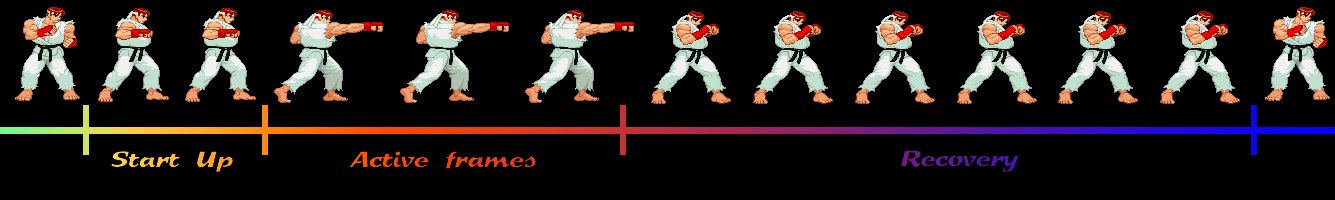
These three types of frames make up the skeleton of every attack, and all three types are super important to various aspects of the systems and concepts that make up Street Fighter V. So become familiar with these terms and keep them in mind throughout the guide.