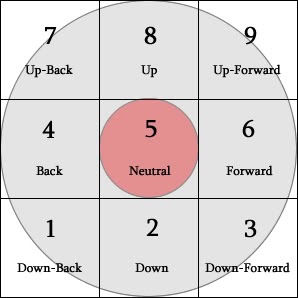Basic Inputs
All commands assume the game is on a NeoGeo MVS and your character is facing right.
Lever
- 1 down-back

- 2 down

- 3 down-forward

- 4 back

- 5 neutral

- 6 forward

- 7 up-back

- 8 up

- 9 up-forward

Buttons
Movement
 or
or  (4,6) - Walk
(4,6) - Walk or
or  (2,1) - Crouch
(2,1) - Crouch or
or  or
or  (8,7,9) - Jump
(8,7,9) - Jump- Tap
 or
or  or
or  (8,7,9) - Hop
(8,7,9) - Hop 
 (66) - Dash
(66) - Dash
 (44) - Backdash
(44) - Backdash (3) - Crouch-walk
(3) - Crouch-walk
Defense Inputs
 (4) - Block High and Mid
(4) - Block High and Mid (1) - Block Mid and Low
(1) - Block Mid and Low (4) in the middle of a jump - Air Block
(4) in the middle of a jump - Air Block (6)
(6)  while blocking - Defensive Attack
while blocking - Defensive Attack (412)
(412)  while reeling slightly before hitting the ground - Ground Tech
while reeling slightly before hitting the ground - Ground Tech
Offense Inputs
Line Change Inputs
 - Move Into Opposite Line
- Move Into Opposite Line when opponent is in another line - Punch Line Attack
when opponent is in another line - Punch Line Attack when opponent is in another line - Kick Line Attack
when opponent is in another line - Kick Line Attack when opponent is in another line - Power Line Attack
when opponent is in another line - Power Line Attack (2)
(2)  when opponent is in another line - Sweep Line Attack
when opponent is in another line - Sweep Line Attack