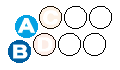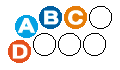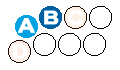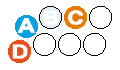(Created page with '<div class="movelist table"> <div class="row"> <div class="cell" style="padding: 2px">Layout</div> <div class="cell" style="padding: 2px;"></div> <div class="cell" ...') |
No edit summary |
||
| Line 1: | Line 1: | ||
= Button Config: What Do I Use? = | |||
<b>Persona 4 Arena</b> only has four buttons used for the game. However, there are a vast number of mechanics tied to the buttons and, in fact, every single possible button combination, except for 5, are used in the game! And to top it all off, the default configuration for Joystick Users can be maddeningly confusing... IF you happen to come from a different Fighting Game previous to playing Persona. <b>If Persona is your first Fighting Game, you can pretty much ignore this page entirely.</b> | |||
<br><br> | |||
However, if you come from a King of Fighters background or you are an avid Guilty Gear player or you come from Street Fighter, your brain may get a bit confused as to what button configuration to use for your standard tournament joystick. So this page is here to talk about the different configurations, the configuration you may be accustomed to if you come from a different fighting game background, and the advantages and disadvantages of each configuration. | |||
<br><br> | |||
(NOTE: Please note, this refers specifically to the joysticks that use the button layouts found on the MadCatz TE Sticks. Some other sticks, such as many of the Hori joysticks, use a different layout so that the default button config is NOT what is listed as default above. However, you can essentially swap "Default" with "Guilty Gear" if that's the case. Everything else applies.) | |||
<br><br> | |||
== Default Layout == | |||
<div class="movelist table"> | |||
<div class="row"> | |||
<div class="cell" style="padding: 2px">Layout</div> | |||
<div class="cell" style="padding: 2px;"></div> | |||
<div class="cell" style="padding: 2px;">Default</div> | |||
<div class="cell" style="padding: 2px;">All-Out Attack</div> | |||
<div class="cell" style="padding: 2px;">Throw</div> | |||
<div class="cell" style="padding: 2px;">Evasive Action</div> | |||
<div class="cell" style="padding: 2px;">Furious Action</div> | |||
<div class="cell" style="padding: 2px;">1-More Cancel</div> | |||
<div class="cell" style="padding: 2px;">Burst</div> | |||
</div> | |||
{{GenericTableRow9 | <b>Default</b> | | | |||
[[File:P4a-layout-def-all.png]] | | |||
[[File:P4a-layout-def-aoa.png]] | | |||
[[File:p4a-layout-def-throw.png]] | | |||
[[File:p4a-layout-def-ea.png]] | | |||
[[File:p4a-layout-def-fa.png]] | | |||
[[File:P4a-layout-def-omc.png]] | | |||
[[File:P4a-layout-def-burst.png]]}} | |||
</div> | |||
The Default Layout is definitely the preferred choice for most players for this game. Random text random text random text random text random text random text random text. Random text random text random text random text random text random text random text. Random text random text random text random text random text random text random text. | |||
<br><br> | |||
Random text random text random text random text random text random text random text. Random text random text random text random text random text random text random text. Random text random text random text random text random text random text random text. Random text random text random text random text random text random text random text. Random text random text random text random text random text random text random text. | |||
<br><br> | |||
== Street Fighter Layout == | |||
<div class="movelist table"> | |||
<div class="row"> | |||
<div class="cell" style="padding: 2px">Layout</div> | |||
<div class="cell" style="padding: 2px;"></div> | |||
<div class="cell" style="padding: 2px;">Default</div> | |||
<div class="cell" style="padding: 2px;">All-Out Attack</div> | |||
<div class="cell" style="padding: 2px;">Throw</div> | |||
<div class="cell" style="padding: 2px;">Evasive Action</div> | |||
<div class="cell" style="padding: 2px;">Furious Action</div> | |||
<div class="cell" style="padding: 2px;">1-More Cancel</div> | |||
<div class="cell" style="padding: 2px;">Burst</div> | |||
</div> | |||
{{GenericTableRow9 | <b>Street Fighter</b> | | | |||
[[File:P4a-layout-sf-all.png]] | | |||
[[File:P4a-layout-sf-aoa.png]] | | |||
[[File:p4a-layout-sf-throw.png]] | | |||
[[File:p4a-layout-sf-ea.png]] | | |||
[[File:p4a-layout-sf-fa.png]] | | |||
[[File:P4a-layout-sf-omc.png]] | | |||
[[File:P4a-layout-sf-burst.png]]}} | |||
</div> | |||
For those of you who come from a Street Fighter background, the most frustrating thing might be associating the buttons with the concept of a "weak" version and a "strong" version. Random text random text random text random text random text random text random text. Random text random text random text random text random text random text random text. Random text random text random text random text random text random text random text. | |||
<br><br> | |||
Random text random text random text random text random text random text random text. Random text random text random text random text random text random text random text. Random text random text random text random text random text random text random text. Random text random text random text random text random text random text random text. Random text random text random text random text random text random text random text. | |||
<br><br> | |||
== King of Fighters Layout == | |||
<div class="movelist table"> | |||
<div class="row"> | |||
<div class="cell" style="padding: 2px">Layout</div> | |||
<div class="cell" style="padding: 2px;"></div> | |||
<div class="cell" style="padding: 2px;">Default</div> | |||
<div class="cell" style="padding: 2px;">All-Out Attack</div> | |||
<div class="cell" style="padding: 2px;">Throw</div> | |||
<div class="cell" style="padding: 2px;">Evasive Action</div> | |||
<div class="cell" style="padding: 2px;">Furious Action</div> | |||
<div class="cell" style="padding: 2px;">1-More Cancel</div> | |||
<div class="cell" style="padding: 2px;">Burst</div> | |||
</div> | |||
{{GenericTableRow9 | <b>King of Fighters</b> | | | |||
[[File:P4a-layout-kof-all.png]] | | |||
[[File:P4a-layout-kof-aoa.png]] | | |||
[[File:p4a-layout-kof-throw.png]] | | |||
[[File:p4a-layout-kof-ea.png]] | | |||
[[File:p4a-layout-kof-fa.png]] | | |||
[[File:P4a-layout-kof-omc.png]] | | |||
[[File:P4a-layout-kof-burst.png]]}} | |||
</div> | |||
King of Fighters players who come from the arcade may be far more accustomed to just using one row of four buttons. Random text random text random text random text random text random text random text. Random text random text random text random text random text random text random text. Random text random text random text random text random text random text random text. | |||
<br><br> | |||
Random text random text random text random text random text random text random text. Random text random text random text random text random text random text random text. Random text random text random text random text random text random text random text. Random text random text random text random text random text random text random text. Random text random text random text random text random text random text random text. | |||
<br><br> | |||
== Guilty Gear Layout == | |||
<div class="movelist table"> | |||
<div class="row"> | |||
<div class="cell" style="padding: 2px">Layout</div> | |||
<div class="cell" style="padding: 2px;"></div> | |||
<div class="cell" style="padding: 2px;">Default</div> | |||
<div class="cell" style="padding: 2px;">All-Out Attack</div> | |||
<div class="cell" style="padding: 2px;">Throw</div> | |||
<div class="cell" style="padding: 2px;">Evasive Action</div> | |||
<div class="cell" style="padding: 2px;">Furious Action</div> | |||
<div class="cell" style="padding: 2px;">1-More Cancel</div> | |||
<div class="cell" style="padding: 2px;">Burst</div> | |||
</div> | |||
{{GenericTableRow9 | <b>Guilty Gear</b> | | | |||
[[File:P4a-layout-gg-all.png]] | | |||
[[File:P4a-layout-gg-aoa.png]] | | |||
[[File:p4a-layout-gg-throw.png]] | | |||
[[File:p4a-layout-gg-ea.png]] | | |||
[[File:p4a-layout-gg-fa.png]] | | |||
[[File:P4a-layout-gg-omc.png]] | | |||
[[File:P4a-layout-gg-burst.png]]}} | |||
</div> | |||
Obviously, many fans of Guilty Gear will be playing Persona 4 Arena, and those of you who come from Guilty Gear will be used to a very specific layout: the 5-button arch. Random text random text random text random text random text random text random text. Random text random text random text random text random text random text random text. Random text random text random text random text random text random text random text. | |||
<br><br> | |||
Random text random text random text random text random text random text random text. Random text random text random text random text random text random text random text. Random text random text random text random text random text random text random text. Random text random text random text random text random text random text random text. Random text random text random text random text random text random text random text. | |||
<br><br> | |||
== Marvel Vs. Capcom 3 Layout == | |||
<div class="movelist table"> | |||
<div class="row"> | |||
<div class="cell" style="padding: 2px">Layout</div> | |||
<div class="cell" style="padding: 2px;"></div> | |||
<div class="cell" style="padding: 2px;">Default</div> | |||
<div class="cell" style="padding: 2px;">All-Out Attack</div> | |||
<div class="cell" style="padding: 2px;">Throw</div> | |||
<div class="cell" style="padding: 2px;">Evasive Action</div> | |||
<div class="cell" style="padding: 2px;">Furious Action</div> | |||
<div class="cell" style="padding: 2px;">1-More Cancel</div> | |||
<div class="cell" style="padding: 2px;">Burst</div> | |||
</div> | |||
{{GenericTableRow9 | <b>Marvel 3</b> | | | |||
[[File:P4a-layout-mvc3-all.png]] | | |||
[[File:P4a-layout-mvc3-aoa.png]] | | |||
[[File:p4a-layout-mvc3-throw.png]] | | |||
[[File:p4a-layout-mvc3-ea.png]] | | |||
[[File:p4a-layout-mvc3-fa.png]] | | |||
[[File:P4a-layout-mvc3-omc.png]] | | |||
[[File:P4a-layout-mvc3-burst.png]]}} | |||
</div> | |||
If you are a Marvel Vs. Capcom 3 player and you are trying out Persona 4 Arena, it's time to get used to a completely new button layout. Random text random text random text random text random text random text random text. Random text random text random text random text random text random text random text. Random text random text random text random text random text random text random text. | |||
<br><br> | |||
Random text random text random text random text random text random text random text. Random text random text random text random text random text random text random text. Random text random text random text random text random text random text random text. Random text random text random text random text random text random text random text. Random text random text random text random text random text random text random text. | |||
<br><br> | |||
== Unique Layout == | |||
<div class="movelist table"> | |||
<div class="row"> | |||
<div class="cell" style="padding: 2px">Layout</div> | |||
<div class="cell" style="padding: 2px;"></div> | |||
<div class="cell" style="padding: 2px;">Default</div> | |||
<div class="cell" style="padding: 2px;">All-Out Attack</div> | |||
<div class="cell" style="padding: 2px;">Throw</div> | |||
<div class="cell" style="padding: 2px;">Evasive Action</div> | |||
<div class="cell" style="padding: 2px;">Furious Action</div> | |||
<div class="cell" style="padding: 2px;">1-More Cancel</div> | |||
<div class="cell" style="padding: 2px;">Burst</div> | |||
</div> | |||
{{GenericTableRow9 | <b>Unique</b> | | | |||
[[File:P4a-layout-unique-all.png]] | | |||
[[File:P4a-layout-unique-aoa.png]] | | |||
[[File:p4a-layout-unique-throw.png]] | | |||
[[File:p4a-layout-unique-ea.png]] | | |||
[[File:p4a-layout-unique-fa.png]] | | |||
[[File:P4a-layout-unique-omc.png]] | | |||
[[File:P4a-layout-unique-burst.png]]}} | |||
</div> | |||
There have been many Button Configurations tried out for Persona 4 Arena, and one that has become fairly prevalent and a favorite amongst many players is a unique layout that hasn't really been used in any other mainstream Fighting Game. Random text random text random text random text random text random text random text. Random text random text random text random text random text random text random text. Random text random text random text random text random text random text random text. | |||
<br><br> | |||
Random text random text random text random text random text random text random text. Random text random text random text random text random text random text random text. Random text random text random text random text random text random text random text. Random text random text random text random text random text random text random text. Random text random text random text random text random text random text random text. | |||
<br><br> | |||
== Comparison Chart == | |||
And for those who want to look at all the button configs at the same time to get a comparison between them and to see if you can find one, in particular, that you like, here's a handy-dandy chart of all the layouts described above put together on one page. Use this to study the different button combinations by comparing the buttons within one column to see how some configs have a distinct advantage over other configs. | |||
<div class="movelist table"> | <div class="movelist table"> | ||
<div class="row"> | <div class="row"> | ||
Revision as of 23:02, 18 August 2012
Button Config: What Do I Use?
Persona 4 Arena only has four buttons used for the game. However, there are a vast number of mechanics tied to the buttons and, in fact, every single possible button combination, except for 5, are used in the game! And to top it all off, the default configuration for Joystick Users can be maddeningly confusing... IF you happen to come from a different Fighting Game previous to playing Persona. If Persona is your first Fighting Game, you can pretty much ignore this page entirely.
However, if you come from a King of Fighters background or you are an avid Guilty Gear player or you come from Street Fighter, your brain may get a bit confused as to what button configuration to use for your standard tournament joystick. So this page is here to talk about the different configurations, the configuration you may be accustomed to if you come from a different fighting game background, and the advantages and disadvantages of each configuration.
(NOTE: Please note, this refers specifically to the joysticks that use the button layouts found on the MadCatz TE Sticks. Some other sticks, such as many of the Hori joysticks, use a different layout so that the default button config is NOT what is listed as default above. However, you can essentially swap "Default" with "Guilty Gear" if that's the case. Everything else applies.)
Default Layout
The Default Layout is definitely the preferred choice for most players for this game. Random text random text random text random text random text random text random text. Random text random text random text random text random text random text random text. Random text random text random text random text random text random text random text.
Random text random text random text random text random text random text random text. Random text random text random text random text random text random text random text. Random text random text random text random text random text random text random text. Random text random text random text random text random text random text random text. Random text random text random text random text random text random text random text.
Street Fighter Layout
For those of you who come from a Street Fighter background, the most frustrating thing might be associating the buttons with the concept of a "weak" version and a "strong" version. Random text random text random text random text random text random text random text. Random text random text random text random text random text random text random text. Random text random text random text random text random text random text random text.
Random text random text random text random text random text random text random text. Random text random text random text random text random text random text random text. Random text random text random text random text random text random text random text. Random text random text random text random text random text random text random text. Random text random text random text random text random text random text random text.
King of Fighters Layout
King of Fighters players who come from the arcade may be far more accustomed to just using one row of four buttons. Random text random text random text random text random text random text random text. Random text random text random text random text random text random text random text. Random text random text random text random text random text random text random text.
Random text random text random text random text random text random text random text. Random text random text random text random text random text random text random text. Random text random text random text random text random text random text random text. Random text random text random text random text random text random text random text. Random text random text random text random text random text random text random text.
Guilty Gear Layout
Obviously, many fans of Guilty Gear will be playing Persona 4 Arena, and those of you who come from Guilty Gear will be used to a very specific layout: the 5-button arch. Random text random text random text random text random text random text random text. Random text random text random text random text random text random text random text. Random text random text random text random text random text random text random text.
Random text random text random text random text random text random text random text. Random text random text random text random text random text random text random text. Random text random text random text random text random text random text random text. Random text random text random text random text random text random text random text. Random text random text random text random text random text random text random text.
Marvel Vs. Capcom 3 Layout
If you are a Marvel Vs. Capcom 3 player and you are trying out Persona 4 Arena, it's time to get used to a completely new button layout. Random text random text random text random text random text random text random text. Random text random text random text random text random text random text random text. Random text random text random text random text random text random text random text.
Random text random text random text random text random text random text random text. Random text random text random text random text random text random text random text. Random text random text random text random text random text random text random text. Random text random text random text random text random text random text random text. Random text random text random text random text random text random text random text.
Unique Layout
There have been many Button Configurations tried out for Persona 4 Arena, and one that has become fairly prevalent and a favorite amongst many players is a unique layout that hasn't really been used in any other mainstream Fighting Game. Random text random text random text random text random text random text random text. Random text random text random text random text random text random text random text. Random text random text random text random text random text random text random text.
Random text random text random text random text random text random text random text. Random text random text random text random text random text random text random text. Random text random text random text random text random text random text random text. Random text random text random text random text random text random text random text. Random text random text random text random text random text random text random text.
Comparison Chart
And for those who want to look at all the button configs at the same time to get a comparison between them and to see if you can find one, in particular, that you like, here's a handy-dandy chart of all the layouts described above put together on one page. Use this to study the different button combinations by comparing the buttons within one column to see how some configs have a distinct advantage over other configs.