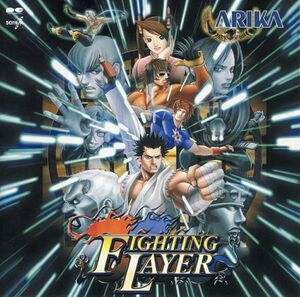Mega Artist (talk | contribs) No edit summary |
Mega Artist (talk | contribs) m (→Game) |
||
| Line 63: | Line 63: | ||
*cl. -The following move should be performed 'close' to the opponent in the standing position so that the close animation of the move activates. | *cl. -The following move should be performed 'close' to the opponent in the standing position so that the close animation of the move activates. | ||
==Game== | ==Game Mechanics== | ||
===Universal Abilities=== | ===Universal Abilities=== | ||
Revision as of 10:28, 18 March 2024
| Fighting Layer | |
|---|---|
| Developers |
AKIRA |
| Publishers |
Namco |
| Systems |
Arcade (Namco System 12) |
| Player Resources | |
| FAQ on movelists and tech. | |
| Japanese Atwiki | |
Introduction
Fighting Layer is a 3D fighting game developed by AKIRA and published by Namco. The game only saw release in Japanese Arcades in late 1998.
Notation
Joystick Notation
- F - Forward - Tilt stick forward/towards the opponent. (X-axis)
- B - Backward/Back - Tilt stick backward/away from the opponent. (X-axis)
- U - Up - Tilt stick upwards. (Y-axis)
- D - Down - Tilt stick downwards. (Y-axis)
- QCF - Quarter circle forward/Hadouken/Fireball - Tilt stick downwards, then to downwards and forward, then forward.
- QCB - Quarter circle backward - Tilt stick downwards, then to downwards and backward, then backward.
- HCF - Half circle forward - Tilt stick backwards, then to downwards and backward, then to downward, then to downwards and forward, then forward.
- HCB - Half circle backward - Tilt stick forwards, then to downwards and forward, then to downward, then to downwards and backward, then backward.
- DP - Dragon punch - Tilt stick forwards, then to downward, then to downward and forward.
X-axis functions can be used interchangeably with Y-axis functions and vice versa. X-axis functions cannot be used in conjunction with another X-axis function and vice versa.
In addition to the letter notation, an Unicode arrow notation will be used. The symbols →, ↓, ← will be employed assuming your character is facing right, which is the initial position for the first player when a round starts. Thus, → will denote towards, ↓ denotes down, ← means back and ↑ means up. Finally, the symbols ↙, ↘, ↗ and ↖ will denote the diagonals. Unless stated otherwise, the player on the player 2 side will just reverse the commands left to right for similar results.
Six Button Notation
- LP - light punch
- MP - medium punch
- HP - hard punch
- P - any punch
- PPP or 3P - all three punches simultaneously
- LK - light kick
- MK - medium kick
- HK - hard kick
- K = any kick
- KKK or 3K - all three kicks simultaneously
Descriptors
Connectors
- ~ = Immediately after, e.g "MP~HP" means press Hard Punch IMMEDIATELY after Medium Punch.
State Modifiers
- st. - The following move should be performed in the standing position (neutral in the Y-axis). i.e. st.HP, perform a Hard Punch whilst standing.
- cr. - The following move should be performed in the crouched position (held down in the Y-axis). i.e. cr.HP, perform a Hard Punch whilst crouching.
- j. - The following move should be performed in the "in the air" position (After having held up in the Y-axis). i.e. j.HP, perform a Hard Punch whilst in the air.
- cl. -The following move should be performed 'close' to the opponent in the standing position so that the close animation of the move activates.
Game Mechanics
Universal Abilities
- Basic Movement: Walk, Jump, and Crouch
- Forward and Back dashing
- 3d plane movement (in and out of screen)
- Blocking
- Normal Moves
- Special Moves (including Air specials)
- Super Moves
- Special -> Super cancelling
- Super -> Super cancelling
- Reversals / Meaty Attacks
- "EX" Reversals
- Throw and Throw Reversals
- Universal Overhead
- Counter Hits
- Hit Clash
- Super Illusion
System Info
Damage
Damage is somewhat random. Some moves can be mashed for more damage.