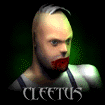m (Added horizontal rules to bring it in line with the format of the System page.) |
(Removed the Content Box-style formatting.) |
||
| Line 1: | Line 1: | ||
===Directional Inputs=== | |||
Thrill Kill uses the D-Pad for moving your character. Thill Kill does not having jumping, so pressing up or down moves you away from or towards the camera. | Thrill Kill uses the D-Pad for moving your character. Thill Kill does not having jumping, so pressing up or down moves you away from or towards the camera. | ||
[[File:TK-input-r.png|20px]] - Move Forward | [[File:TK-input-r.png|20px]] - Move Forward | ||
| Line 5: | Line 5: | ||
[[File:TK-input-u.png|20px]] - Move Outwards | [[File:TK-input-u.png|20px]] - Move Outwards | ||
[[File:TK-input-d.png|20px]] - Move Inwards | [[File:TK-input-d.png|20px]] - Move Inwards | ||
=====Dashing===== | |||
You can also perform a dash by double-tapping a directional input. For more in-depth information, visit the section about [[Thrill_Kill/System#Dashing|dashing]] on the System page. | You can also perform a dash by double-tapping a directional input. For more in-depth information, visit the section about [[Thrill_Kill/System#Dashing|dashing]] on the System page. | ||
[[File:TK-input-r.png|20px]][[File:TK-input-comma.png|10px]][[File:TK-input-r.png|20px]] - Dash Forward | [[File:TK-input-r.png|20px]][[File:TK-input-comma.png|10px]][[File:TK-input-r.png|20px]] - Dash Forward | ||
| Line 11: | Line 11: | ||
[[File:TK-input-u.png|20px]][[File:TK-input-comma.png|10px]][[File:TK-input-u.png|20px]] - Dash Outwards | [[File:TK-input-u.png|20px]][[File:TK-input-comma.png|10px]][[File:TK-input-u.png|20px]] - Dash Outwards | ||
[[File:TK-input-d.png|20px]][[File:TK-input-comma.png|10px]][[File:TK-input-d.png|20px]] - Dash Inwards | [[File:TK-input-d.png|20px]][[File:TK-input-comma.png|10px]][[File:TK-input-d.png|20px]] - Dash Inwards | ||
=====Special Motions===== | |||
Directional inputs are also required for special move inputs. Thrill Kill is a little weird compared to other fighting games in that it's not looking for specific directions of motions (for example, a specific ''236'' or ''214'' motion for a quarter-circle special); just the basic motions themselves. ''236'', ''214'', and even ''789'' will all register as a [[File:TK-input-qc.png|20px]] input. This applies to Back Forward, Half Circle, and Full Circle inputs as well. This is to simplify input motions when things get messy in a 4-player brawl and each player is at a different direction relative to the camera. Common special inputs include: | Directional inputs are also required for special move inputs. Thrill Kill is a little weird compared to other fighting games in that it's not looking for specific directions of motions (for example, a specific ''236'' or ''214'' motion for a quarter-circle special); just the basic motions themselves. ''236'', ''214'', and even ''789'' will all register as a [[File:TK-input-qc.png|20px]] input. This applies to Back Forward, Half Circle, and Full Circle inputs as well. This is to simplify input motions when things get messy in a 4-player brawl and each player is at a different direction relative to the camera. Common special inputs include: | ||
[[File:TK-input-l.png|20px]][[File:TK-input-comma.png|10px]][[File:TK-input-r.png|20px]] - Back Forward | [[File:TK-input-l.png|20px]][[File:TK-input-comma.png|10px]][[File:TK-input-r.png|20px]] - Back Forward | ||
| Line 17: | Line 17: | ||
[[File:TK-input-hc.png|20px]] - Half Cirlce | [[File:TK-input-hc.png|20px]] - Half Cirlce | ||
[[File:TK-input-fc.png|20px]] - Full Circle | [[File:TK-input-fc.png|20px]] - Full Circle | ||
---- | ---- | ||
---- | |||
===Button Inputs=== | |||
If you have played either a ''Netherrealm Studios'' fighting game or ''Tekken'', then you'll be right at home with Thrill Kill's 4-button layout. There are 2 punches and 2 kicks, with chord inputs performing a grabbing, parrying, or taunting. | If you have played either a ''Netherrealm Studios'' fighting game or ''Tekken'', then you'll be right at home with Thrill Kill's 4-button layout. There are 2 punches and 2 kicks, with chord inputs performing a grabbing, parrying, or taunting. | ||
[[File:TK-input-S.png|20px]] - Forward Punch (1) | [[File:TK-input-S.png|20px]] - Forward Punch (1) | ||
| Line 27: | Line 27: | ||
L1 - Block | L1 - Block | ||
[[File:TK-input-l2.png|20px]] - Crouch | [[File:TK-input-l2.png|20px]] - Crouch | ||
---- | ---- | ||
---- | |||
===Chord Inputs=== | |||
Each character has access to at least three different grabs, whose damage and usefulness vary considerably. Each character's Side-Switch Grab is fairly universal, swapping positions with their target and sporting an average 11<sup>f</sup> of stun in the form of a ''"HUH?"'' animation. | Each character has access to at least three different grabs, whose damage and usefulness vary considerably. Each character's Side-Switch Grab is fairly universal, swapping positions with their target and sporting an average 11<sup>f</sup> of stun in the form of a ''"HUH?"'' animation. | ||
[[File:TK-input-S.png|20px]][[File:TK-input-plus.png|14px]][[File:TK-input-X.png|20px]] - Grab 1 | [[File:TK-input-S.png|20px]][[File:TK-input-plus.png|14px]][[File:TK-input-X.png|20px]] - Grab 1 | ||
| Line 35: | Line 35: | ||
[[File:TK-input-C.png|20px]][[File:TK-input-plus.png|14px]][[File:TK-input-S.png|20px]] - Side-Switch Grab | [[File:TK-input-C.png|20px]][[File:TK-input-plus.png|14px]][[File:TK-input-S.png|20px]] - Side-Switch Grab | ||
[[File:TK-input-X.png|20px]][[File:TK-input-plus.png|14px]][[File:TK-input-T.png|20px]] - Taunt | [[File:TK-input-X.png|20px]][[File:TK-input-plus.png|14px]][[File:TK-input-T.png|20px]] - Taunt | ||
=====Counters===== | |||
Thill Kill also a has two types of counters. These fuction as both parries and combo breakers. Visit the [[Thrill_Kill/System#Counters|counters]] section on the System page for a more in-depth explanation into this mechanic. | Thill Kill also a has two types of counters. These fuction as both parries and combo breakers. Visit the [[Thrill_Kill/System#Counters|counters]] section on the System page for a more in-depth explanation into this mechanic. | ||
[[File:TK-input-S.png|20px]][[File:TK-input-plus.png|14px]][[File:TK-input-T.png|20px]] - High Counter | [[File:TK-input-S.png|20px]][[File:TK-input-plus.png|14px]][[File:TK-input-T.png|20px]] - High Counter | ||
[[File:TK-input-X.png|20px]][[File:TK-input-plus.png|14px]][[File:TK-input-C.png|20px]] - Low Counter | [[File:TK-input-X.png|20px]][[File:TK-input-plus.png|14px]][[File:TK-input-C.png|20px]] - Low Counter | ||
{{NavboxTK}} | {{NavboxTK}} | ||
[[Category:Thrill Kill]] | [[Category:Thrill Kill]] | ||
Revision as of 14:32, 17 April 2023
Directional Inputs
Thrill Kill uses the D-Pad for moving your character. Thill Kill does not having jumping, so pressing up or down moves you away from or towards the camera.
- Move Forward
- Move Backwards
- Move Outwards
- Move Inwards
Dashing
You can also perform a dash by double-tapping a directional input. For more in-depth information, visit the section about dashing on the System page.
- Dash Forward
- Dash Backwards
- Dash Outwards
- Dash Inwards
Special Motions
Directional inputs are also required for special move inputs. Thrill Kill is a little weird compared to other fighting games in that it's not looking for specific directions of motions (for example, a specific 236 or 214 motion for a quarter-circle special); just the basic motions themselves. 236, 214, and even 789 will all register as a ![]() input. This applies to Back Forward, Half Circle, and Full Circle inputs as well. This is to simplify input motions when things get messy in a 4-player brawl and each player is at a different direction relative to the camera. Common special inputs include:
input. This applies to Back Forward, Half Circle, and Full Circle inputs as well. This is to simplify input motions when things get messy in a 4-player brawl and each player is at a different direction relative to the camera. Common special inputs include:
- Back Forward
- Quarter Circle
- Half Cirlce
- Full Circle
Button Inputs
If you have played either a Netherrealm Studios fighting game or Tekken, then you'll be right at home with Thrill Kill's 4-button layout. There are 2 punches and 2 kicks, with chord inputs performing a grabbing, parrying, or taunting.
- Forward Punch (1)
- Back Punch (2)
- Forward Kick (3)
- Back Kick (4) L1 - Block
- Crouch
Chord Inputs
Each character has access to at least three different grabs, whose damage and usefulness vary considerably. Each character's Side-Switch Grab is fairly universal, swapping positions with their target and sporting an average 11f of stun in the form of a "HUH?" animation.
- Grab 1
- Grab 2
- Side-Switch Grab
- Taunt
Counters
Thill Kill also a has two types of counters. These fuction as both parries and combo breakers. Visit the counters section on the System page for a more in-depth explanation into this mechanic.
- High Counter
- Low Counter