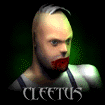mNo edit summary |
mNo edit summary |
||
| Line 1: | Line 1: | ||
{{#vardefine:primarycolor|rgb(253, 204, 138)}} | |||
{{#vardefine:secondarycolor|rgba(159, 149, 146, 0.3)}} | |||
{{Infobox-Character-TK | {{Infobox-Character-TK | ||
|name=Judas | |name=Judas | ||
| Line 8: | Line 10: | ||
===Move List=== | ===Move List=== | ||
====={{TKin|i=1}} Front Punch===== | ====={{TKin|i=1}} Front Punch===== | ||
<div style="border:2px groove {{#var:primarycolor}}; background-color:{{#var:secondarycolor}}; padding:5px;"> | |||
{{MoveData | {{MoveData | ||
|image= | |image= | ||
| Line 26: | Line 29: | ||
|description=Description needed.}} | |description=Description needed.}} | ||
}} | }} | ||
</div> | |||
---- | ---- | ||
<div style="border:2px groove {{#var:primarycolor}}; background-color:{{#var:secondarycolor}}; padding:5px;"> | |||
{{MoveData | {{MoveData | ||
|image= | |image= | ||
| Line 45: | Line 50: | ||
|description=Description needed.}} | |description=Description needed.}} | ||
}} | }} | ||
</div> | |||
---- | ---- | ||
<div style="border:2px groove {{#var:primarycolor}}; background-color:{{#var:secondarycolor}}; padding:5px;"> | |||
{{MoveData | {{MoveData | ||
|image= | |image= | ||
| Line 64: | Line 71: | ||
|description=Description needed.}} | |description=Description needed.}} | ||
}} | }} | ||
</div> | |||
---- | ---- | ||
<div style="border:2px groove {{#var:primarycolor}}; background-color:{{#var:secondarycolor}}; padding:5px;"> | |||
{{MoveData | {{MoveData | ||
|image= | |image= | ||
| Line 83: | Line 92: | ||
|description=Description needed.}} | |description=Description needed.}} | ||
}} | }} | ||
</div> | |||
---- | ---- | ||
<div style="border:2px groove {{#var:primarycolor}}; background-color:{{#var:secondarycolor}}; padding:5px;"> | |||
{{MoveData | {{MoveData | ||
|image= | |image= | ||
| Line 102: | Line 113: | ||
|description=Description needed.}} | |description=Description needed.}} | ||
}} | }} | ||
</div> | |||
---- | ---- | ||
<div style="border:2px groove {{#var:primarycolor}}; background-color:{{#var:secondarycolor}}; padding:5px;"> | |||
{{MoveData | {{MoveData | ||
|image= | |image= | ||
| Line 121: | Line 134: | ||
|description=Description needed.}} | |description=Description needed.}} | ||
}} | }} | ||
</div> | |||
<br/> | <br/> | ||
====={{TKin|i=2}} Back Punch===== | ====={{TKin|i=2}} Back Punch===== | ||
<div style="border:2px groove {{#var:primarycolor}}; background-color:{{#var:secondarycolor}}; padding:5px;"> | |||
{{MoveData | {{MoveData | ||
|image= | |image= | ||
| Line 142: | Line 157: | ||
|description=Description needed.}} | |description=Description needed.}} | ||
}} | }} | ||
</div> | |||
---- | ---- | ||
<div style="border:2px groove {{#var:primarycolor}}; background-color:{{#var:secondarycolor}}; padding:5px;"> | |||
{{MoveData | {{MoveData | ||
|image= | |image= | ||
| Line 161: | Line 178: | ||
|description=Description needed.}} | |description=Description needed.}} | ||
}} | }} | ||
</div> | |||
---- | ---- | ||
<div style="border:2px groove {{#var:primarycolor}}; background-color:{{#var:secondarycolor}}; padding:5px;"> | |||
{{MoveData | {{MoveData | ||
|image= | |image= | ||
| Line 180: | Line 199: | ||
|description=Description needed.}} | |description=Description needed.}} | ||
}} | }} | ||
</div> | |||
---- | ---- | ||
<div style="border:2px groove {{#var:primarycolor}}; background-color:{{#var:secondarycolor}}; padding:5px;"> | |||
{{MoveData | {{MoveData | ||
|image= | |image= | ||
| Line 199: | Line 220: | ||
|description=Description needed.}} | |description=Description needed.}} | ||
}} | }} | ||
</div> | |||
---- | ---- | ||
<div style="border:2px groove {{#var:primarycolor}}; background-color:{{#var:secondarycolor}}; padding:5px;"> | |||
{{MoveData | {{MoveData | ||
|image= | |image= | ||
| Line 218: | Line 241: | ||
|description=Description needed.}} | |description=Description needed.}} | ||
}} | }} | ||
</div> | |||
---- | ---- | ||
<div style="border:2px groove {{#var:primarycolor}}; background-color:{{#var:secondarycolor}}; padding:5px;"> | |||
{{MoveData | {{MoveData | ||
|image= | |image= | ||
| Line 237: | Line 262: | ||
|description=Description needed.}} | |description=Description needed.}} | ||
}} | }} | ||
</div> | |||
---- | ---- | ||
<div style="border:2px groove {{#var:primarycolor}}; background-color:{{#var:secondarycolor}}; padding:5px;"> | |||
{{MoveData | {{MoveData | ||
|image= | |image= | ||
| Line 256: | Line 283: | ||
|description=Description needed.}} | |description=Description needed.}} | ||
}} | }} | ||
</div> | |||
<br/> | <br/> | ||
====={{TKin|i=3}} Front Kick===== | ====={{TKin|i=3}} Front Kick===== | ||
<div style="border:2px groove {{#var:primarycolor}}; background-color:{{#var:secondarycolor}}; padding:5px;"> | |||
{{MoveData | {{MoveData | ||
|image= | |image= | ||
| Line 277: | Line 306: | ||
|description=Description needed.}} | |description=Description needed.}} | ||
}} | }} | ||
</div> | |||
---- | ---- | ||
<div style="border:2px groove {{#var:primarycolor}}; background-color:{{#var:secondarycolor}}; padding:5px;"> | |||
{{MoveData | {{MoveData | ||
|image= | |image= | ||
| Line 296: | Line 327: | ||
|description=Description needed.}} | |description=Description needed.}} | ||
}} | }} | ||
</div> | |||
---- | ---- | ||
<div style="border:2px groove {{#var:primarycolor}}; background-color:{{#var:secondarycolor}}; padding:5px;"> | |||
{{MoveData | {{MoveData | ||
|image= | |image= | ||
| Line 315: | Line 348: | ||
|description=Description needed.}} | |description=Description needed.}} | ||
}} | }} | ||
</div> | |||
---- | ---- | ||
<div style="border:2px groove {{#var:primarycolor}}; background-color:{{#var:secondarycolor}}; padding:5px;"> | |||
{{MoveData | {{MoveData | ||
|image= | |image= | ||
| Line 334: | Line 369: | ||
|description=Description needed.}} | |description=Description needed.}} | ||
}} | }} | ||
</div> | |||
---- | ---- | ||
<div style="border:2px groove {{#var:primarycolor}}; background-color:{{#var:secondarycolor}}; padding:5px;"> | |||
{{MoveData | {{MoveData | ||
|image= | |image= | ||
| Line 353: | Line 390: | ||
|description=Description needed.}} | |description=Description needed.}} | ||
}} | }} | ||
</div> | |||
---- | ---- | ||
<div style="border:2px groove {{#var:primarycolor}}; background-color:{{#var:secondarycolor}}; padding:5px;"> | |||
{{MoveData | {{MoveData | ||
|image= | |image= | ||
| Line 372: | Line 411: | ||
|description=Description needed.}} | |description=Description needed.}} | ||
}} | }} | ||
</div> | |||
<br/> | <br/> | ||
====={{TKin|i=4}} Back Kick===== | ====={{TKin|i=4}} Back Kick===== | ||
<div style="border:2px groove {{#var:primarycolor}}; background-color:{{#var:secondarycolor}}; padding:5px;"> | |||
{{MoveData | {{MoveData | ||
|image= | |image= | ||
| Line 393: | Line 434: | ||
|description=Description needed.}} | |description=Description needed.}} | ||
}} | }} | ||
</div> | |||
---- | ---- | ||
<div style="border:2px groove {{#var:primarycolor}}; background-color:{{#var:secondarycolor}}; padding:5px;"> | |||
{{MoveData | {{MoveData | ||
|image= | |image= | ||
| Line 412: | Line 455: | ||
|description=Description needed.}} | |description=Description needed.}} | ||
}} | }} | ||
</div> | |||
---- | ---- | ||
<div style="border:2px groove {{#var:primarycolor}}; background-color:{{#var:secondarycolor}}; padding:5px;"> | |||
{{MoveData | {{MoveData | ||
|image= | |image= | ||
| Line 431: | Line 476: | ||
|description=Description needed.}} | |description=Description needed.}} | ||
}} | }} | ||
</div> | |||
---- | ---- | ||
<div style="border:2px groove {{#var:primarycolor}}; background-color:{{#var:secondarycolor}}; padding:5px;"> | |||
{{MoveData | {{MoveData | ||
|image= | |image= | ||
| Line 450: | Line 497: | ||
|description=Description needed.}} | |description=Description needed.}} | ||
}} | }} | ||
</div> | |||
---- | ---- | ||
<div style="border:2px groove {{#var:primarycolor}}; background-color:{{#var:secondarycolor}}; padding:5px;"> | |||
{{MoveData | {{MoveData | ||
|image= | |image= | ||
| Line 469: | Line 518: | ||
|description=Description needed.}} | |description=Description needed.}} | ||
}} | }} | ||
</div> | |||
---- | ---- | ||
<div style="border:2px groove {{#var:primarycolor}}; background-color:{{#var:secondarycolor}}; padding:5px;"> | |||
{{MoveData | {{MoveData | ||
|image= | |image= | ||
| Line 488: | Line 539: | ||
|description=Description needed.}} | |description=Description needed.}} | ||
}} | }} | ||
</div> | |||
---- | ---- | ||
<div style="border:2px groove {{#var:primarycolor}}; background-color:{{#var:secondarycolor}}; padding:5px;"> | |||
{{MoveData | {{MoveData | ||
|image= | |image= | ||
| Line 507: | Line 560: | ||
|description=Description needed.}} | |description=Description needed.}} | ||
}} | }} | ||
</div> | |||
<br/> | <br/> | ||
=====Grabs / Misc Moves===== | =====Grabs / Misc Moves===== | ||
<div style="border:2px groove {{#var:primarycolor}}; background-color:{{#var:secondarycolor}}; padding:5px;"> | |||
{{MoveData | {{MoveData | ||
|image= | |image= | ||
| Line 528: | Line 583: | ||
|description=Description needed.}} | |description=Description needed.}} | ||
}} | }} | ||
</div> | |||
---- | ---- | ||
<div style="border:2px groove {{#var:primarycolor}}; background-color:{{#var:secondarycolor}}; padding:5px;"> | |||
{{MoveData | {{MoveData | ||
|image= | |image= | ||
| Line 547: | Line 604: | ||
|description=Description needed.}} | |description=Description needed.}} | ||
}} | }} | ||
</div> | |||
---- | ---- | ||
<div style="border:2px groove {{#var:primarycolor}}; background-color:{{#var:secondarycolor}}; padding:5px;"> | |||
{{MoveData | {{MoveData | ||
|image= | |image= | ||
| Line 566: | Line 625: | ||
|description=Description needed.}} | |description=Description needed.}} | ||
}} | }} | ||
</div> | |||
---- | ---- | ||
<div style="border:2px groove {{#var:primarycolor}}; background-color:{{#var:secondarycolor}}; padding:5px;"> | |||
{{MoveData | {{MoveData | ||
|image= | |image= | ||
| Line 585: | Line 646: | ||
|description=Description needed.}} | |description=Description needed.}} | ||
}} | }} | ||
</div> | |||
---- | ---- | ||
<div style="border:2px groove {{#var:primarycolor}}; background-color:{{#var:secondarycolor}}; padding:5px;"> | |||
{{MoveData | {{MoveData | ||
|image= | |image= | ||
| Line 604: | Line 667: | ||
|description=Description needed.}} | |description=Description needed.}} | ||
}} | }} | ||
</div> | |||
{{NavboxTK}} | {{NavboxTK}} | ||
[[Category:Thrill Kill]] | [[Category:Thrill Kill]] | ||
[[Category:Judas]] | [[Category:Judas]] | ||
Revision as of 09:36, 19 October 2023
Overview
Judas is an odd one. He is a conjoined twin, with one half being the legs and the other half dishing out the punishment. One half represents your two punch buttons, and the other represents your two kick buttons. This means Judas's move list is split between these two stances, simply known as punch stance and kick stance. If you press kick while in punch stance, you'll perform a stance change move. Same with pressing punch while in kick stance.
In punch stance, Judas has access to his insane damage. If you've ever faced against him in Arcade Mode, you'd be familiar with his ![]()
![]()
![]()
![]()
![]()
![]()
![]()
![]()
![]() string that deals 30% that the AI loves throwing out. This string can be optimized by inputting
string that deals 30% that the AI loves throwing out. This string can be optimized by inputting ![]()
![]()
![]()
![]()
![]()
![]()
![]()
![]()
![]()
![]()
![]()
![]()
![]() instead, and with a follow up juggle extension, can lead to a 68% combo off of a 6f jab. If your opponent loves throwing out risky moves and dash attacks that are easily punished, Judas will eat them alive and look completely unfair and unstoppable in the process. However, punch stance lacks any good mixup options or good mids, meaning that you often sit and wait for your opponent to mess up so you can punish them while in the stance, as your other options for pressuring your opponent are either crouched or are very lacking.
instead, and with a follow up juggle extension, can lead to a 68% combo off of a 6f jab. If your opponent loves throwing out risky moves and dash attacks that are easily punished, Judas will eat them alive and look completely unfair and unstoppable in the process. However, punch stance lacks any good mixup options or good mids, meaning that you often sit and wait for your opponent to mess up so you can punish them while in the stance, as your other options for pressuring your opponent are either crouched or are very lacking.
Kick stance has very useful moves that can actually pressure opponents in neutral, however your damage is absolutely woeful in comparison. Kick stance can't properly string into its launcher, the hard knockdown move only does 4 damage, and your best juggles involve just switching back to punch stance and converting from there. That said, all your good mids and lows are here, allowing you to be proactive in neutral rather than reactive.
While a cool gimmick on the surface, Judas's big issue is that it effectively means you're playing with only half a move list at any one given time, and if you need to use a move from another stance, you cannot quickly change stances without opening yourself up to a punish from your opponent. While you can be sneaky any use crouching moves or grabs to change stance, it's ultimately an additional chore for you to manage during a game.
| At a glance: | |
| Pros | Cons |
|
|
Move List
 Front Punch
Front Punch
| Hit | Startup | Active | Recovery | Adv. (Block / Hit) | Damage | Range | Property | Stance | |
|---|---|---|---|---|---|---|---|---|---|
| File:.png | - | - | - | {{{advantage}}} | - | - | - | - | |
|
| |||||||||
| Hit | Startup | Active | Recovery | Adv. (Block / Hit) | Damage | Range | Property | Stance | |
|---|---|---|---|---|---|---|---|---|---|
| File:.png | - | - | - | {{{advantage}}} | - | - | - | - | |
|
| |||||||||
| Hit | Startup | Active | Recovery | Adv. (Block / Hit) | Damage | Range | Property | Stance | |
|---|---|---|---|---|---|---|---|---|---|
| File:.png | - | - | - | {{{advantage}}} | - | - | - | - | |
|
| |||||||||
| Hit | Startup | Active | Recovery | Adv. (Block / Hit) | Damage | Range | Property | Stance | |
|---|---|---|---|---|---|---|---|---|---|
| File:.png | - | - | - | {{{advantage}}} | - | - | - | - | |
|
| |||||||||
| Hit | Startup | Active | Recovery | Adv. (Block / Hit) | Damage | Range | Property | Stance | |
|---|---|---|---|---|---|---|---|---|---|
| File:.png | - | - | - | {{{advantage}}} | - | - | - | - | |
|
| |||||||||
| Hit | Startup | Active | Recovery | Adv. (Block / Hit) | Damage | Range | Property | Stance | |
|---|---|---|---|---|---|---|---|---|---|
| File:.png | - | - | - | {{{advantage}}} | - | - | - | - | |
|
| |||||||||
 Back Punch
Back Punch
| Hit | Startup | Active | Recovery | Adv. (Block / Hit) | Damage | Range | Property | Stance | |
|---|---|---|---|---|---|---|---|---|---|
| File:.png | - | - | - | {{{advantage}}} | - | - | - | - | |
|
| |||||||||
| Hit | Startup | Active | Recovery | Adv. (Block / Hit) | Damage | Range | Property | Stance | |
|---|---|---|---|---|---|---|---|---|---|
| File:.png | - | - | - | {{{advantage}}} | - | - | - | - | |
|
| |||||||||
| Hit | Startup | Active | Recovery | Adv. (Block / Hit) | Damage | Range | Property | Stance | |
|---|---|---|---|---|---|---|---|---|---|
| File:.png | - | - | - | {{{advantage}}} | - | - | - | - | |
|
| |||||||||
| Hit | Startup | Active | Recovery | Adv. (Block / Hit) | Damage | Range | Property | Stance | |
|---|---|---|---|---|---|---|---|---|---|
| File:.png | - | - | - | {{{advantage}}} | - | - | - | - | |
|
| |||||||||
| Hit | Startup | Active | Recovery | Adv. (Block / Hit) | Damage | Range | Property | Stance | |
|---|---|---|---|---|---|---|---|---|---|
| File:.png | - | - | - | {{{advantage}}} | - | - | - | - | |
|
| |||||||||
| Hit | Startup | Active | Recovery | Adv. (Block / Hit) | Damage | Range | Property | Stance | |
|---|---|---|---|---|---|---|---|---|---|
| File:.png | - | - | - | {{{advantage}}} | - | - | - | - | |
|
| |||||||||
| Hit | Startup | Active | Recovery | Adv. (Block / Hit) | Damage | Range | Property | Stance | |
|---|---|---|---|---|---|---|---|---|---|
| File:.png | - | - | - | {{{advantage}}} | - | - | - | - | |
|
| |||||||||
 Front Kick
Front Kick
| Hit | Startup | Active | Recovery | Adv. (Block / Hit) | Damage | Range | Property | Stance | |
|---|---|---|---|---|---|---|---|---|---|
| File:.png | - | - | - | {{{advantage}}} | - | - | - | - | |
|
| |||||||||
| Hit | Startup | Active | Recovery | Adv. (Block / Hit) | Damage | Range | Property | Stance | |
|---|---|---|---|---|---|---|---|---|---|
| File:.png | - | - | - | {{{advantage}}} | - | - | - | - | |
|
| |||||||||
| Hit | Startup | Active | Recovery | Adv. (Block / Hit) | Damage | Range | Property | Stance | |
|---|---|---|---|---|---|---|---|---|---|
| File:.png | - | - | - | {{{advantage}}} | - | - | - | - | |
|
| |||||||||
| Hit | Startup | Active | Recovery | Adv. (Block / Hit) | Damage | Range | Property | Stance | |
|---|---|---|---|---|---|---|---|---|---|
| File:.png | - | - | - | {{{advantage}}} | - | - | - | - | |
|
| |||||||||
| Hit | Startup | Active | Recovery | Adv. (Block / Hit) | Damage | Range | Property | Stance | |
|---|---|---|---|---|---|---|---|---|---|
| File:.png | - | - | - | {{{advantage}}} | - | - | - | - | |
|
| |||||||||
| Hit | Startup | Active | Recovery | Adv. (Block / Hit) | Damage | Range | Property | Stance | |
|---|---|---|---|---|---|---|---|---|---|
| File:.png | - | - | - | {{{advantage}}} | - | - | - | - | |
|
| |||||||||
 Back Kick
Back Kick
| Hit | Startup | Active | Recovery | Adv. (Block / Hit) | Damage | Range | Property | Stance | |
|---|---|---|---|---|---|---|---|---|---|
| File:.png | - | - | - | {{{advantage}}} | - | - | - | - | |
|
| |||||||||
| Hit | Startup | Active | Recovery | Adv. (Block / Hit) | Damage | Range | Property | Stance | |
|---|---|---|---|---|---|---|---|---|---|
| File:.png | - | - | - | {{{advantage}}} | - | - | - | - | |
|
| |||||||||
| Hit | Startup | Active | Recovery | Adv. (Block / Hit) | Damage | Range | Property | Stance | |
|---|---|---|---|---|---|---|---|---|---|
| File:.png | - | - | - | {{{advantage}}} | - | - | - | - | |
|
| |||||||||
| Hit | Startup | Active | Recovery | Adv. (Block / Hit) | Damage | Range | Property | Stance | |
|---|---|---|---|---|---|---|---|---|---|
| File:.png | - | - | - | {{{advantage}}} | - | - | - | - | |
|
| |||||||||
| Hit | Startup | Active | Recovery | Adv. (Block / Hit) | Damage | Range | Property | Stance | |
|---|---|---|---|---|---|---|---|---|---|
| File:.png | - | - | - | {{{advantage}}} | - | - | - | - | |
|
| |||||||||
| Hit | Startup | Active | Recovery | Adv. (Block / Hit) | Damage | Range | Property | Stance | |
|---|---|---|---|---|---|---|---|---|---|
| File:.png | - | - | - | {{{advantage}}} | - | - | - | - | |
|
| |||||||||
| Hit | Startup | Active | Recovery | Adv. (Block / Hit) | Damage | Range | Property | Stance | |
|---|---|---|---|---|---|---|---|---|---|
| File:.png | - | - | - | {{{advantage}}} | - | - | - | - | |
|
| |||||||||
Grabs / Misc Moves
| Hit | Startup | Active | Recovery | Adv. (Block / Hit) | Damage | Range | Property | Stance | |
|---|---|---|---|---|---|---|---|---|---|
| File:.png | - | - | - | {{{advantage}}} | - | - | - | - | |
|
| |||||||||
| Hit | Startup | Active | Recovery | Adv. (Block / Hit) | Damage | Range | Property | Stance | |
|---|---|---|---|---|---|---|---|---|---|
| File:.png | - | - | - | {{{advantage}}} | - | - | - | - | |
|
| |||||||||
| Hit | Startup | Active | Recovery | Adv. (Block / Hit) | Damage | Range | Property | Stance | |
|---|---|---|---|---|---|---|---|---|---|
| File:.png | - | - | - | {{{advantage}}} | - | - | - | - | |
|
| |||||||||
| Hit | Startup | Active | Recovery | Adv. (Block / Hit) | Damage | Range | Property | Stance | |
|---|---|---|---|---|---|---|---|---|---|
| File:.png | - | - | - | {{{advantage}}} | - | - | - | - | |
|
| |||||||||
| Hit | Startup | Active | Recovery | Adv. (Block / Hit) | Damage | Range | Property | Stance | |
|---|---|---|---|---|---|---|---|---|---|
| File:.png | - | - | - | {{{advantage}}} | - | - | - | - | |
|
| |||||||||