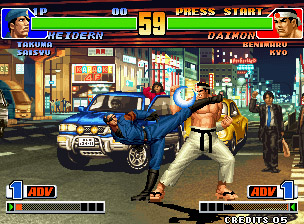Mechanics amd Notes
Some additional things you should know about KOF98.
Reversals - Reversals in KOF98 work mostly the same as in other games. There isn't a reversal message, but the window is very large (about 5 frames). The main difference between this game and others is that most 'invincible' moves aren't completely invincible. A lot of the time they are only invincible up to the hit, in which case they will trade with meaties. You will have to refer to the character-specific sections concerning which moves do what. Universally speaking, rolls, instant command throws, and super instant command throws can be used as reversals.
Alternate guard - This is a technique to avoid being thrown while blocking. First, you must block an attack or be put in blockstun by an attack (ie by it being whiffed close to you). Then you must alternate between back and down-back very quickly. This will keep you in perpetual blockstun and unable to be thrown by any throws, including proximity unblockables. To beat alternate guard, you must be able to hit the opponent by using fast lows/overhead mixups etc. to break their defense. Tactics like repeated/delayed cr.Bs can be hard to alternate guard without thinking.
Another side effect of KOF98's blocking system that you need to be aware of is whiffing jumping attacks into a throw. When you are performing an empty jump, then landing and throwing, you should not perform any attack during the jump. If you do, it will put the opponent into blockstun and your throw will whiff. It is possible for this to work though, if your opponent tries to attack or roll after they are put into blockstun but before the throw, or if they do not attempt to block at all.
Proximity unblockables - This is a special type of throw that is exclusive to KOF. Some examples of proximity unblockables are Robert's hcf+K throw, Kensou's dp+P throw or qcf,qcf+P super, or O.Chris's hcf+K throw. Unlike command throws, they can only be performed when close to an opponent who is in a throw-able state (ie in hitstun or not in blockstun). Because of this, it is usually impossible to whiff a proximity unblockable, making them safer in some situations than command throws. You will simply get a normal move if the opponent is not in a throw-able state, or a different command normal/special if you tried to combo into one. On the other hand, they do have startup, and it is possible to trade hits instead of simply throwing. It is also possible to whiff a proximity unblockable if you combo into one in such a way that it pushes the opponent out of range after the proximity unblockable has started. As for rolls, in most cases they will be stopped by a proximity unblockable as if you were a wall.
Counter-hits - Whenever you interrupt a jumping attack, special move, or super move, you score a counter-hit. This causes a screen flash and a "counter-hit" message to appear. The hit gets a 25% (usually) damage bonus, pushes back further (ala MAX mode hits), and allows you to juggle with another hit if the attack knocks down. For example, if you score a jump CD counter-hit, you can hit the opponent while they are in the air. Other examples are Chang's Ball Swing or A Belly Flop hitting twice on counter.
Corner cross-ups - You might have seen in a video or something, someone crossing up another player in the corner after a knockdown. This true corner cross-up ability is only available on the 2P side (ie only available to the player who's life/super bars are on the 2P side).
Although this may seem like an unfair advantage, the 1P side also has it's own corner cross-up ability. Whenever the opponent is knocked down in a back turned state (ie face up, head toward or face down, feet toward), you can perform a pseudo cross-up. Simply jump toward (superjump preferred) their head and time/position a move that has some cross-up ability the same way you would normally perform a cross-up. This must be blocked in the direction away from the corner. In some ways this is more difficult to block than the 2P side bug, because you remain on the same side no matter which direction the move has to be blocked.
Unblockable projectiles Certain moves, most of them command throws, will undo the opponent's blocking status, rendering the projectile unblockable. This is generally used to give the opponent a hard time on wakeup. Use the slow version of the fireball (makes it meatier), then render it unblockable when they do their wakeup. The following is a listing of the known unblockable projectile setups, though not all of them are useful or even usable in every situation that an unblockable would help.
- EX Yuri (fireball > running slap grab)
- Athena (Psycho Ball > Psychic Teleport / Super Psychic Throw)
- Kensou (fireball > bun super)
- Iori (Yami Barai > Kuzu Kaze)
- Takuma (fireball > running knee bash)
- Heidern (Crosscutter > Killing Bringer / Stormbringer)
Subsystems
- Block - Hold back to block mid hitting and overhead attacks or down-back to block low attacks. While blocking, you take no damage from normals and a single pixel-per-hit when blocking special/desperation moves. You can also block in the air while jumping up or back. Ground normals cannot be air guarded.
- Air Block - For Advanced Mode: Neutral Jump or Back Jump and hold any backwards direction. For Extra Mode: Full Jump in any direction and hold any backwards direction. This type of defense only works against special moves, desperation moves and against any aerial attack that isn't an air throw. Any grounded normal attack will hit any airborne opponent. The only known exception is if the character is already air-blocking and the opponent lands before the character does and attacks with a grounded normal attack. In this instance, the airborne character will maintain an air block. At certain heights, a character cannot air block until the character reaches a higher altitude.
- Hop - Performed by quickly tapping any upward direction. Performing a hop can be difficult at first but being able to select from any jump option at a moment's notice is absolutely vital to KOF. One trick is to quickly move from an upward direction to down in order to avoid holding up for too long and causing a jump. Hops are fast and possibly the least vulnerable of all jump types (the hopping player moves forward under 1/3 of the screen's length) which make them difficult to react to when under pressure. Using air-to-ground attacks from hops is a quick way to keep the opponent blocking while gaining frame advantage afterward. Once used to seeing hops, they become easier to anti-air when an opening presents itself. Hops are great for baiting and then punishing sweeps.
- Hyper Hop - Performed by first pressing any downward direction, then quickly tapping up-forward or up-back. You cannot hyper hop straight up, eg. neutral. Can also be done by running and inputting a hop. Hyper hops are even faster and travel further than normal hops.
- Jump - The option that should be the most familiar with most fighting game players, jumps in KOF are performed the same way as in any game: just press and hold any upwards direction. Jumps reach a high vertical height which suits them for maneuvering over non-ground hugging fireballs or challenging the other player in the air. Jumping carries a longer aerial hang time which gives the other player more substantial time to counter with an anti-air or air-to-air. Additionally, a normal jump covers the same horizontal distance as a hyper hop. Jumps end up getting punished more often than either hops, and so much like in any fighting game the player should have a set reason or strategy in mind before jumping heedlessly.
- Super Jump - Super jumps are done by pressing any downward direction and holding up-back or up-forward. It can also be performed by jumping normally while running. You cannot super jump straight up, eg. neutral. A super jump travels a bit further than 1/2 of the screen length. Combined with the widescreen ratio this creates more safety from fullscreen against being jumped on. A super jump travels faster and further than a standard jump although tall vertical height of the jump arc makes this the easiest of all air options to counter with an anti-air.
- Back Dash - Tap back twice quickly. During a back dash, you are considered airbone which means you can perform air command normals and air special moves as well as evade low attacks. Using a command normal will cause the trajectory and recovery period of the back dash to change.
- Guard Cancel Strike (CD counter) - Press C and D simultaneously while guarding a move. Similar to Dead Angle Attacks from ArkSys games, your character cancels their guard animation and blockstun into their C+D attack to (hopefully) counter your opponent's move. Uses one power stock.
- Taunt - Press Start. Has no use in gameplay other than to style on your opponent or mock them. Note that you do not have to commit to the entire taunt animation, it can be canceled by movement after a certain time.
Advanced Mode
Subsystems specifically for Advanced Mode
- Run - Tap forward twice quickly. Hold the second tap to keep running. In KOF 98, when you simply tap "f., f." to run, you will run a certain distance before you stop. This can be canceled by jumping or attacking, but not by blocking or crouching. You can use this period to buffer moves such as command throws. For example with Ralf or Clark, you can tap "f., f.", then do the hcf motion for their command grab while you are moving forward, without having to keep holding forward over that first couple character spaces.
- After this set distance the character is forced to run, the player could continue to hold "f." or "df." to keep running and letting go to neutral, to crouch, or whatever else would stop any further running.
- Also, there is a small recovery when you release f. to stop a run. When running in to attack, keep holding forward if you're going to do a standing attack, or move to df. for a crouching attack. This makes attacking from a run seamless. You can also hold d/f to keep charge a charge-down special move while running.
- Roll - Press A and B simultaneously. Holding back while pressing A+B rolls backwards and holding forward or just pressing A+B without input rolls forwards. Rolls are invulnerable from the very start and vulnerable at the end. You can be thrown out of rolls at any point. Since they are invincible at startup, you can use rolls as a wakeup 'reversal', but unlike in later KOF games you cannot mash the input. In KOF 98, if you are not fully recovered from something and try to input A+B, you will get a standing A attack. Using that as a reversal will get out hit on counter, so be accurate with your roll timing.
- Recovery roll (tech roll) - Press A and B simultaneously as you are touching the ground from getting knocked down. Some moves/knockdowns are not rollable. You can mix this up with staying on the ground to mess with your opponents setups on wakeup.
- Throw break - Press back/forward with any button immediately after you are thrown. Some mashable throws are not breakable, and instead you can mash all the buttons and directions to lessen the damage and get out faster.
- Guard Cancel Roll (Emergency Roll) - Press A and B simultaneously while guarding a move. This uses one power stock. It's a great tool for punishing specific block strings as you roll and recover before the opponent recovers from the attack that was canceled into. Also a great way for avoiding defeat by chip damage. GC roll generally goes further than normal roll.
- MAX Mode - Press A, B, and C simultaneously. This will use one power stock and gives you a meter that shows you how much time you have left in MAX mode. While in MAX mode you get a damage bonus (25% increase), more pushback on hit for all attacks, and any Desperation Move performed during this time will become a Super Desperation Move, which will take one power stock in addition to the one you used to go into MAX mode. These SDMs are enhanced versions of the normal supers and will do more damage/hits, have different properties, etc.
Extra Mode
Subsystems specifically for Extra Mode
- Dash or Step - Tap forward twice quickly. Similar to forward dashes from other fighting games such as Street Fighter 3 or Capcom vs. SNK 2, the character quickly moves forward while committing to this movement, unable to attack or jump out of it to cancel the momentum. Similar to back dashes, a character can cancel a dash into an aerial command attack or an aerial special move that could affect the trajectory and recovery of the dash. For characters such as Kyo, Athena, and Brian, this technique could be used as an offensive option. Dash distance, speed, and recovery times vary between characters.
- Evade - Press A and B simultaneously. With this move you dodge while standing in place and are invincible during the dodge. You can, however, be thrown out of this by any type of throw. In some ways, this is the stationary version of the roll. The exception is that evade doesn't have any vulnerable recovery that could be punished, unlike rolls. The alternative name for evade is also known as "side step."
- Counter Attack - Press P or K during evade. A unique attack perform while evading. It's another way of hitting the opponent with an attack without having to wait for the evade to finish. The drawback is that Counter Attack doesn't have invulnerability and could be hit as it comes out from evade. Counter attack could cancel into special moves and desperation moves.
- Recovery Roll - Press A and B simultaneously as you are touching the ground from getting knocked down. Some moves/knockdowns are not rollable. You can mix this up with staying on the ground to mess with your opponents setups on wakeup.
- No Throw Escape - You cannot escape any throws in Extra mode. This is one of the biggest flaws of Extra mode that renders it almost useless compared to Advanced mode.
- Guard Cancel Roll (Emergency Roll) - Press A and B simultaneously while guarding a move. This uses one power stock. It's a great tool for punishing specific block strings as you roll and recover before the opponent recovers from the attack that was canceled into. Also a great way for avoiding defeat by chip damage.
- Charge Power Gauge - Press and hold A, B, and C buttons. The power gauge will charge for the duration the player holds down these buttons.
Power Gauge
In Extra Mode, you have a power gauge that fills over the course of a fight. It is filled by either charging with A+B+C, or taking damage. Once the gauge fills, the word "MAXIMUM" will briefly display over the gauge and the gauge shifts to a meter which will slowly begin to drain. During this time your character's sprite flashes and gains the following for the duration of the gauge:
- All of your attacks do 25% more damage.
- You may perform a Desperation Move.
- You may perform a Guard Cancel Roll / Strike.
- Doing either of the latter two will drain your gauge and return you to normal.
When you are at 20% or less health, your Life Gauge begins to flash red. During this time, your character gains the following:
- You may perform Desperation Moves freely.
- You may perform Guard Cancel Evades / Strikes freely.
- If your Power Gauge reaches maximum, you may perform a Super Desperation Move.
- If your life should increase back above 20% for any reason, you lose all of the benefits of a low Life Gauge.
Team Attitudes and Meter Management
Your team has an effect on the way that the game is played. While selecting your team order, you can hold down the Start button and see three types of faces next to your characters. The three types determine how much meter you get (or lose) after that character loses, and how likely they are to help you during dizzies and mashable throws.
The faces are determined RNG, which is reset every time you reset the system/emulator.
Red Face (Angry) - After they lose, you will lose 1 power stock. They will never jump out to help you.
White Face (Neutral) - After they lose, you will have the same number of stocks that they lost with. They will jump out to help you sometimes, but ONLY if they're near you.
Yellow Face (Happy) : They will add 1 power stock to your meter when they lose, and they will jump out to hit your opponent when you are dizzy or are in a mashable grab every time, but ONLY if they're near you.
When you are selecting the order of your team, take note of the faces. Generally you'll want yellow/happy faces first or second, and red/angry faces last. Don't let this completely decide what order you use, though. Think about who actually needs meter, the match-ups you will be playing, etc. Note that power stocks only apply to Advanced mode, so that aspect shouldn't affect your order decision when using Extra mode.
When a character is defeated, the winning character regains a small amount of health, about 15%. In addition, losing a team member gives the losing player an advantage:
In Advanced mode, you gain an extra Power Stock slot after each fighter is lost. The first fighter has a maximum of 3, the second fighter has a maximum of 4, and the last fighter has a maximum of 5.
In Extra mode, your Power Gauge is shortened after each fighter is lost. The first fighter has a full length Power Gauge, the second fighter has one that is 25% shorter than normal, and the third fighter has one that is 50% shorter than normal. This means you have to charge the gauge less to reach MAX mode while the duration will remain the same.
Mechanics and Notes
Some additional things you should know about KOF98.
- Reversals - Reversals in KOF98 work mostly the same as in other games. There isn't a reversal message, but the window is very large (about 5 frames). The main difference between this game and others is that most 'invincible' moves aren't completely invincible. A lot of the time they are only invincible up to the hit, in which case they will trade with meaties. You will have to refer to the character-specific sections concerning which moves do what. Universally speaking, rolls, instant command throws, and super instant command throws can be used as reversals.
- Alternate Guard - This is a technique to avoid being thrown while blocking. First, you must block an attack or be put in blockstun by an attack (ie by it being whiffed close to you). Then you must alternate between back and down-back very quickly. This will keep you in perpetual blockstun and unable to be thrown by any throws, including proximity unblockables. To beat alternate guard, you must be able to hit the opponent by using fast lows/overhead mixups etc. to break their defense. Tactics like repeated/delayed cr.Bs can be hard to alternate guard without thinking.
Another side effect of KOF98's blocking system that you need to be aware of is whiffing jumping attacks into a throw. When you are performing an empty jump, then landing and throwing, you should not perform any attack during the jump. If you do, it will put the opponent into blockstun and your throw will whiff. It is possible for this to work though, if your opponent tries to attack or roll after they are put into blockstun but before the throw, or if they do not attempt to block at all.
- Proximity Unblockables - This is a special type of throw that is exclusive to KOF. Some examples of proximity unblockables are Robert's hcf + K throw, Kensou's dp + P throw or qcf qcf + P super, or O. Chris's hcf + K throw. Unlike command throws, they can only be performed when close to an opponent who is in a throw-able state (ie in hitstun or not in blockstun). Because of this, it is usually impossible to whiff a proximity unblockable, making them safer in some situations than command throws. You will simply get a normal move if the opponent is not in a throw-able state, or a different command normal/special if you tried to combo into one. On the other hand, they do have startup, and it is possible to trade hits instead of simply throwing. It is also possible to whiff a proximity unblockable if you combo into one in such a way that it pushes the opponent out of range after the proximity unblockable has started. As for rolls, in most cases they will be stopped by a proximity unblockable as if you were a wall.
- Counter-hits - Whenever you interrupt a jumping attack, special move, or super move, you score a counter-hit. This causes the screen to flash white and a "COUNTER!!" message to appear. The hit gets a 25% (usually) damage bonus, pushes back further (ala MAX mode hits), and allows you to juggle with another hit if the attack knocks down. For example, if you score a jump CD counter-hit, you can hit the opponent while they are in the air. Other examples are Chang's Ball Swing or A Belly Flop hitting twice on counter.
- Corner Cross-ups - You might have seen in a video or something, someone crossing up another player in the corner after a knockdown. This true corner cross-up ability is only available on the 2P side (ie. only available to the player who'se life/super bars are on the 2P side).
Although this may seem like an unfair advantage, the 1P side also has it's own corner cross-up ability. Whenever the opponent is knocked down in a back turned state (ie face up, head toward or face down, feet toward), you can perform a pseudo cross-up. Simply jump toward (superjump preferred) their head and time/position a move that has some cross-up ability the same way you would normally perform a cross-up. This must be blocked in the direction away from the corner. In some ways this is more difficult to block than the 2P side bug, because you remain on the same side no matter which direction the move has to be blocked.
- Unblockable Projectiles
Certain moves, most of them command throws, will undo the opponent's blocking status, rendering the projectile unblockable. This is generally used to give the opponent a hard time on wakeup. Use the slow version of the fireball (makes it meatier), then render it unblockable when they do their wakeup. The following is a listing of the known unblockable projectile setups, though not all of them are useful or even usable in every situation that an unblockable would help.
- EX Yuri (fireball > running slap grab)
- Athena (Psycho Ball > Psychic Teleport / Super Psychic Throw)
- Kensou (fireball > bun super)
- Iori (Yami Barai > Kuzu Kaze)
- Takuma (fireball > running knee bash)
- Heidern (Crosscutter > Killing Bringer / Stormbringer)
While Lucky has a teleport move, it cannot make Lucky's projectiles unblockables.
- Guard Cancel Roll:
The guard cancel roll, has some differences compared the normal roll:
- The characters has trailling shadows during Guard Cancel Roll (so you can visually differentiate between both rolls).
- The Guard Cancel Roll is faster and slide a longer distance (similar to the normal roll during a run).
- The Guard Cancel Roll is imune to throws (the normal roll is vulnerable to throws on all frames).
- Guard Cancel Roll has no vulnerable frames (the normal roll is vulnerable on the last frames).
- You can cancel the Guard Cancel Roll into another roll on the last frames. The new roll may be a forward or back roll (no matter the direction of the previous roll) and the new roll will retain all properties of the Guard Cancel Roll, in special it may be cancelled in another roll and so on without limits. If you miss the time of the cancel, you may end up doing a normal roll after the Guard Cancel Roll had ended, so pay attention to the trailling shadows to be sure that you've cancelled. (the normal roll cannot be cancelled on any move.)
- MAX MODE:
- General:
- During MAX mode, you do an additional 25% damage on any non-super attack.
- During MAX mode, all non-supper attack will deal extra pushback if not knockdown, or make opponent fall higher and farther if it causes a knockdown (this include moves that enable jungle).
- Because of the extra pushback, some combos with distance issues will fail (or be more restricted) on MAX.
- The higher/farther fall, will generally make jungle combos easier for some character, or even enable some MAX only jungle combos (with Andy, Goro and Heavy D! for example). But in some specific cases it is a disavantage:
- When you need to cancel the "laucher" on the following move, the move may deal less hits (like Terry's hcf + K > dp + P or Ex. Terry's hcf + K > (d) u + P) or even miss (like O. Chris' hcf + K > dp + A) on MAX.
- Follow ups that need to hit close and/or on a low height on the way up (like Terry's hcf + K, dp + K) need to be done faster and/or closer on MAX.
- Billy's / Ex. Billy's dp + B will lose its jungle property on MAX.
- The both effects above will affect a hit depending on the fact that MAX is active when the hit actually happens and not when the move is done, so if MAX end in the middle of a move, the following hits will not be affected. In a similar way you can activate MAX (on advanced) after recover from a slow projectile or after revover from moves that cause damage on the fall (like Athena's and O. Yashiro's hcf + P or Vice's and Mature's hcf + K) and the hit will have the MAX effect.
- Doing a super during MAX will always end the MAX mode. On advanced it will always be a SDM. On extra if the life is flashing (ie little life and have not used a super for a while) it will always be an SDM, otherwise it will always be a DM.
- Only for Advanced:
- While the MAX activation has a short animation, the MAX mode will take effect instantly, so being hit during the activation will not cancel it.
- Unlike future games, no move can be cancelled on the MAX activation on KOF98. And as the MAX activation take some time, it is impossible to do it in the middle of a combo (ie. no move has enough hitstun + recovery to enable: attack, recovery, MAX activation, attack) - at least in normal situations...
- During MAX mode you gain no meter for normal moves or command attacks that touch the opponent (hit or block), but you gain meter normally for special moves.
- General: