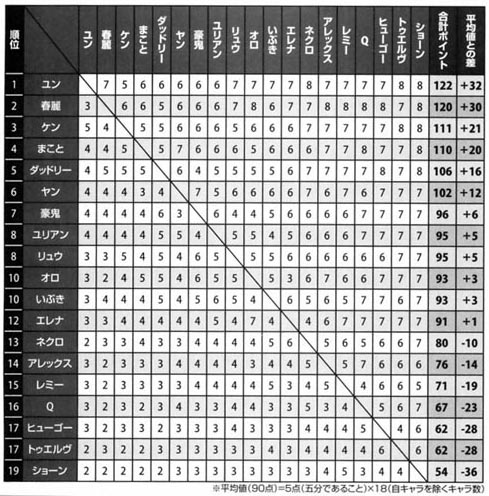[[Image:|right]]
Introduction
BlazBlue: Continuum Shift is a 2D fighting game developed by Arc System Works released in 2009.
Notation
Joystick Notation
- F - Forward - Tilt stick forward/towards the opponent. (X-axis)
- B - Backward/Back - Tilt stick backward/away from the opponent. (X-axis)
- U - Up - Tilt stick upwards. (Y-axis)
- D - Down - Tilt stick downwards. (Y-axis)
- QCF - Quarter circle forward/Hadouken/Fireball - Tilt stick downwards, then to downwards and forward, then forward.
- QCB - Quarter circle backward - Tilt stick downwards, then to downwards and backward, then backward.
- HCF - Half circle forward - Tilt stick backwards, then to downwards and backward, then to downward, then to downwards and forward, then forward.
- HCB - Half circle backward - Tilt stick forwards, then to downwards and forward, then to downward, then to downwards and backward, then backward.
- DP - Dragon punch - Tilt stick forwards, then to downward, then to downward and forward.
- 360/FC - Full circle - Complete a full rotation of the stick.
- 720 - N/A - Complete a 720 degree rotation of the stick.
- Charge - Hold a tilt - Hold the stick in either B or D (Depending) then move to F or U respectively.
X-axis functions can be used interchangeably with Y-axis functions and vice versa. X-axis functions cannot be used in conjunction with another X-axis function and vice versa.
4 Button Notation
There are 4 attack buttons (A) Light (B) Medium (C) Heavy (D) Special
Expressed in the form: Notation - Move - (X-box Default Map) - (PS2 Default Map)
Occasionally people may use "Notation" and "Move" interchangeably.
Descriptors
Connectors
Get connector information from ggacx
State Modifiers
- s. - The following move should be performed in the standing position (neutral in the Y-axis). i.e. s."X", perform "X" whilst standing.
- c. - The following move should be performed in the crouched position (held down in the Y-axis). i.e. c."X", perform "X" whilst crouching.
- j. - The following move should be performed in the "in the air" position (After having held up in the Y-axis). i.e. j."X", perform "X" whilst in the air.
Miscellaneous Notation
- SA (I, II, III) - Short for "Super Art", and the number indicates which Super Art it is for each respective character.
- EX - EX Special - Used to show that a special move can be "EX-ed". i.e. Two of the same appendage buttons pressed at the same time during a special motion to produce a better version of it. (Consumes Super Meter)
- Twds/Twd - Towards or forward in the direction in which your character is facing.
- x(Integer) - Number of times - Shows how many times that particular part of a sequence can be repeated.
- xx - Cancelling a move into another, usually used for canceling a move into a super art (example: Ken mp, hpxxSA III)
- Tap/Rapidly - Repeatedly press a button.
- Deep/Close - How close a move is performed - When the sprites are overlapping.
- Far - How close a move is performed - When the sprites aren't overlapping.
- Tick - Refers to it's viability for tick throw attempts (throwing immediately after a safe attack, to confuse)
- Reversal - Executing a move in the exact frame that you are granted the ability to do so.
Game Mechanics
Parrying
Throw
Kara-Throw
Universal Overhead
Stamina
Stamina (or defense) is the term used for explain how much health or life a character have. The health bars are all the same lenght, but this doesn't mean that every character can take the same amount of damage. Every character have different stamina values (defense ratings). Remember, the more stamina a character have, the more damage they can take.
Here's the ranking, from the higher to the lower in terms of stamina (numbers are a very close approximation of the damage they can take, and are when their health bar are empty, but they aren't KO yet):
Stamina Information goes here.
Stun
Personal Action
(Commonly abbreviated as "PA")
Dash
A method of moving your character quickly over a short distance. You cannot block whilst you are dashing.
- Forward Dash: Tap Forward, Forward
- Backward Dash: Tap Back, Back
- Air Dash: Same as above, while in air. However, air dash cannot be used after a double jump.
Every character have different speeds and moving distances. The bigger the "moving distance" number, the larger the distance they travel. Frames means how much time they need for a dash. For the speed of a dash, you should compare the moving distance with the frames from the different characters to see who is quicker than another.
Here's the information about the characters:
| Character | Dash Forward (frames) | Moving Distance | Dash Backwards (frames) | Moving Distance |
|---|---|---|---|---|
| Char # | 00 | 00 | 00 | 00 |
| Char # | 00 | 00 | 00 | 00 |
| Char # | 00 | 00 | 00 | 00 |
| Char # | 00 | 00 | 00 | 00 |
| Char # | 00 | 00 | 00 | 00 |
| Char # | 00 | 00 | 00 | 00 |
| Char # | 00 | 00 | 00 | 00 |
| Char # | 00 | 00 | 00 | 00 |
| Char # | 00 | 00 | 00 | 00 |
| Char # | 00 | 00 | 00 | 00 |
| Char # | 00 | 00 | 00 | 00 |
| Char # | 00 | 00 | 00 | 00 |
| Char # | 00 | 00 | 00 | 00 |
| Char # | 00 | 00 | 00 | 00 |
| Char # | 00 | 00 | 00 | 00 |
| Char # | 00 | 00 | 00 | 00 |
| Char # | 00 | 00 | 00 | 00 |
| Char # | 00 | 00 | 00 | 00 |
| Char # | 00 | 00 | 00 | 00 |
Super Jump
Similar to a regular jump, except that it carries you farther, and takes longer to start up.
- Tap D,U
Wake Up and Quick Stand
When falling to the ground, your character enters in a "Wake Up" state, and they will wake up at the character standard speed. However, you have the option to perform a "Quick Stand". A "Quick Stand" will make your character roll backwards into a standing position, and you will wake up faster than the character normal wake up. Extremely useful in avoiding wake-up games after you are knocked down, where you must guess in order to defend properly against an opponent's attack (i.e. high, low, throw). Do not quick stand in the corner, because your opponent may be able to dash through the roll and cross you up, making it extremely confusing to defend properly.
Note: You cannot quick stand after being knocked down by a super.
- To perform a quick stand tap D as soon as your character hits the ground
Every character wakes up at different speeds, this is also for "Quick Stand". All the information below are in frames, a higher number of frames means a slow wakeup, and a small number of frames, a faster wakeup.
| Character | Normal Wake up (frames) | Quick Stand (frames) |
|---|---|---|
| Name | 00 | 00 |
| Name | 00 | 00 |
| Name | 00 | 00 |
| Name | 00 | 00 |
| Name | 00 | 00 |
| Name | 00 | 00 |
| Name | 00 | 00 |
| Name | 00 | 00 |
| Name | 00 | 00 |
| Name | 00 | 00 |
| Name | 00 | 00 |
| Name | 00 | 00 |
| Name | 00 | 00 |
| Name | 00 | 00 |
| Name | 00 | 00 |
| Name | 00 | 00 |
| Name | 00 | 00 |
| Name | 00 | 00 |
| Name | 00 | 00 |
Tiers
Please note: Tiers are HIGHLY debatable so all lists should be taken with a grain of salt. If a character is only a place or two away from where they "should" be, please refrain from wildly editing this section.
Tier-list
(Formatted from matchup chart, large gaps in points change the tier)
Top Tier:
Upper Tier:
Middle Tier:
Low Tier:
Bottom Tier:
Representative Tier-list
When considering a tournament, with a large number of competitors, you find that there is invariably more people playing the higher tier characters. Almost to the point where very few (if any) lower tiers appear.
As such, it is sometimes improper to base a Top level tournament tier list on ALL the match-ups. After taking a flat tier list, and selecting those characters with the highest frequency of appearance (In this case,...). By ranking every character by their match-ups against those n number of characters, you end up with a more tournament based tier-list.
This list, essentially, ranks characters on their ability to place in a large scale tournament.
- Characters who have ranked up are marked by a bold font.
- Characters who have ranked down are marked by an italic font.
S Tier:
Litchi
Bang
Hazama
A Tier:
Arakune
Carl
Hakumen
Ragna
Tao
B Tier:
Jin
Lambda
Noel
C Tier:
Tager
Tsubaki
Rachel