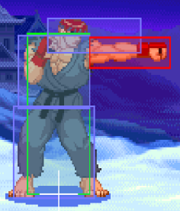SFV Wiki structure draft
Bold indicates a top level page. Bullet points below represent headers and subheaders. Contents of each page are unordered at the moment, will be done alphabetically on the page.
- Controls
- Controls
- Motion Notation
- Japan vs USA Naming
- Input shortcuts
- Controls
- HUD
- Life Meter
- Grey Life
- Critical Art Meter
- V Gauge
- Stun Meter
- Timer
- Life Meter
- V System
- V Shift
- V Skill
- V Trigger
- V Reversal
- Movement
- Basic Movement
- Forward/Back Dash
- Pre-Jump frames
- Landing Recovery
- Offense
- Frame Traps
- Meaties
- Counter Hits
- Normals
- Command Normals
- Target combos
- Special moves
- EX Specials
- Critical Arts
- Throws
- Tech
- Command throws
- Air throws
- Throw ranges
- Projectiles
- Defense
- Blocking
- Prox Blocking
- Wake up options
- Quick
- Back
- Delay
- Throw Invincibility
- Taunts
- Invincibility
- Reversals
- Armored Moves
- Blocking
- Advanced
- Hit/Hurtboxes
- Collision boxes
- Option Select
- Combos
- Combo System
- Juggles
- Game Data
- Damage Scaling
- Hit Priority
- Input Priority
- Hit/Block Stun/Stop
- Frame data
- Move stages
Flex attack template sandbox
Game agnostic workflow:
- Make a "character page" and a "data" page exclusively for them.
- Write out a section of tables that apply to one move on the data page.
- Set up a move template on the main character page: Add a picture, transclude the section for that move on the data page, and add a description.
- Rinse and repeat for all moves. This separates extensive data sheets from extra fluff related to the presentation, while making both sides easier to edit.
Fields:
- Name: move name.
- Input: input notation i.e. st.

- Image: filename of the relevant image.
- Caption: short description below image.
- Desc: longer form description. Could be transcluded from data page?
- Data: Data page section with tables to fill.