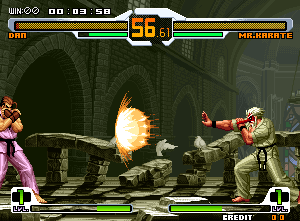Lichmassacre (talk | contribs) (Mechanics Page added so as to significantly condense landing page.) |
Lichmassacre (talk | contribs) m (→Basic Strategy: Removed boxes.) |
||
| Line 3: | Line 3: | ||
'''''Basic Rules/Mechanics''''' | '''''Basic Rules/Mechanics''''' | ||
'''Rounds''' | |||
* Each battle on this game consists of a fight of (up to) 3 rounds between you, and your opponent (A "friend" or the CPU). At the beginning of the round, each player's life is full. This bar, in fact, is made of two bars: A yellow one, and a red one. The red one will only go down once the yellow one go away. The first player to take the life of his/her opponent to zero, wins the round. The first player to win 2 of the 3 rounds, wins the match. | |||
'''''The Controls''''' | |||
* ''Attack Buttons'' - The buttons on the arcade have the traditional Neo Geo style: | |||
A and B - The Light Punch(LP) and Kick(LK), respectively.<br> | A and B - The Light Punch(LP) and Kick(LK), respectively.<br> | ||
| Line 18: | Line 13: | ||
* If you're used to the Capcom style (With 3 buttons for punch and kick), I'm sorry, but the Neo Geo games don't use 6 buttons.<br> | * If you're used to the Capcom style (With 3 buttons for punch and kick), I'm sorry, but the Neo Geo games don't use 6 buttons.<br> | ||
:* (Important note: I'll most of the time, use LP instead of A, LK instead of B, and there we go, mainly for the Capcom players, because the Neo Geo players are already used to the ABCD layout.) | :* (Important note: I'll most of the time, use LP instead of A, LK instead of B, and there we go, mainly for the Capcom players, because the Neo Geo players are already used to the ABCD layout.) | ||
'''''Moving Your Character''''' | |||
* '''The Joystick''' - Moving with the Joystick is something simple. If you press left, your character will move to the left, and if you press to the right, your character will move to the right. Simple. But it's not just that. You need to know that here we don't use left and right. We use BACKWARD and FORWARD here. So how can I know where is backward and forward? Simple:<br> | |||
* If your character is facing to the right (that means the side of the second player), then pressing left on the joystick means backward, and pressing right on the joystick means forward.<br> | * If your character is facing to the right (that means the side of the second player), then pressing left on the joystick means backward, and pressing right on the joystick means forward.<br> | ||
* If your character is facing to the left (that means the side of the first player), then pressing left on the joystick means forward, and pressing right on the joystick means backward.<br> | * If your character is facing to the left (that means the side of the first player), then pressing left on the joystick means forward, and pressing right on the joystick means backward.<br> | ||
'''''Blocking''''' | |||
* '''With the Joystick''' - To block an attack, a player must hold backwards before/at the same time the opponent attacks (Before is better), otherwise, you'll just move away from the opponent. If a player blocks while standing, he can block middle, high, and air attacks (But you'll be vulnerable to low attacks). The block can be used while crouching, and this stance will block the low and middle attacks (But you'll be vulnerable to the air attacks, and the ground overhead attacks). Some high attacks can miss against certain crouching characters (Like Choi, the smallest character in the game).<br> | |||
'''Guard Meter''' | |||
* Well, every successful block will decrease your Guard Meter (The green meter). It can be refilled slowly if you don't block any attacks. The Guard Crush happens when a character blocks too much, which makes the character stunned for a little time, leaving him/her wide open for any combo. After the Guard Crush, the Guard Meter is refilled. You can refill your Guard Meter by doing a CD counter as well. | |||
=Advanced Strategy= | =Advanced Strategy= | ||
Revision as of 00:44, 29 December 2020
Basic Strategy
Basic Rules/Mechanics Rounds
- Each battle on this game consists of a fight of (up to) 3 rounds between you, and your opponent (A "friend" or the CPU). At the beginning of the round, each player's life is full. This bar, in fact, is made of two bars: A yellow one, and a red one. The red one will only go down once the yellow one go away. The first player to take the life of his/her opponent to zero, wins the round. The first player to win 2 of the 3 rounds, wins the match.
The Controls
- Attack Buttons - The buttons on the arcade have the traditional Neo Geo style:
A and B - The Light Punch(LP) and Kick(LK), respectively.
C and D - The Hard/Heavy Punch(HP) and Kick(HK), respectively.
- In general, the Light attacks are less powerful, but they're faster, and the Hard/Heavy attacks are more powerful, but, in general, slower than the Light attacks.
- If you're used to the Capcom style (With 3 buttons for punch and kick), I'm sorry, but the Neo Geo games don't use 6 buttons.
- (Important note: I'll most of the time, use LP instead of A, LK instead of B, and there we go, mainly for the Capcom players, because the Neo Geo players are already used to the ABCD layout.)
Moving Your Character
- The Joystick - Moving with the Joystick is something simple. If you press left, your character will move to the left, and if you press to the right, your character will move to the right. Simple. But it's not just that. You need to know that here we don't use left and right. We use BACKWARD and FORWARD here. So how can I know where is backward and forward? Simple:
- If your character is facing to the right (that means the side of the second player), then pressing left on the joystick means backward, and pressing right on the joystick means forward.
- If your character is facing to the left (that means the side of the first player), then pressing left on the joystick means forward, and pressing right on the joystick means backward.
Blocking
- With the Joystick - To block an attack, a player must hold backwards before/at the same time the opponent attacks (Before is better), otherwise, you'll just move away from the opponent. If a player blocks while standing, he can block middle, high, and air attacks (But you'll be vulnerable to low attacks). The block can be used while crouching, and this stance will block the low and middle attacks (But you'll be vulnerable to the air attacks, and the ground overhead attacks). Some high attacks can miss against certain crouching characters (Like Choi, the smallest character in the game).
Guard Meter
- Well, every successful block will decrease your Guard Meter (The green meter). It can be refilled slowly if you don't block any attacks. The Guard Crush happens when a character blocks too much, which makes the character stunned for a little time, leaving him/her wide open for any combo. After the Guard Crush, the Guard Meter is refilled. You can refill your Guard Meter by doing a CD counter as well.