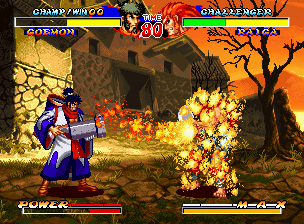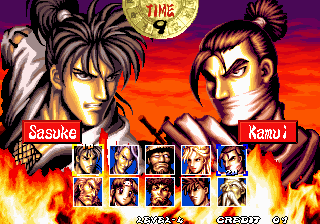(→Links) |
(Complete rewrite and restructure, with more in-depth descriptions of universal mechanics) |
||
| Line 2: | Line 2: | ||
=Introduction= | =Introduction= | ||
Ninja Master's: Haō Ninpō Chō (ニンジャマスターズ ~覇王忍法帳~ roughly translated as "Ninja Master's Scrolls of the Supreme Ninja Arts") is a ninja-themed competitive fighting game produced by ADK originally released in 1996 for the Neo Geo arcade and home platform. | Ninja Master's: Haō Ninpō Chō (ニンジャマスターズ ~覇王忍法帳~ roughly translated as "Ninja Master's Scrolls of the Supreme Ninja Arts") is a ninja-themed competitive fighting game produced by ADK originally released in 1996 for the Neo Geo arcade and home platform. | ||
| Line 14: | Line 11: | ||
On December 6, 2012, Ninja Master's was also released on the Neo-Geo X handheld system. | On December 6, 2012, Ninja Master's was also released on the Neo-Geo X handheld system. | ||
= | ==Button Notation== | ||
{{kof.lp}} = Light Punch/Weapon | |||
{{kof.lk}} = Heavy Punch/Weapon | |||
{{kof.sp}} = Light Kick | |||
{{kof.sk}} = Heavy Kick | |||
==Battle Screen== | |||
[[File:Nmbattlescreen.png]] | |||
'''CHARACTER NAME AND PORTRAIT''' | |||
The names and pictures of the ninjas engaged in battle. | |||
'''WIN POINTS''' | |||
A kanji appears once a ninja has won a round. | |||
'''LIFE GAUGE''' | |||
Shows the amount of strength the ninja has left before he is knocked-out. | |||
Everytime you get hit or block special attacks, this gauge gradually depletes. | |||
The gauge has 2 bars and 3 levels: Green (>50%), Yellow (<50%) and Red (<25%). | |||
'''SPIRIT GAUGE''' | |||
Shows the amount of power the ninja has currently stored. | |||
Once the gauge is completely filled up, the ninja has a wide range of choices on how to activate and use his stored power. | |||
'''TIME COUNT''' | |||
Shows how much time is left in the round. Maximum time is 99. | |||
==Basic Mechanics== | |||
{{f}}{{f}} - '''Forward Dash''' | |||
Can be canceled with any normal attack, but not throws or specials. Beware that if you dash under a jump you won't turn around for the normal. | |||
{{b}}{{b}} - '''Back Dash''' | |||
Cannot be canceled. Has a long period of invulnerability from the start but leaves you open at the end | |||
''' | When close {{f}} + {{kof.lk}}/{{kof.sk}} - '''Throw''' | ||
' | Standard proximity throw, except that in this game it doesn't work on crouchers. To make up for this, everyone has a command throw that can hit whether crouching or standing. There is no throw tech. | ||
{{kof.lk}} + {{kof.sp}} - '''Draw/Sheathe Weapon''' | |||
'' | Pulls your character's weapon out or puts it away. Can be canceled into. Some characters attack while drawing and/or sheathing. This affects what specials you have access to and changes your punch normals, though one isn't necessarily better than the other. Generally armed attacks deal more damage while unarmed attacks deal more stun | ||
''' | '''Command Overheads''' | ||
Every Character has one or more command normal that must be blocked standing. Unlike jump attacks, these will stagger a crouching opponent, leaving them wide open for a followup. On counter-hit these instead put them in a very floaty knockdown, giving plenty of time for a juggle | |||
''' | '''Stun''' | ||
''' | Stun is an invisible meter for each character that fills when you take damage and drains very quickly when you aren't taking damage. When you're stunned you'll instantly be knocked down and you'll drop your weapon if drawn, after which you'll be stuck in a long dizzy animation. You can reduce the time spent dizzied by mashing. | ||
''' | '''Juggling''' | ||
' | There is a very short period after any attack that knocks down in which you can attack your opponent out of the air. Juggles are typically very short and rarely come up outside of counter-hit command overheads, but it's still important to know about them. | ||
===Combo Strings=== | |||
Every character has preset combo routes performed with specific inputs a la tekken. Most of them are started on close normals, though this isn't always the case. String routes are often interconnected: mulitple starters can go into the same enders at different points. Any part of the string can have these properties: | |||
<pre> | |||
* - can perform special/super right after if connected | |||
E - ends string | |||
O - overhead | |||
_ - must be blocked low | |||
L - launches opponent into the air (can be juggled with many attacks,including air throws if your character possesses one) | |||
T - notes that this is a Throw maneuver (throws in chains CAN be blocked) | |||
W - Weapon is drawn | |||
U - Weapon is put away | |||
SE - Combo Super ender (must be in Hyper Mode or have a full super meter for this to come out) | |||
</pre> | |||
===Spirit Gauge=== | |||
[[File:Nmpower1.png]] | |||
[[File:Nmpower2.png]] | |||
[[File:Nmpower3.png]] | [[File:Nmpower3.png]] | ||
Your Spirit Gauge fills as you deal damage and has many different uses: | |||
* '''EX Special Moves''' | |||
:Stronger version of a special move, typically done by pressing both button strengths with the regular input. You need MAX spirit gauge to use them, but they don't cost any meter so use them as much as you want. | |||
* '''Power Moves''' | |||
:Somewhere between a special and a super. Come in two forms: | |||
:*Leveled: Can be done at any time, but have 4 levels of strength depending on how much meter you have. The notches on the spirit gauge help indicate which level you're on, with lvl 0 being before the first notch and lvl 3 being at max meter. | |||
:*Charged: Can only be done at max meter. Doing the input with less than a full meter will put your character in a charge animation and quickly fill your meter. You can't cancel out of the animation and the move will always come out once you reach max meter, but if you're interrupted you keep all the meter you gained. | |||
* '''Combo Super''' | |||
:A specific string ender that costs a full meter and deals heavy damage. | |||
* '''Desperation Move''' | |||
:A powerful attack that can be done any number of times, as long as your health is flashing red (about 25%). Doesn't use your meter | |||
* '''Finisher''' | |||
:These can be done when your opponent's life is flashing red and costs a full meter. Under these conditions, they do enough damage to kill on hit. | |||
''' | {{kof.lp}} + {{kof.lk}} + {{kof.sp}} - '''Hyper Mode''' | ||
Going into hyper mode causes a small, invulnerable burst that knocks your opponent down on hit and changes your meter to HYPER: | |||
[[File:Nmpower4.png]] | |||
The hyper bar slowly ticks down over time. While active, your attacks do slightly more damage, and you can perform any kind of super or max level power move at any point. However, doing so will cost the rest of your meter and end hyper mode. | |||
'''Meter Cooldown''' | |||
' | Any time an action that costs meter is performed, the meter first freezes for a second, and then drains to nothing. You can only start to gain meter again once it's completely empty | ||
The spirit gauge retains its current state between rounds. This means: | |||
* You start the round with as much meter as you had at the end of the previous round | |||
* If you end a round in hyper mode you will start the next round still in hyper mode, with the same amount of time remaining | |||
* If the meter is draining after a super it will pause at the end of a round and resume once the round starts | |||
=Characters= | ==Characters== | ||
[[File:Ninjamasters-select.png]] | [[File:Ninjamasters-select.png]] | ||
*[[Sasuke_(Ninja Masters)|Sasuke]] | *[[Sasuke_(Ninja Masters)|Sasuke]] [[Image:50%.gif]] | ||
*[[Kamui_(Ninja Masters)|Kamui]] | *[[Kamui_(Ninja Masters)|Kamui]] [[Image:50%.gif]] | ||
*[[Karasu_(Ninja Masters)|Karasu]] | *[[Karasu_(Ninja Masters)|Karasu]] [[Image:50%.gif]] | ||
*[[Unzen_(Ninja Masters)|Unzen]] | *[[Unzen_(Ninja Masters)|Unzen]] [[Image:50%.gif]] | ||
*[[Natsume_(Ninja Masters)|Natsume]] | *[[Natsume_(Ninja Masters)|Natsume]] [[Image:50%.gif]] | ||
*[[Raiga_(Ninja Masters)|Raiga]] | *[[Raiga_(Ninja Masters)|Raiga]] [[Image:50%.gif]] | ||
*[[Kasumi_(Ninja Masters)|Kasumi]] | *[[Kasumi_(Ninja Masters)|Kasumi]] [[Image:50%.gif]] | ||
*[[Goemon_(Ninja Masters)|Goemon]] | *[[Goemon_(Ninja Masters)|Goemon]] [[Image:50%.gif]] | ||
*[[Houoh_(Ninja Masters)|Houoh]] | *[[Houoh_(Ninja Masters)|Houoh]] [[Image:50%.gif]] | ||
*[[Tenho_(Ninja Masters)|Tenho]] | *[[Tenho_(Ninja Masters)|Tenho]] [[Image:50%.gif]] | ||
Boss/Secret Characters | Boss/Secret Characters | ||
*[[Ranmaru_(Ninja Masters)|Ranmaru]] | *[[Ranmaru_(Ninja Masters)|Ranmaru]] [[Image:50%.gif]] | ||
*[[Nobunaga_(Ninja Masters)|Nobunaga]] | *[[Nobunaga_(Ninja Masters)|Nobunaga]] [[Image:50%.gif]] | ||
===Boss Codes=== | |||
'''1P''' | |||
Highlight Kamui and then input the following: | |||
left, down, left, up, left, down, left, up, right, down, right, and up. | left, down, left, up, left, down, left, up, right, down, right, and up. | ||
| Line 205: | Line 195: | ||
You should be on Unzen. Now hit C + D to make Ranmaru and Nobunaga selectable. | You should be on Unzen. Now hit C + D to make Ranmaru and Nobunaga selectable. | ||
2P | '''2P''' | ||
right,down, right, up, right, down, right, up, left, down, left, up. | Highlight Sasuke and input the following: | ||
right, down, right, up, right, down, right, up, left, down, left, up. | |||
You should be on Unzen. Now hit C + D to make Ranmaru and Nobunaga selectable. | You should be on Unzen. Now hit C + D to make Ranmaru and Nobunaga selectable. | ||
=Video Exhibitions= | ==Video Exhibitions== | ||
Super Moves and Super Combos Exhibition | Super Moves and Super Combos Exhibition | ||
<youtube>AkMsn5UP-Z0</youtube> | <youtube>AkMsn5UP-Z0</youtube> | ||
<youtube>IxQzBtJtbSs</youtube> | <youtube>IxQzBtJtbSs</youtube> | ||
=Links= | ==Links== | ||
[http://www.neo-geo.com/reviews/neo-reviews/ninjamas/ninjamas1.html | Review] | [http://www.neo-geo.com/reviews/neo-reviews/ninjamas/ninjamas1.html | Review] | ||
[http://www. | [http://www.gamefaqs.com/arcade/564108-ninja-masters/faqs | GameFAQs] | ||
[ | Page Progress: [[Image:80%.gif]] - resize images, improve character section, rework string properties notation? | ||
[[Category:Ninja Masters]] | [[Category:Ninja Masters]] | ||
{{Ninjamasters}} | {{Ninjamasters}} | ||
Revision as of 15:32, 27 December 2020
Introduction
Ninja Master's: Haō Ninpō Chō (ニンジャマスターズ ~覇王忍法帳~ roughly translated as "Ninja Master's Scrolls of the Supreme Ninja Arts") is a ninja-themed competitive fighting game produced by ADK originally released in 1996 for the Neo Geo arcade and home platform.
Ninja Master's was the sixth and final fighting game produced by ADK, following the four games in the World Heroes series and Aggressors of Dark Kombat.
It was later featured in the 2008 compilation ADK Tamashii for the PlayStation 2.
On December 6, 2012, Ninja Master's was also released on the Neo-Geo X handheld system.
Button Notation
![]() = Light Punch/Weapon
= Light Punch/Weapon
![]() = Heavy Punch/Weapon
= Heavy Punch/Weapon
![]() = Light Kick
= Light Kick
![]() = Heavy Kick
= Heavy Kick
Battle Screen
CHARACTER NAME AND PORTRAIT
The names and pictures of the ninjas engaged in battle.
WIN POINTS
A kanji appears once a ninja has won a round.
LIFE GAUGE
Shows the amount of strength the ninja has left before he is knocked-out.
Everytime you get hit or block special attacks, this gauge gradually depletes.
The gauge has 2 bars and 3 levels: Green (>50%), Yellow (<50%) and Red (<25%).
SPIRIT GAUGE
Shows the amount of power the ninja has currently stored.
Once the gauge is completely filled up, the ninja has a wide range of choices on how to activate and use his stored power.
TIME COUNT
Shows how much time is left in the round. Maximum time is 99.
Basic Mechanics
![]()
![]() - Forward Dash
- Forward Dash
Can be canceled with any normal attack, but not throws or specials. Beware that if you dash under a jump you won't turn around for the normal.
![]()
![]() - Back Dash
- Back Dash
Cannot be canceled. Has a long period of invulnerability from the start but leaves you open at the end
When close ![]() +
+ ![]() /
/![]() - Throw
- Throw
Standard proximity throw, except that in this game it doesn't work on crouchers. To make up for this, everyone has a command throw that can hit whether crouching or standing. There is no throw tech.
![]() +
+ ![]() - Draw/Sheathe Weapon
- Draw/Sheathe Weapon
Pulls your character's weapon out or puts it away. Can be canceled into. Some characters attack while drawing and/or sheathing. This affects what specials you have access to and changes your punch normals, though one isn't necessarily better than the other. Generally armed attacks deal more damage while unarmed attacks deal more stun
Command Overheads
Every Character has one or more command normal that must be blocked standing. Unlike jump attacks, these will stagger a crouching opponent, leaving them wide open for a followup. On counter-hit these instead put them in a very floaty knockdown, giving plenty of time for a juggle
Stun
Stun is an invisible meter for each character that fills when you take damage and drains very quickly when you aren't taking damage. When you're stunned you'll instantly be knocked down and you'll drop your weapon if drawn, after which you'll be stuck in a long dizzy animation. You can reduce the time spent dizzied by mashing.
Juggling
There is a very short period after any attack that knocks down in which you can attack your opponent out of the air. Juggles are typically very short and rarely come up outside of counter-hit command overheads, but it's still important to know about them.
Combo Strings
Every character has preset combo routes performed with specific inputs a la tekken. Most of them are started on close normals, though this isn't always the case. String routes are often interconnected: mulitple starters can go into the same enders at different points. Any part of the string can have these properties:
* - can perform special/super right after if connected E - ends string O - overhead _ - must be blocked low L - launches opponent into the air (can be juggled with many attacks,including air throws if your character possesses one) T - notes that this is a Throw maneuver (throws in chains CAN be blocked) W - Weapon is drawn U - Weapon is put away SE - Combo Super ender (must be in Hyper Mode or have a full super meter for this to come out)
Spirit Gauge
Your Spirit Gauge fills as you deal damage and has many different uses:
- EX Special Moves
- Stronger version of a special move, typically done by pressing both button strengths with the regular input. You need MAX spirit gauge to use them, but they don't cost any meter so use them as much as you want.
- Power Moves
- Somewhere between a special and a super. Come in two forms:
- Leveled: Can be done at any time, but have 4 levels of strength depending on how much meter you have. The notches on the spirit gauge help indicate which level you're on, with lvl 0 being before the first notch and lvl 3 being at max meter.
- Charged: Can only be done at max meter. Doing the input with less than a full meter will put your character in a charge animation and quickly fill your meter. You can't cancel out of the animation and the move will always come out once you reach max meter, but if you're interrupted you keep all the meter you gained.
- Combo Super
- A specific string ender that costs a full meter and deals heavy damage.
- Desperation Move
- A powerful attack that can be done any number of times, as long as your health is flashing red (about 25%). Doesn't use your meter
- Finisher
- These can be done when your opponent's life is flashing red and costs a full meter. Under these conditions, they do enough damage to kill on hit.
![]() +
+ ![]() +
+ ![]() - Hyper Mode
- Hyper Mode
Going into hyper mode causes a small, invulnerable burst that knocks your opponent down on hit and changes your meter to HYPER:
The hyper bar slowly ticks down over time. While active, your attacks do slightly more damage, and you can perform any kind of super or max level power move at any point. However, doing so will cost the rest of your meter and end hyper mode.
Meter Cooldown
Any time an action that costs meter is performed, the meter first freezes for a second, and then drains to nothing. You can only start to gain meter again once it's completely empty
The spirit gauge retains its current state between rounds. This means:
- You start the round with as much meter as you had at the end of the previous round
- If you end a round in hyper mode you will start the next round still in hyper mode, with the same amount of time remaining
- If the meter is draining after a super it will pause at the end of a round and resume once the round starts
Characters
Boss/Secret Characters
Boss Codes
1P
Highlight Kamui and then input the following:
left, down, left, up, left, down, left, up, right, down, right, and up.
You should be on Unzen. Now hit C + D to make Ranmaru and Nobunaga selectable.
2P
Highlight Sasuke and input the following:
right, down, right, up, right, down, right, up, left, down, left, up.
You should be on Unzen. Now hit C + D to make Ranmaru and Nobunaga selectable.
Video Exhibitions
Super Moves and Super Combos Exhibition
Links
Page Progress: ![]() - resize images, improve character section, rework string properties notation?
Template:Ninjamasters
- resize images, improve character section, rework string properties notation?
Template:Ninjamasters