| Line 184: | Line 184: | ||
[http://www.arika.co.jp/product/fl/index.html Official Arika Fighting Layer page (Japanese)] | [http://www.arika.co.jp/product/fl/index.html Official Arika Fighting Layer page (Japanese)] | ||
[https://www.gamefaqs.com/arcade/574680-fighting-layer/faqs/50283] | |||
[https://www41.atwiki.jp/fightinglayer/] | |||
[[Category: Fighting Layer]] | [[Category: Fighting Layer]] | ||
Revision as of 23:26, 9 April 2017

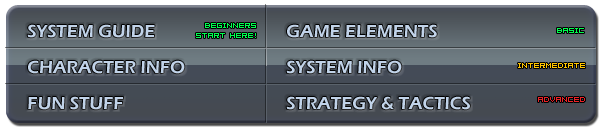
Introduction
Released in late 1998, Fighting Layer is a fully 3D fighting game with many elements (and even characters) to the Street Fighter EX series, which was also developed by Arika.
Notation
Joystick Notation
- F - Forward - Tilt stick forward/towards the opponent. (X-axis)
- B - Backward/Back - Tilt stick backward/away from the opponent. (X-axis)
- U - Up - Tilt stick upwards. (Y-axis)
- D - Down - Tilt stick downwards. (Y-axis)
- QCF - Quarter circle forward/Hadouken/Fireball - Tilt stick downwards, then to downwards and forward, then forward.
- QCB - Quarter circle backward - Tilt stick downwards, then to downwards and backward, then backward.
- HCF - Half circle forward - Tilt stick backwards, then to downwards and backward, then to downward, then to downwards and forward, then forward.
- HCB - Half circle backward - Tilt stick forwards, then to downwards and forward, then to downward, then to downwards and backward, then backward.
- DP - Dragon punch - Tilt stick forwards, then to downward, then to downward and forward.
X-axis functions can be used interchangeably with Y-axis functions and vice versa. X-axis functions cannot be used in conjunction with another X-axis function and vice versa.
In addition to the letter notation, an Unicode arrow notation will be used. The symbols →, ↓, ← will be employed assuming your character is facing right, which is the initial position for the first player when a round starts. Thus, → will denote towards, ↓ denotes down, ← means back and ↑ means up. Finally, the symbols ↙, ↘, ↗ and ↖ will denote the diagonals. Unless stated otherwise, the player on the player 2 side will just reverse the commands left to right for similar results.
Six Button Notation
- LP - light punch
- MP - medium punch
- HP - hard punch
- P - any punch
- PPP or 3P - all three punches simultaneously
- LK - light kick
- MK - medium kick
- HK - hard kick
- K = any kick
- KKK or 3K - all three kicks simultaneously
Descriptors
Connectors
- ~ = Immediately after, e.g "MP~HP" means press Hard Punch IMMEDIATELY after Medium Punch.
State Modifiers
- st. - The following move should be performed in the standing position (neutral in the Y-axis). i.e. st.HP, perform a Hard Punch whilst standing.
- cr. - The following move should be performed in the crouched position (held down in the Y-axis). i.e. cr.HP, perform a Hard Punch whilst crouching.
- j. - The following move should be performed in the "in the air" position (After having held up in the Y-axis). i.e. j.HP, perform a Hard Punch whilst in the air.
- cl. -The following move should be performed 'close' to the opponent in the standing position so that the close animation of the move activates.
Characters
- Allen Snider
- Blair Dame
- Cappricio
- Exodus
- George Jensent
- Hong Gillson
- Janis Luciani
- Jig Jid Bartol
- Lan Yinghua
- Shang Fenghuang
- Sessyu Tsukikage
- Tetsuo Kato
Hidden:
Terminology
- Barrage Blow
Fighting Layer lingo for a super move.
- Barrage Gauge
Fighting Layer lingo for the super meter.
- Hard Attack
A universal overhead (must be blocked high). Can be charged. Staggers on hit.
- Hard Reversal
When waking up, this performs an invincible attack at the cost of 1 super meter.
- Super
Fighting Layer lingo for a... special move...
- Super Illusion (Elusion?)
An invincible roll to the side which also gives you full super meter. May only be used once per game.
Game Elements
Fighting Layer consists of mainly 2d fighting game strategies but also has the 3d ability to move in and out of the screen.
Basic Elements
- Life Meter
Life meters for both characters are displayed at the top of the screen. Once this is depleted through being hit, thrown, or taking block damage, the character with 0 life loses the round. Both characters may be reduced to 0 life at the same time, in which case the round is a draw.
- Timer
Fighting Layer is a timed game, and once time runs out the round is awarded to whichever character has more health. If health is even, the round is a draw.
- Barrage Gauge
What is commonly known as a super meter, the Barrage Gauge is displayed at the bottom of the screen. Up to 3 blocks of super can be stored, which may be used on Barrage Blows (supers) or Hard Reversals. The Barrage Gauge is filled through attacking and blocking moves.
- Super Illusion
A dragon icon just above the Barrage Gauge indicates whether a Super Illusion is available. The dragon is gold if so, or grey if not.
Universal Abilities
- Basic Movement: Walk, Jump, and Crouch
- Forward and Back dashing
- 3d plane movement (in and out of screen)
- Blocking
- Normal Moves
- Special Moves (including Air specials)
- Super Moves
- Special -> Super cancelling
- Super -> Super cancelling
- Reversals / Meaty Attacks
- "EX" Reversals
- Throw and Throw Reversals
- Universal Overhead
- Counter Hits
- Hit Clash
- Super Illusion
System Info
Damage
Damage is somewhat random. Some moves can be mashed for more damage.