
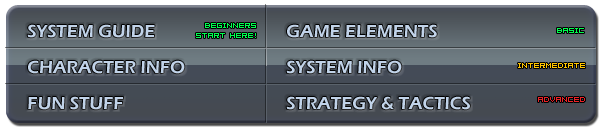
Character Selection
Before allowing character selection, KOF XIII offers players two options of button layout.
- The first layout is box-shaped, with both Punch attacks on the top row with both Kicks below. This configuration is similar to the layout found in Street Fighter games.
- [A] [C]
- [B] [D]
- The second style layout is the classic NeoGeo control scheme. The buttons are arranged in alphabetical order similar to one of the layouts from BlazBlue: Continuum Shift. While arguably more ergonomic than the 'box' layout as each button can covered at all times by a different finger, the deciding factor should be which control scheme feels more natural to a player.
- [B] [C] [D]
- [A]
Afterwards, players choose three characters to form a team.