
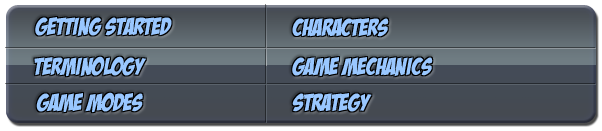
Launchers
For every character, a Launcher is performed just by hitting the Special Button while on the ground. It does not matter what direction you are holding on the controller, as long as you are on the ground when you hit Special, you'll perform the Launcher.
Some characters have extra moves that also count as Launchers. Examples of this are Doctor Doom's Doom Kick ({{ ![]() + h}}) and Chun Li's Hoyokusen Hyper Combo ({{qcb +
+ h}}) and Chun Li's Hoyokusen Hyper Combo ({{qcb + ![]() + atk}}).
+ atk}}).
Once a Launcher connects, just press any of the Up directions on the controller to Super Jump automatically. There is no need to tap Down on the controller as you would when performing a Super Jump normally.
Auto Super Jump
New to Ultimate Marvel vs Capcom 3 is the auto Super Jump. Following a successful connect with a launcher the fighter will automatically follow the opponent with a Super Jump, allowing for an air combo. This new mechanic makes it easier for players who have not yet developed the muscle memory to air jump after launchers or for those who end up connecting with a launcher unexpectedly. This new ability can be disabled through the option screen before a match takes place. Often players will keep the Auto Super Jump disabled so that they keep the option open whether to Super Jump or not as this can be a strategic decision during a match. The follow information will work on the asumption that the Auto Super Jump option is turned off.
Aerial Rave
Launchers will always knock the enemy high up into the air a fixed distance so that your follow-up Super Jump can be used to land an Air Combo. The height the opponent is launched up is dependent on each character's Launcher. The Launchers work regardless if you hit the opponent on the ground or out of the air. However, keep in mind that because the distance they are launched is fixed, hitting them out of the air will put them much higher than if you hit them off the ground.
Once launched, you actually have a fairly large window on when you can perform your Super Jump into the air. You can hold Up even before the Launcher connects to Super Jump at the very first possible moment. Or you can let the Launcher connect and wait a brief second and then Super Jump after them with a tap of Up.
Launchers also set up special properties with Air Combos. Air Combo Finishers are only possible after Launchers, as are Aerial Exchanges. So they definitely put the opponent into a special "Launched State" that sets them up for specific results.
Blocked or Whiffed Launchers
On block or whiff, however, Launchers cannot be canceled into a Super Jump. So if you start performing a Chain Combo on the opponent and they block the attacks, do not cancel the last Normal Move into a Launcher. If you do and it is blocked and it puts you in a delay, your opponent can counter you and there really isn't anything you can do about it (save for calling an Assist before the Launcher connects to protect you after the opponent blocks your Launcher).
Launchers Are Special Moves
Launchers, though they cause no Chip Damage, are actually categorized as Special Moves in Marvel Vs. Capcom 3. If you noticed in the Magic Series section of this guide, there was no discussion on Launchers and where they fit in to the Magic Series. That's because canceling a Normal Move into a Launcher isn't performed by Chain Combo, it's performed by Buffering, just like canceling a Normal Move into a Special Move.
The way you can tell this is because there are many Normal Moves in the game that cannot be Chained into another Normal Attack but can be Buffered into a Special Move... and every Normal Move that has this property can also be canceled into a Launcher. And moves that cannot be Buffered into a Special Move also never have the ability to be canceled into a Launcher.
More evidence is that you cannot actually perform a Cross-Over Assist during a Launcher, you can only do it before the Launcher itself is performed. Also, Special Moves and Launchers fall into the same Combo Damage Reduction category. All these factors point to the notion that Launchers are considered Special Moves and not Normal Attacks.
And a very key factor that points to Launchers being Special Moves is that they cannot be canceled into Special Moves themselves! So if you ever perform a Chain Combo on the opponent and end it by Buffering into a Launcher, you'll notice that you cannot save yourself by canceling the Launcher into a safe Special Move! Whereas before in MvC2 you could do an attack with, say, Captain America and go for a Launcher at the end of the Chain Combo, if the opponent blocked the Chain Combo you could always cancel the Launcher into a Shield Slash to save yourself from delay. This is not the case in Marvel Vs. Capcom 3.
Jump Cancels
If the Launcher connects on the opponent and Launches them into the sky, you can Super Jump Cancel the Launcher into a Special Move by canceling the Pre-Jump frames of the Super Jump into the Special Move. The easiest way to do this is by performing a "Tiger Knee" motion on the Special Move. For example, if you connect with Taskmaster's Launcher and want to follow it up with a Hard Attack version of the Air Master, where he shoots the arrows straight up into the air, you can do this by connecting with the Launcher and then pressing Down, Down/Toward, Toward, Up/Toward plus Hard Attack. The Up/Forward motion will cause you to start the Jump but since you pressed Hard Attack after a sequence of Down, Down/Toward, Toward, the Pre-Jump frames get canceled into the Air Master. But remember, you can't do this on block because if a Launcher is blocked, you can't cancel it into a Super Jump.
No Hit Stun Deterioration
Finally, Launchers are immune to Hit Stun Deterioration (see Hit Stun Deterioration section). No matter how far along into a combo you are, if you manage to hit the opponent with a Launcher, they will reel the same length of time and get launched into the air the same height no matter how much Hit Stun Deterioration has kicked in.
Air Chain Combos
To perform an Air Chain Combo, tap the buttons in the correct sequence of the Air Magic Series to chain the Air Normal Attacks one after another.
The Air Magic Series
All of the rules mentioned in the Ground Magic Series section apply to the Air Magic Series. You can skip buttons in the middle of the Magic Series, you can delay the timing of the canceling as long as the move connects, if the move whiffs you cannot chain it into another move, etc. etc.
However, the main difference is that pretty much every character has the same Magic Series in the air. So, appropriately enough, it is referred to as the Air Magic Series:
- Jumping

- Jumping

- Jumping

- Jumping

- Jumping

- Jumping

Strategy Corner
For the most part, it seems the best Air Combos for the majority of the characters to perform is the sequence of ![]() ->
-> ![]() ->
-> ![]() -> Air Combo Finisher (
-> Air Combo Finisher (![]() ). That sequence has produced the most success between all characters. Obviously there will be variations and exceptions, but when starting off learning Air Combos, that seems to be the best place to start and adjust from there.
). That sequence has produced the most success between all characters. Obviously there will be variations and exceptions, but when starting off learning Air Combos, that seems to be the best place to start and adjust from there.
Most Unique Attacks that are performed during a Jump end the Magic Series immediately, such as Wolverine's dive kick from the air performed by pressing Down and Hard Attack. Again, there are always exceptions to this rule. For example, Iron Man has three different attacks with the Hard Attack Button in the air by holding Up, Down, or Left / Right / Neutral. While most characters can't actually chain multiple Hard Attacks in the air, Iron Man can with such sequences as chaining Down and Hard Attack into Up and Hard Attack. So, once again, experiment with your characters to find out exactly what is possible.
The Special Button
Also, don't forget that the Special Button in the air counts as a Normal Attack, so unlike Launchers on the ground performed by hitting the Special Button, attacks from the Special Button in the air have all the same properties as a Normal Attack so you can cancel it into Special Moves and such, except in the case of being used as an Air Combo Finisher after a Launcher (See Air Combo Finishers).
The Limit of Three
Like the ground-based Magic Series, there are some characters that possess a 3 move limit... but only while performing a regular Jump. So even though, while Super Jumping, a character can perform a Chain Combo of 6 moves in the air, a regular Jump only allows them 3 moves total.
For example, with Spencer, if you jump at a standing Sentinel, he can perform a Chain Combo of Light Attack to Light Attack and then Medium Attack. However, if he tries any more hits, nothing will happen. However, he can also do Light Attack into Medium Attack into Hard Attack. Or he can do Medium Attack to Medium Attack to Special. As long as he obeys the Magic Series, he can do any combination of 3 attacks while in regular Jump.
Again, this is very character dependent. Many characters can easily chain as many moves as they feel like in a regular Jump, so you'll have to experiment with your character to find out your limits.
Air Combo Finishers
After connecting with a Launcher and Super Jumping into the air, press the Special Button to perform an Air Combo Finisher.
The Flying Screen
Air Combo Finishers can only occur after a Launcher connects. Otherwise, the Special Button will not ever behave like an Air Combo Finisher. Also, if you connect with an Aerial Exchange, the character coming in can also complete the Air Combo with an Air Combo Finisher.
When you connect with an Air Combo Finisher, you will cause what was referred to in previous games in the Vs. series as the "Flying Screen." When the Flying Screen kicks in, your opponent is knocked down and back to the floor very quickly from the air. You'll also hear a whistling noise whenever an Air Combo Finisher connects. The camera view will pan down and follow the victim to the ground and your character will get scrolled off the screen.
Once the screen stops moving, you'll reappear in the playing field by dropping in from the top of the screen unless the screen scrolls so far sideways that you are scrolled off the side where you will then appear back into the fray from the side of the screen.
The Power of Air Combo Finishers
What makes Air Combo Finishers so potent are a couple of things. First of all, it causes a Hard Knock-Down. You have absolutely no limits after an Air Combo Finisher so, when you land the Hard Knock-Down on the opponent, you're free to do anything you want to continue the combo... especially because, not only does it cause a Hard Knock-Down, it causes a particularly long Hard Knock-Down.
When you land an Air Combo Finisher, the opponent will bounce on the ground when they hit the floor. However, this does not count as your typical Ground Bounce. During the entire time they are bouncing, they are considered Floored, which means only OTG moves can hit them. But because they bounce first, before they hit the ground, you have a really long time to land an OTG on them, whether it's one you possess yourself or one from a Cross-Over Assist, and continue your combo. This is great for characters like X-23 who do not have any Hyper Combos they can perform in the air, so they don't have any easy way to land big damage during an Air Combo. So instead, X-23 can end the Air Combo with an Air Combo Finisher and land with a fully charged Ankle Slice, which has the OTG property, to pop the opponent off the ground and cancel that into her Rage Trigger Hyper Combo.
The other benefit of Air Combo Finishers is that, because they are Hard Knock-Downs, they ignore Hit Stun Deterioration (see Hit Stun Deterioration section). In other words, if you manage to launch the opponent into the air particularly late in a combo so that the next hit would pretty much mean the opponent will automatically recover right away thanks to Hit Stun Deterioration, you can connect an Air Combo Finisher instead to drop them to the floor. That means, after you land, you can try to connect a Hyper Combo with OTG property that will connect fully despite Hit Stun Deterioration or you can call in an Assist or activate a power-up for your character or just get yourself in a better position to continue offense on the opponent rather than letting them recover in the air.
Strategy Corner
Sometimes, however, you will have to time your Air Combo properly in order to allow yourself some ![]() hits. If you perform the Air Combo too quickly and land the Air Combo Finisher too early in your Jump, you'll actually land back into the screen slower and not have enough time to connect with your
hits. If you perform the Air Combo too quickly and land the Air Combo Finisher too early in your Jump, you'll actually land back into the screen slower and not have enough time to connect with your ![]() . X-23, for example, needs a decent amount of time to fully charge up that Ankle Slice. So when you go up for the Air Combo, try to space out your moves properly so you hit with the Air Combo Finisher later in your Jump so you can land quickly with enough time to fully charge up that Ankle Slice. Remember, you do not have to chain moves into each other immediately: you can actually delay each move a bit. So in this case, you would want to do that for X-23 so you can be as close to the ground as possible by the time the Air Combo Finisher connects so you have enough time to charge up for the fully charged Ankle Slice to
. X-23, for example, needs a decent amount of time to fully charge up that Ankle Slice. So when you go up for the Air Combo, try to space out your moves properly so you hit with the Air Combo Finisher later in your Jump so you can land quickly with enough time to fully charge up that Ankle Slice. Remember, you do not have to chain moves into each other immediately: you can actually delay each move a bit. So in this case, you would want to do that for X-23 so you can be as close to the ground as possible by the time the Air Combo Finisher connects so you have enough time to charge up for the fully charged Ankle Slice to ![]() the opponent.
the opponent.
Aerial Exchange
After connecting with a Launcher and going up into the air and, during your Air Combo, press {{ ![]() + S or
+ S or ![]() + S}}for a side Aerial Exchange, {{
+ S}}for a side Aerial Exchange, {{ ![]() + S}} for a downward Aerial Exchange, or {{
+ S}} for a downward Aerial Exchange, or {{ ![]() + S}} for an upward Aerial Exchange. Aerial Exchanges are free and cost no Hyper Meter to perform.
+ S}} for an upward Aerial Exchange. Aerial Exchanges are free and cost no Hyper Meter to perform.
Aerial Exchange Mechanics
Whenever you land an Aerial Exchange, what will happen is that your Point Character will tag out and Assist Character 1 will jump into the game with an automatic attack. The character jumping in will almost always come from the other side of the screen so that, if you were facing right, the new character will jump in from the right and now be facing left.
The automatic attack from your new character will hit the opponent and can be chained into any other air Normal Move you have and, from there, your character will adhere to the normal rules of Air Magic Series. The Automatic Attack, it should be noted, causes a Soft Knock-Down where the opponent spirals in the air until they hit the ground. This means that in a very few cases, with character like Wesker, you can connect with the automatic hit and cancel it into a teleport that brings Wesker to the ground and this allows you to Juggle the opponent from the ground before they land because they will never recover in the air. However, there is no room for OTGs because it is a Soft Knock-Down so they will roll the instant they hit the ground.
Immediately moving to the ground to do a relaunch may not be the best option in some cases, though, because Aerial Exchanges cause a large amount of hit stun deterioration, but all hit stun deterioration is ignored before your character reaches the ground. Characters that can do long strings of attacks during an air combo, such as MODOK, can take advantage of this and do a great deal of damage before they reach the ground.
The new character coming in can also perform yet another Aerial Exchange during their Air Combo. This will cause the new Point character to tag out and bring in Assist Character 2 as the new Point Character! Once he or she has tagged in, however, you can no longer perform an Aerial Exchange. Like DHC's, you only get two in a sequence. If you manage to land and relaunch into an new Air Combo, however, you can actually start a new set of Aerial Exchanges.
If one of your characters has been K.O.'ed, however, that does not change the number of Aerial Exchanges you can perform. You can still pull off two Aerial Exchanges in a row, you'll just jump from Point Character to the remaining Assist Character and then right back to the original Point Character. This can actually can be an advantage if you want to gain meter from a series of Aerial Exchanges and keep your original Point Character as the Point Character.
The Ups and Downs of Aerial Exchanges
There are several differences between the different directions of Aerial Exchange. The move that comes out when you perform an Aerial Exchange is predetermined and, in general, attacks in the direction of the Aerial Exchange. For example, Iron Man's three Aerial Exchanges are his three different air Hard Attacks where he shoots a small beam from his hands straight, upwards, or downwards. This means you can't actually just pick a direction and have it guaranteed to land every time. If the opponent is too far above you during the Air Combo, your downward Aerial Exchange attack can actually miss! However, if you are even height with the opponent, all three directions will almost always connect.
The upward Aerial Exchange, {{ ![]() + S}}, pops the opponent up higher into the air. So if you do two upward Aerial Exchanges in one sequence, you will end up very high in the air and, if you land an Air Combo Finisher, you'll see that the character has a long way to fall. This means your character also has a long way to go before they land back on the ground, but your falling speed is usually slightly accelerated when you perform an Air Combo Finisher that far up into the sky.
+ S}}, pops the opponent up higher into the air. So if you do two upward Aerial Exchanges in one sequence, you will end up very high in the air and, if you land an Air Combo Finisher, you'll see that the character has a long way to fall. This means your character also has a long way to go before they land back on the ground, but your falling speed is usually slightly accelerated when you perform an Air Combo Finisher that far up into the sky.
The sideways Aerial Exchanges, {{ ![]() + S or
+ S or ![]() + S}}, will be the same whether you hold Toward or Back: there are no differences between the two. When you connect one of these, the opponent will be launched into the opposite wall for a Wall Bounce and the new character jumps in and will tag them off the Wall Bounce. This will generally keep the opponent at the same height you were already at in the air.
+ S}}, will be the same whether you hold Toward or Back: there are no differences between the two. When you connect one of these, the opponent will be launched into the opposite wall for a Wall Bounce and the new character jumps in and will tag them off the Wall Bounce. This will generally keep the opponent at the same height you were already at in the air.
The downward Aerial Exchange, {{ ![]() + S}}, will knock the opponent downward for a Ground Bounce. This means that, in general, you stay closer to the ground when the new character jumps in. Thus, if you have combos, such as X-23's post Air Combo Finisher OTG with her fully charged Ankle Slice, you may only be able to perform it after a downward Aerial Exchange because the other directions cause X-23 to be too high into the air to land and fully charge the Ankle Slice. And even if you performed an upward Aerial Exchange the first time, if the second Aerial Exchange is a downward one, you'll reset your position all the way back down to ground level because the opponent has to reach the ground for the bounce.
+ S}}, will knock the opponent downward for a Ground Bounce. This means that, in general, you stay closer to the ground when the new character jumps in. Thus, if you have combos, such as X-23's post Air Combo Finisher OTG with her fully charged Ankle Slice, you may only be able to perform it after a downward Aerial Exchange because the other directions cause X-23 to be too high into the air to land and fully charge the Ankle Slice. And even if you performed an upward Aerial Exchange the first time, if the second Aerial Exchange is a downward one, you'll reset your position all the way back down to ground level because the opponent has to reach the ground for the bounce.
Exchange Rates
Finally, the last major difference between the three different Aerial Exchanges are that different directions give you different Hyper Meter boosts. Sideways Aerial Exchanges removes a Level of Hyper Meter from the opponent with it connects. Downward Aerial Exchanges give you an entire Level of Hyper Meter when it connects. Upward Aerial Exchanges, however, give you no Hyper Meter bonuses whatsoever, but that is because, in general, upwards Aerial Exchanges do abound 10,000 more points of damage than the others. But if you need to build up Hyper Meter, Aerial Exchanges, particularly the downward ones, build up Hyper Meter faster than any other method in the game.
Ignoring the Limits
There is a rule in the game that prevents multiple Ground Bounces or Wall Bounces in one combo. This is ignored for Aerial Exchanges as they will always cause a Wall or Ground Bounce when they are supposed to regardless of what's happened in the combo beforehand.
Aerial Exchange Counters
The biggest weakness of Aerial Exchanges is that they can be countered. The game has a system of Aerial Exchange Counters built into it that allow opponents to sabotage your Aerial Exchange! Right when you press the button to perform an Aerial Exchange, there is a very small window during which, if the opponent holds the same direction as you and presses their Special Button, they will perform their Aerial Exchange Counter. What happens is that they will stay in the air and look like they discharge energy from their body and your character will get hit and bounced into the opposite wall and then drop to the floor. You will not get the character switch as a result and you will forego any Hyper Meter boosts as well.
However, the counter is the extent of the punishment you will receive. The wall bounce that occurs off of the Aerial Exchange Counter is different than the standard Wall Bounce in that the character falling off the wall is completely invincible until they land. Also, it's a Soft Knock-Down so they will perform a roll the instant they hit the ground. You cannot be further punished then whatever damage you take from the Aerial Exchange Counter.
Note that the sideways Aerial Exchanges can be countered by either direction. If you performed it holding Toward, they can counter it holding Back or Toward. Also, the window in which you are allowed to counter an Aerial Exchange is extremely small, so while you may be able to input more than one counter direction in that window, it's very difficult to do so.