No edit summary |
No edit summary |
||
| Line 1: | Line 1: | ||
{{SGHeader}} | {{SGHeader}} | ||
=Game Systems Guide= | |||
This guide section, and it's subpages, describe the Game Systems in Skullgirls. Knowing the details may give new Skullgirls players an understanding of how to improve their gameplay. Players with experience from other fighting games may want to understand the similarities and differences between Skullgirls and the fundamental gameplay in other fighters. | |||
==Blocking== | *Glossary link: Frames, move properties, etc | ||
==Character States== | |||
During gameplay, the point characters have a continuous character state that determines their available actions. | |||
* Standing | |||
* Jumping | |||
* Crouching | |||
* [[Skullgirls/Practice_Room|Character states share colors with delicious skittles.]] | |||
==Character Abilities== | |||
===Blocking=== | |||
* Attacks that are high must be blocked high by a standing player (←) and attacks that are low must be blocked low (↙). Everything else is mid and can be blocked either way. | * Attacks that are high must be blocked high by a standing player (←) and attacks that are low must be blocked low (↙). Everything else is mid and can be blocked either way. | ||
* Jumping normals are typically high. | * Jumping normals are typically high. | ||
| Line 13: | Line 26: | ||
* When the attacking player whiffs a move, an opponent within a reasonably close range will show a blocking animation if holding a block direction. This range varies per move. Projectiles and any attack preformed as an assist will not cause a blocking animation on whiff. The blocking animation prevents the defending player from walking backwards, but will not prevent any other action. | * When the attacking player whiffs a move, an opponent within a reasonably close range will show a blocking animation if holding a block direction. This range varies per move. Projectiles and any attack preformed as an assist will not cause a blocking animation on whiff. The blocking animation prevents the defending player from walking backwards, but will not prevent any other action. | ||
==Jumping== | ===Jumping=== | ||
Any up direction jumps (↖ or ↑ or ↗). You'd just love to jump all day, wouldn't you? Scrub! | Any up direction jumps (↖ or ↑ or ↗). You'd just love to jump all day, wouldn't you? Scrub! | ||
| Line 26: | Line 39: | ||
Each character has a specific "weight" that influences their motion in the air. A "heavier" character might fall faster than a "light" character, causing some specific combos and attacks to work differently against different opposing characters. | Each character has a specific "weight" that influences their motion in the air. A "heavier" character might fall faster than a "light" character, causing some specific combos and attacks to work differently against different opposing characters. | ||
==Super Jumps== | ===Super Jumps=== | ||
All characters can super jump, a longer, higher, and faster moving jump, by tapping any down direction before any up direction (↓ then ↑). Assists cannot be called during a super jump, but everything else works the same as a normal jump. Launchers, the only jump cancelable normal moves, can be canceled into a super jump in any upward direction by holding up during the attack or tapping any upward direction after it hits. | All characters can super jump, a longer, higher, and faster moving jump, by tapping any down direction before any up direction (↓ then ↑). Assists cannot be called during a super jump, but everything else works the same as a normal jump. Launchers, the only jump cancelable normal moves, can be canceled into a super jump in any upward direction by holding up during the attack or tapping any upward direction after it hits. | ||
==Normal Throws== | ===Normal Throws=== | ||
All characters have a normal throw and air throw with LP+LK. Normal throws will miss aerial opponents and normal air throws miss opponents on the ground. A back throw (← + LP+LK) switches sides with the opponent. All normal throws are unblockable, but have start up, active, and recovery frames on whiff like any other move. On hit, a throw starts animation that cannot be interrupted by any other characters or attacks on screen. Both characters in the animation are invincible, even if it is an assist character throwing a point character. Throws deal 100% recoverable damage and are subject to the same damage scaling and meter gain per hit as any other move. Recovery after normal throws, or the animation after the hits, cancels into special and super moves. | All characters have a normal throw and air throw with LP+LK. Normal throws will miss aerial opponents and normal air throws miss opponents on the ground. A back throw (← + LP+LK) switches sides with the opponent. All normal throws are unblockable, but have start up, active, and recovery frames on whiff like any other move. On hit, a throw starts animation that cannot be interrupted by any other characters or attacks on screen. Both characters in the animation are invincible, even if it is an assist character throwing a point character. Throws deal 100% recoverable damage and are subject to the same damage scaling and meter gain per hit as any other move. Recovery after normal throws, or the animation after the hits, cancels into special and super moves. | ||
| Line 42: | Line 55: | ||
Special moves that are also throws usually have a LP+LK in their command. Most cannot be broken, but if they can it's also with LP+LK. Many command throws can be blocked (Throw On Hit) and you can even combo into some of them. If two special or super throws connect on the same frame, one randomly chosen throw will succeed. | Special moves that are also throws usually have a LP+LK in their command. Most cannot be broken, but if they can it's also with LP+LK. Many command throws can be blocked (Throw On Hit) and you can even combo into some of them. If two special or super throws connect on the same frame, one randomly chosen throw will succeed. | ||
==Dashing== | ===Dashing=== | ||
All characters can dash or run forward by either double tapping the forward direction (→→) or pressing PP. ←← or ← + PP will dash backwards. For characters with a run, holding the appropriate direction after either input will continue the run. All characters can interrupt their ground dash or run by blocking, jumping, or preforming any attack. Characters with runs will immediately end their run and crouch with any down direction input during the run. Dashes cannot end early with a crouch, making dashes significantly more vulnerable to low attacks than runs. When ending a dash or a run in an attack, the character keeps some momentum and may slide a short distance while preforming the move. | All characters can dash or run forward by either double tapping the forward direction (→→) or pressing PP. ←← or ← + PP will dash backwards. For characters with a run, holding the appropriate direction after either input will continue the run. All characters can interrupt their ground dash or run by blocking, jumping, or preforming any attack. Characters with runs will immediately end their run and crouch with any down direction input during the run. Dashes cannot end early with a crouch, making dashes significantly more vulnerable to low attacks than runs. When ending a dash or a run in an attack, the character keeps some momentum and may slide a short distance while preforming the move. | ||
| Line 49: | Line 62: | ||
Characters with an air dash can instant air dash as both an offensive tool and a way to increase overall mobility. Instant air dashes are preformed by either double taping an angled jump then the horizontal direction (↗ then →) or by jumping then immediately hiting PP (↗ then PP). Both will result air dashes as low to the ground as possible. All characters with an air dash also have a character specific minimum height to air dash, or a period of IAD lockout between jumping and the start of their dash. The lockout period effectively gives different air dash characters different minimum heights for their IADs. The shortest lockout, resulting in the fastest possible IADs, is 5f. | Characters with an air dash can instant air dash as both an offensive tool and a way to increase overall mobility. Instant air dashes are preformed by either double taping an angled jump then the horizontal direction (↗ then →) or by jumping then immediately hiting PP (↗ then PP). Both will result air dashes as low to the ground as possible. All characters with an air dash also have a character specific minimum height to air dash, or a period of IAD lockout between jumping and the start of their dash. The lockout period effectively gives different air dash characters different minimum heights for their IADs. The shortest lockout, resulting in the fastest possible IADs, is 5f. | ||
==Push Block== | ===Push Block=== | ||
Pushblock by pressing PP at any time during a blockstun. Pushblocking pushes the attacking character away and prevents the recoverable portion of chip damage. If an attack from an assist character gets pushblocked, the assist character gets the push back with no effect on the point character. Pushblocking a projectile pushes the projectile's owner away. | Pushblock by pressing PP at any time during a blockstun. Pushblocking pushes the attacking character away and prevents the recoverable portion of chip damage. If an attack from an assist character gets pushblocked, the assist character gets the push back with no effect on the point character. Pushblocking a projectile pushes the projectile's owner away. | ||
| Line 59: | Line 72: | ||
* Timed pushblocking during a sequence of attacks to reduce overall block stun and create opportunities for a reversal. This requires careful timing by the defending player. For example, if the defending player pushblocks the first hit of an opponents MP, HP sequence, pushblocking on the first frame of the MP's blockstun will get the fastest recovery. The 25f pushblock animation will start and the push back on the attacking character will stop when the HP lands. The HP's block stun will get cut to 25% of it's normal length. The defending character will be free to act after the minimum 25f of pushblock or after the HP's reduced blockstun ends, whichever is longest. In either case the defending character will be left close to the attacker and free to punish their opponents block string faster than holding a normal block. | * Timed pushblocking during a sequence of attacks to reduce overall block stun and create opportunities for a reversal. This requires careful timing by the defending player. For example, if the defending player pushblocks the first hit of an opponents MP, HP sequence, pushblocking on the first frame of the MP's blockstun will get the fastest recovery. The 25f pushblock animation will start and the push back on the attacking character will stop when the HP lands. The HP's block stun will get cut to 25% of it's normal length. The defending character will be free to act after the minimum 25f of pushblock or after the HP's reduced blockstun ends, whichever is longest. In either case the defending character will be left close to the attacker and free to punish their opponents block string faster than holding a normal block. | ||
==Ground Recovery== | ===Ground Recovery=== | ||
After getting knocked down hitting either forward or backward and any button will preform a ground recovery in the chosen direction and remains invincible until they are free to take another action. During a ground recovery a character quickly returns to standing during an invincible animation. Ground recoveries are available in 12f window during a knockdown. In a typical knockdown, the defending character first hits the ground with a red impact effect. Depending on the knockdown attack, the character may briefly stay on the ground or bounce before showing a blue impact effect. The blue impact effect signals an available ground recovery. In a combo, any knockdown after the first shows the blue impact effect and allows ground recovery immediately. | After getting knocked down hitting either forward or backward and any button will preform a ground recovery in the chosen direction and remains invincible until they are free to take another action. During a ground recovery a character quickly returns to standing during an invincible animation. Ground recoveries are available in 12f window during a knockdown. In a typical knockdown, the defending character first hits the ground with a red impact effect. Depending on the knockdown attack, the character may briefly stay on the ground or bounce before showing a blue impact effect. The blue impact effect signals an available ground recovery. In a combo, any knockdown after the first shows the blue impact effect and allows ground recovery immediately. | ||
| Line 66: | Line 79: | ||
* Crumple stuns never allow ground recovery. | * Crumple stuns never allow ground recovery. | ||
==Tag Outs== | ===Tag Outs=== | ||
The Tag Out command on MP+MK or HP+HK exchanges the point character with the second or third in-line character on the team, who enters the screen with a character specific attack. Upon Tag Out the point character preforms an invincible, unique taunt animation before exiting the screen. The next character enters the screen with the attack and becomes the point character. Individual tag in attack direction, speed, and uses in a combo vary across the cast. Tag in attacks have no invulnerability. They always contain an extended recovery, taunt, or start up animation that make them unsafe against a cautious opponent. No matter the character, the classic random Tag Out strategy is never safe on block. | The Tag Out command on MP+MK or HP+HK exchanges the point character with the second or third in-line character on the team, who enters the screen with a character specific attack. Upon Tag Out the point character preforms an invincible, unique taunt animation before exiting the screen. The next character enters the screen with the attack and becomes the point character. Individual tag in attack direction, speed, and uses in a combo vary across the cast. Tag in attacks have no invulnerability. They always contain an extended recovery, taunt, or start up animation that make them unsafe against a cautious opponent. No matter the character, the classic random Tag Out strategy is never safe on block. | ||
Tag Out is not available when there are no other characters left on the team. Either Tag Out command can be used if there is only one other teammate alive. The ability to Tag Out and recover life is a significant advantage to a 2 or 3 character team and the strongest argument against playing a solo character. Some Tag Out attacks are useful in combos. | Tag Out is not available when there are no other characters left on the team. Either Tag Out command can be used if there is only one other teammate alive. The ability to Tag Out and recover life is a significant advantage to a 2 or 3 character team and the strongest argument against playing a solo character. Some Tag Out attacks are useful in combos. | ||
==Assists== | ===Assists=== | ||
Pressing LP+MK or LK+MP calls an assist from the second-in-line character on a team. MP+HK and MK+HP calls the third-in-line character. Assists cannot be called during hit stun, during block stun, during a super jump, while preforming a special move, while preforming a super move, or while preforming a throw. As soon as an assist character leaves the screen assists can be called again. The assist indicator in the HUD shows assists availability during the match with small green and red lights. Each assist can only be called once per combo. | Pressing LP+MK or LK+MP calls an assist from the second-in-line character on a team. MP+HK and MK+HP calls the third-in-line character. Assists cannot be called during hit stun, during block stun, during a super jump, while preforming a special move, while preforming a super move, or while preforming a throw. As soon as an assist character leaves the screen assists can be called again. The assist indicator in the HUD shows assists availability during the match with small green and red lights. Each assist can only be called once per combo. | ||
| Line 80: | Line 93: | ||
Assists are not available when there are no other characters left on the team. Either assist command can be used if there is only one other teammate alive. | Assists are not available when there are no other characters left on the team. Either assist command can be used if there is only one other teammate alive. | ||
== | ===Outtakes=== | ||
All characters have access to a Snap Out with ↓↘→ + either Tag Out command. Snapbacks all use one level of super meter, deal no damage, have 12f of start up before the super flash effect, the have 3f of invincible start up before they are active. When hit by a snapback, the defending character gets forced off the screen for a teammate to take their place. Using MP+MK or HP+HK tag commands for the snapback will bring in the second or third-in-line character on the opposing team. The teammates always appears on screen in normal jump state, similar to entering the screen after an teammate death. | All characters have access to a Snap Out with ↓↘→ + either Tag Out command. Snapbacks all use one level of super meter, deal no damage, have 12f of start up before the super flash effect, the have 3f of invincible start up before they are active. When hit by a snapback, the defending character gets forced off the screen for a teammate to take their place. Using MP+MK or HP+HK tag commands for the snapback will bring in the second or third-in-line character on the opposing team. The teammates always appears on screen in normal jump state, similar to entering the screen after an teammate death. | ||
Either snapback command will work if there is only one character on the opposing team. Snapbacks against solo characters, or a character with no teammates left alive, causes a wall bounce instead of forcing the character off the side of the screen. | Either snapback command will work if there is only one character on the opposing team. Snapbacks against solo characters, or a character with no teammates left alive, causes a wall bounce instead of forcing the character off the side of the screen. | ||
==Stunt | ===Stunt Doubles=== | ||
During block stun, any character can call in a Stunt Double with → + a tag command. A Stunt Double uses 1 stock of super meter, tags out the point character, brings in the teammate with 13f of invincibility, then immediately preforms the assist attack of the teammate and new point character. Using MP+MK or HP+HK chooses the second or third-in-line teammate for the move. Blocking standing, crouching, and in the air all allow a Stunt Double. | During block stun, any character can call in a Stunt Double with → + a tag command. A Stunt Double uses 1 stock of super meter, tags out the point character, brings in the teammate with 13f of invincibility, then immediately preforms the assist attack of the teammate and new point character. Using MP+MK or HP+HK chooses the second or third-in-line teammate for the move. Blocking standing, crouching, and in the air all allow a Stunt Double. | ||
Stunt Doubles are not available when there are no other characters left on the team. Either command can be used if there is only one other teammate alive. | Stunt Doubles are not available when there are no other characters left on the team. Either command can be used if there is only one other teammate alive. | ||
==Co-Star Combos== | ===Co-Star Combos=== | ||
Super moves can be cancelled with a Co-Star Combo by preforming any super move command for the next-in-line character on the team. During a Co-Star Combo the point character leaves the screen as the teammate enters by with the chosen super. Co-Star Combos are available starting immediately after the super flash and at any point during the super animation. The chance to cancel ends when the background color shift effect from the super ends. | Super moves can be cancelled with a Co-Star Combo by preforming any super move command for the next-in-line character on the team. During a Co-Star Combo the point character leaves the screen as the teammate enters by with the chosen super. Co-Star Combos are available starting immediately after the super flash and at any point during the super animation. The chance to cancel ends when the background color shift effect from the super ends. | ||
| Line 96: | Line 109: | ||
Co-Star Combos are the only way reverse damage scaling. If scaled below 80%, the Co-Star Combo resets damage to 80%. | Co-Star Combos are the only way reverse damage scaling. If scaled below 80%, the Co-Star Combo resets damage to 80%. | ||
==Frame Rate, Timing, and Animation== | |||
Need to update with all info here: http://shoryuken.com/forum/index.php?threads/questions-answers-thread.146958/page-34#post-6312959 | |||
Skullgirls plays and reads player inputs at 66 frames per second. This is a 60 fps base with a 10% frame skip rate. If a move has 3 frames (3f) of start up from base speed, it will execute in (3f / 60 seconds) * (1 - .1) = .045 seconds on average. Any individual frame has a 10% chance of being skipped and not shown on screen. Inputs for these skipped frames are still read by the game engine and frame skip cannot skip in a way that makes a 1f input timing impossible for the player. | |||
The frame timing of any attack or movement acts as a useful refrence for experienced players. Common concepts that are best explaned in frames include: | |||
* Start up: The number of frames as an attack has as it begins and before it hits. | |||
* Active frames: The number of frames an attack can actually make contact with an opponent. | |||
*Recovery: The frames after an attack's active frames or any other action completes before the character is free to act again. Canceling an attack will stop the active or recovery frames of the move in progress to start another. | |||
*Hit stun: The frames of vulnerability on a defending player as they get hit and cannot take any actions of their own. Combos are sucessive hits that keep that defending player in hit stun. The length of hit stun is specific to the attack. | |||
*Block stun: The frames after impact while the defending player blocks an attack. The defending player can't move or attack during these frames of stun, but they can still take some actions such as push blocking or calling a Stunt Double. The length of block stun is specific to the attack, but typically shorter than hit stun for that attack. | |||
This guide refers to frame specific timing from the 60 fps base game speed. If an example charge move requires 35f of charge time before frame skip, it will require 35f * (1 - .1) / 60 fps = 31.5 real seconds of charge time. | |||
Even though the game engine runs at 60 frames per second, this does not mean there are 60 distinctly drawn frames per 1 second of animation. Characters are typically drawn with 24 frames of animation per second and these are held from 2-5 frames at the 60 fps base game speed. | |||
=Move Properties= | =Move Properties= | ||
| Line 174: | Line 205: | ||
|} | |} | ||
=Glossary= | ==Glossary== | ||
==General Fighting Game Terms== | ===General Fighting Game Terms=== | ||
These terms are all common to fighting games. Skullgirls and this guide uses them freely. | These terms are all common to fighting games. Skullgirls and this guide uses them freely. | ||
| Line 231: | Line 262: | ||
|} | |} | ||
==Terms From Other Fighting Games== | ===Terms From Other Fighting Games=== | ||
These terms, concepts, and techniques all appeared in other fighting games first, but can be useful when talking about Skullgirls. Players with experience in older games may find themselves more comfortable using the older vocabulary. | These terms, concepts, and techniques all appeared in other fighting games first, but can be useful when talking about Skullgirls. Players with experience in older games may find themselves more comfortable using the older vocabulary. | ||
{| style="border:1px solid #262E32" cellpadding="2" cellspacing="0" width=700px | {| style="border:1px solid #262E32" cellpadding="2" cellspacing="0" width=700px | ||
| Line 292: | Line 323: | ||
|} | |} | ||
=Combo Mechanics= | ==Combo Mechanics== | ||
A combo is any series of attacks that are unblockable for the opponent after the first hit. The attacking player can create combos with several common fighting game mechanics. | A combo is any series of attacks that are unblockable for the opponent after the first hit. The attacking player can create combos with several common fighting game mechanics. | ||
| Line 324: | Line 335: | ||
* (action) - Any action or animation that the defending character might do during a combo. This includes actions like landing on their feet (land) or getting hit off the ground (OTG). | * (action) - Any action or animation that the defending character might do during a combo. This includes actions like landing on their feet (land) or getting hit off the ground (OTG). | ||
==Chains== | ===Chains=== | ||
All characters can chain cancel their normal moves on hit or block. Any move from an attack button lower on the chain will cancel to an attack higher on the chain during all active and some of the recovery frames. Standing, crouching, and command normals can appear in the same ground chain. Air normals and air command normals work in the same air chain. Different characters have different chain combo sequences for their ground and air chains, and maximum number of attack buttons in the chain describes the different chain types. | All characters can chain cancel their normal moves on hit or block. Any move from an attack button lower on the chain will cancel to an attack higher on the chain during all active and some of the recovery frames. Standing, crouching, and command normals can appear in the same ground chain. Air normals and air command normals work in the same air chain. Different characters have different chain combo sequences for their ground and air chains, and maximum number of attack buttons in the chain describes the different chain types. | ||
| Line 334: | Line 345: | ||
Normal moves with the <b>Chains Twice</b>, <b>Chains Thrice</b>, and {{ #motion: rpdfire }} properties can all chain into themselves. Self-chaining moves can still cancel into higher buttons in the chain. Chain cancels do not usually work on whiff, but self-chaining attacks will. | Normal moves with the <b>Chains Twice</b>, <b>Chains Thrice</b>, and {{ #motion: rpdfire }} properties can all chain into themselves. Self-chaining moves can still cancel into higher buttons in the chain. Chain cancels do not usually work on whiff, but self-chaining attacks will. | ||
==Cancels== | ===Cancels=== | ||
* Normals and command normals cancel into any special or super move during all start up, active, and most recovery frames. Normals that whiff can still cancel to a special or super move. | * Normals and command normals cancel into any special or super move during all start up, active, and most recovery frames. Normals that whiff can still cancel to a special or super move. | ||
* Air normals and command normals all cancel to an air dash for characters that have an air dash. Air dash canceling works on whiff, block, or hit similar to canceling to a special move. | * Air normals and command normals all cancel to an air dash for characters that have an air dash. Air dash canceling works on whiff, block, or hit similar to canceling to a special move. | ||
* Specials always cancel into supers on start up. They cancel during active frames and part of recovery frames on hit or block. Late recovery frames are never cancellable. No active or recovery frames are super cancellable for missed special moves. | * Specials always cancel into supers on start up. They cancel during active frames and part of recovery frames on hit or block. Late recovery frames are never cancellable. No active or recovery frames are super cancellable for missed special moves. | ||
==Links== | ===Links=== | ||
A link allows a move to hit then completely animate and end without canceling, leaving the opponent in enough hit or block stun for another move to connect. Using links to combo normal moves often requires strict, frame specific timing and is more difficult than creating a combo using only cancels. The most important links appear in air combos that use unchained normals, which can be useful for getting a lander off of an otherwise simple launcher into air combo. | A link allows a move to hit then completely animate and end without canceling, leaving the opponent in enough hit or block stun for another move to connect. Using links to combo normal moves often requires strict, frame specific timing and is more difficult than creating a combo using only cancels. The most important links appear in air combos that use unchained normals, which can be useful for getting a lander off of an otherwise simple launcher into air combo. | ||
==OTG Hits== | ===OTG Hits=== | ||
The attacking player can hit the opponent off the ground once per combo. Anything can OTG if it hits low to the ground, even if it isn't a low move. During a typical knockdown any hit that lands on the opponent after a red impact effect but before the blue impact effect (and available ground recovery) consumes the one OTG. Hitting the opponent while the are on the ground from a slide stun or crumple stun also uses the one OTG for that combo. | The attacking player can hit the opponent off the ground once per combo. Anything can OTG if it hits low to the ground, even if it isn't a low move. During a typical knockdown any hit that lands on the opponent after a red impact effect but before the blue impact effect (and available ground recovery) consumes the one OTG. Hitting the opponent while the are on the ground from a slide stun or crumple stun also uses the one OTG for that combo. | ||
==Landers== | ===Landers=== | ||
If the opponent hits the ground in hitstun from a non-knockdown move they land on their feet and get 1 extra frame of hitstun. Landers are independent from OTGs and nothing restricts multiple landers in the same combo. Both ground and air moves can cause an opponent to land during a combo. Air moves with multiple hits can easily land opponents from an air chain combo. Getting a lander from other single hit moves may require strict timing during chains or a sequence of linked attacks. | If the opponent hits the ground in hitstun from a non-knockdown move they land on their feet and get 1 extra frame of hitstun. Landers are independent from OTGs and nothing restricts multiple landers in the same combo. Both ground and air moves can cause an opponent to land during a combo. Air moves with multiple hits can easily land opponents from an air chain combo. Getting a lander from other single hit moves may require strict timing during chains or a sequence of linked attacks. | ||
=Life and Damage= | ==Life and Damage== | ||
{| style="border:1px solid #262E32" cellpadding="2" align="right" | {| style="border:1px solid #262E32" cellpadding="2" align="right" | ||
|- style="background:none" | |- style="background:none" | ||
| Line 357: | Line 368: | ||
Characters have 14300 base life points. All damage values in this guide assume base damage and base life (100%/100%). | Characters have 14300 base life points. All damage values in this guide assume base damage and base life (100%/100%). | ||
==Team Size== | ===Team Size=== | ||
Selecting team size occurs before choosing characters and can have dramatic effects on gameplay. Picking at least 2 characters allows tagging between characters and techniques that require a teammate such as assists, Co-Star Combos, and Stunt Doubles. Picking a 2 character team will have a total life advantage over a solo character. A 3 character team will always have a total life advantage over a duo or a solo team. In addition to the life advantages from team size the ability to tag out enables an off screen character to heal recoverable damage, allowing an even greater total health advantage to larger teams. | Selecting team size occurs before choosing characters and can have dramatic effects on gameplay. Picking at least 2 characters allows tagging between characters and techniques that require a teammate such as assists, Co-Star Combos, and Stunt Doubles. Picking a 2 character team will have a total life advantage over a solo character. A 3 character team will always have a total life advantage over a duo or a solo team. In addition to the life advantages from team size the ability to tag out enables an off screen character to heal recoverable damage, allowing an even greater total health advantage to larger teams. | ||
| Line 364: | Line 375: | ||
The exact individual character life and damage differences between solo, duo, and trio teams scale differently depending on the match up. The values do not scale linearly, allowing the consistent timer for all match ups and team size combinations. | The exact individual character life and damage differences between solo, duo, and trio teams scale differently depending on the match up. The values do not scale linearly, allowing the consistent timer for all match ups and team size combinations. | ||
==Recoverable Damage== | ===Recoverable Damage=== | ||
After characters take any damage, the red portion of their life bar represents the amount of recoverable damage dealt to that character. All attacks, including chip damage from blocked attacks, deal some portion of recoverable damage. Throws deal 100% recoverable damage. Life recovery begins when a character tags out or is otherwise off screen, starting at 90f after leaving. This recovery is always percentage based, at a rate of .5% per 30f. Team size and the remaining life totals do not effect life recovery in any way. | After characters take any damage, the red portion of their life bar represents the amount of recoverable damage dealt to that character. All attacks, including chip damage from blocked attacks, deal some portion of recoverable damage. Throws deal 100% recoverable damage. Life recovery begins when a character tags out or is otherwise off screen, starting at 90f after leaving. This recovery is always percentage based, at a rate of .5% per 30f. Team size and the remaining life totals do not effect life recovery in any way. | ||
If a character takes non-recoverable damage for any reason, even if it's a single point of chip damage, life recovery cannot take them back up to 100%. | If a character takes non-recoverable damage for any reason, even if it's a single point of chip damage, life recovery cannot take them back up to 100%. | ||
==Chip Damage== | ===Chip Damage=== | ||
All special and super moves cause some amount of chip damage when they are blocked. The amount of chip damage per move is specific to the move, is subject to all normal damage modifiers and scaling, and deals a portion of recoverable damage. Everything that can do chip damage must do a minimum 1 point of damage. Push block prevents the recoverable portion of chip damage, but nothing completely prevents it. | All special and super moves cause some amount of chip damage when they are blocked. The amount of chip damage per move is specific to the move, is subject to all normal damage modifiers and scaling, and deals a portion of recoverable damage. Everything that can do chip damage must do a minimum 1 point of damage. Push block prevents the recoverable portion of chip damage, but nothing completely prevents it. | ||
==Damage Scaling== | ===Damage Scaling=== | ||
Attack damage scales down at a compounding 85% per hit after the 3nd hit in a combo. Damage scales to a mininum 25% for attacks with base damage of 1000 and above and 15% of base damage for hits under 1000 base damage. Throws with multiple hits keep the damage scaling of the first hit for the entire throw. Any combo after a throw scales damage as if the throw was a single hit. Minimum damage for any hit is 1 point. | Attack damage scales down at a compounding 85% per hit after the 3nd hit in a combo. Damage scales to a mininum 25% for attacks with base damage of 1000 and above and 15% of base damage for hits under 1000 base damage. Throws with multiple hits keep the damage scaling of the first hit for the entire throw. Any combo after a throw scales damage as if the throw was a single hit. Minimum damage for any hit is 1 point. | ||
| Line 379: | Line 390: | ||
There's no hit stun or gravity scaling. Only damage scaling. | There's no hit stun or gravity scaling. Only damage scaling. | ||
=Super Meter= | ==Super Meter== | ||
* Use super meter on super moves, Co-Star Combos, Stunt Doubles, and Snapbacks | * Use super meter on super moves, Co-Star Combos, Stunt Doubles, and Snapbacks | ||
* Max of 5 super meter stocks | * Max of 5 super meter stocks | ||
| Line 392: | Line 403: | ||
* "Q: Isn't meter based on damage or some independent value that increases/decreases based on team size like damage and health? A: No, meter is based on meter value, not your ratio. :^)" | * "Q: Isn't meter based on damage or some independent value that increases/decreases based on team size like damage and health? A: No, meter is based on meter value, not your ratio. :^)" | ||
=Commands and Inputs= | ==Commands and Inputs== | ||
* Directional inputs are a +1 or -1 value to the game engine. Using a keyboard or a non-default controller to hit two opposite directions at the same time (← + → or ↓ + ↑) will give a 0, or a neutral input. | * Directional inputs are a +1 or -1 value to the game engine. Using a keyboard or a non-default controller to hit two opposite directions at the same time (← + → or ↓ + ↑) will give a 0, or a neutral input. | ||
Revision as of 16:24, 6 January 2012

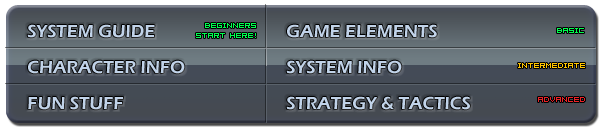
Game Systems Guide
This guide section, and it's subpages, describe the Game Systems in Skullgirls. Knowing the details may give new Skullgirls players an understanding of how to improve their gameplay. Players with experience from other fighting games may want to understand the similarities and differences between Skullgirls and the fundamental gameplay in other fighters.
- Glossary link: Frames, move properties, etc
Character States
During gameplay, the point characters have a continuous character state that determines their available actions.
- Standing
- Jumping
- Crouching
- Character states share colors with delicious skittles.
Character Abilities
Blocking
- Attacks that are high must be blocked high by a standing player (←) and attacks that are low must be blocked low (↙). Everything else is mid and can be blocked either way.
- Jumping normals are typically high.
- Air specials and supers are all mid.
- Not all crouching attacks are low.
- For multi hit air normals, the first hit that contacts the opponent must be blocked high. Any additional hits are considered mid.
- When air blocking, holding either block direction covers everything. There is no "unblockable vs air". Ground based attacks are always air blockable.
- Chicken blocking, or deliberately blocking during a low to the ground jump, works like it does in other 2D fighters with air blocking. Getting off the ground means high and low attacks can be blocked with the same direction. If the defending character hits the ground in the middle of normal block stun the block stun ends immediately.
- The defending player gets a brief period of unblockable protection after blocking any attack that forces a specific block direction. This protection lasts between 4 to 12f depending on the attack. All attacks requiring a change of block direction that hit within this period get blocked automatically. The fearsome left/right or high/low unblockable setup, as seen in many other 2D fighters, does not guarantee a successful hit as long as the defending player successfully blocks the first hit.
- After blocking an attack standing or crouching, the defending player will remain in their initial position even if holding the other block direction. The defending character will only change position when blocking an attack that requires the other block direction. The "fuzzy guard" tactic, which exploits this small detail, will work in other 2D games.
- When the attacking player whiffs a move, an opponent within a reasonably close range will show a blocking animation if holding a block direction. This range varies per move. Projectiles and any attack preformed as an assist will not cause a blocking animation on whiff. The blocking animation prevents the defending player from walking backwards, but will not prevent any other action.
Jumping
Any up direction jumps (↖ or ↑ or ↗). You'd just love to jump all day, wouldn't you? Scrub!
If a character is in the air and not in hit stun, block stun, being thrown, or preforming any move, they are in a normal jumping state. In a normal jump state characters can preform as many normals, command normals, and throws as they can before they hit the ground. The momentum of a jump is set at the start of the jump. Holding a direction in the air does not influence the speed and direction of a jump. Changing a character's jump arc requires an air dash, double jump, or a specific move that changes the character's momentum in the air.
Characters with an air dash can use it once per jump at any time during jump state. Most air special and super moves can only be preformed once per jump. Characters with double jumps will double jump by hitting any upward direction in jump state. Holding an upward direction at the end of any other action will not cause a double jump. Most ground normal and all air normal moves can not be cancelled with a jump.
The defending character will return to normal jump state immediately at the end of an aerial hit stun. Players do not need any button inputs to recover from hit stun in the air.
Jumping has a few frames of start up before the character actually leaves the ground. The character will remain standing if hit during this time, but have the same throw invulnerably they would have when actually in the air.
Each character has a specific "weight" that influences their motion in the air. A "heavier" character might fall faster than a "light" character, causing some specific combos and attacks to work differently against different opposing characters.
Super Jumps
All characters can super jump, a longer, higher, and faster moving jump, by tapping any down direction before any up direction (↓ then ↑). Assists cannot be called during a super jump, but everything else works the same as a normal jump. Launchers, the only jump cancelable normal moves, can be canceled into a super jump in any upward direction by holding up during the attack or tapping any upward direction after it hits.
Normal Throws
All characters have a normal throw and air throw with LP+LK. Normal throws will miss aerial opponents and normal air throws miss opponents on the ground. A back throw (← + LP+LK) switches sides with the opponent. All normal throws are unblockable, but have start up, active, and recovery frames on whiff like any other move. On hit, a throw starts animation that cannot be interrupted by any other characters or attacks on screen. Both characters in the animation are invincible, even if it is an assist character throwing a point character. Throws deal 100% recoverable damage and are subject to the same damage scaling and meter gain per hit as any other move. Recovery after normal throws, or the animation after the hits, cancels into special and super moves.
All normal throws will miss opponents while they are in hit stun or block stun, meaning combos into a throw are not possible under most circumstances. Opponents in a stagger or crumple stun can be hit with a throw as a combo. Characters are vulnerable to throws on the first frame after hit stun or block stun. There are no additional frames of throw invulnerability, but holding up will avoid ground to ground throws that hit on the first frame after the stun.
Defending players can break incoming throws with a throw tech (LP+LK while being thrown). When teching a throw both characters go through a break animation that deals no damage and recover on the same frame. Teching is unavailable whenever the character could not otherwise throw, such as during the start up or recovery frames of another move. Characters cannot preform normal ground throws and techs while holding any down direction (↓ + LP+LK). This input gives a crouching LP. The popular option select throw technique, as seen in many other 2D fighting games with a 2 button normal throw input, does not work.
A typical throw has a 5f start up, but some characters are slower. A normal throw's 8f tech window starts 2f before the throw hits and ends 6f after it hits. If two characters to start 5f normal throws 1f apart, the faster character's throw will land with the slower character's LP+LK command outside of the window to tech. If a character has a slower throw, throwing on the same frame or slightly before can lose to an opponent's faster throw. If throws connect on the exact same frame, one randomly chosen throw will succeed. For any of these cases, a throw that lands as counter hit against another throw does not prevent a throw tech for the defending player. The tech will require a separate LP+LK input.
It is possible to cancel the start up frames of normal move into a throw, but only LP and LK. The popular kara throw technique, as seen in other 2D fighters with a 2 button normal throw command, is possible but considerably more restricted than in older games. Throws cannot cancel the active or recovery frames of any move.
Special moves that are also throws usually have a LP+LK in their command. Most cannot be broken, but if they can it's also with LP+LK. Many command throws can be blocked (Throw On Hit) and you can even combo into some of them. If two special or super throws connect on the same frame, one randomly chosen throw will succeed.
Dashing
All characters can dash or run forward by either double tapping the forward direction (→→) or pressing PP. ←← or ← + PP will dash backwards. For characters with a run, holding the appropriate direction after either input will continue the run. All characters can interrupt their ground dash or run by blocking, jumping, or preforming any attack. Characters with runs will immediately end their run and crouch with any down direction input during the run. Dashes cannot end early with a crouch, making dashes significantly more vulnerable to low attacks than runs. When ending a dash or a run in an attack, the character keeps some momentum and may slide a short distance while preforming the move.
During a jump, either dash command will preform an air dash. Not all characters have an air dash, but those that do can use the air dash once per jump. Possible air dash directions and the minimum height for an air dash are specific to the individual character. Air dashes can be interrupted by attacks only. Blocking or double jumping cannot interrupt an air dash.
Characters with an air dash can instant air dash as both an offensive tool and a way to increase overall mobility. Instant air dashes are preformed by either double taping an angled jump then the horizontal direction (↗ then →) or by jumping then immediately hiting PP (↗ then PP). Both will result air dashes as low to the ground as possible. All characters with an air dash also have a character specific minimum height to air dash, or a period of IAD lockout between jumping and the start of their dash. The lockout period effectively gives different air dash characters different minimum heights for their IADs. The shortest lockout, resulting in the fastest possible IADs, is 5f.
Push Block
Pushblock by pressing PP at any time during a blockstun. Pushblocking pushes the attacking character away and prevents the recoverable portion of chip damage. If an attack from an assist character gets pushblocked, the assist character gets the push back with no effect on the point character. Pushblocking a projectile pushes the projectile's owner away.
Pushblocking starts a 25f animation and a well timed pushblock can reduce the overall block stun of a sequence of attacks. When a single hit gets pushblocked, that single hit will always cause this minimum 25f block stun even if it would have less against a normal block. It is very possible for the defending player to actually lengthen block stun by pushblocking at the very end of normal block stun or by pushblocking a move with a very short blockstun. If any additional hits land during the pushblock animation the additional hits deal the same softened chip damage, inflict only 25% of their normal block stun, and stop the push effect on the attacking character. There is always a 25f minimum animation after a pushblock, even when normal blockstun is shorter than 25f.
There are several strategies to efficiently use pushblocks:
- Rapid fire pushblocks to reduce chip damage from specials and supers with many rapid hits. This means pushblocking the first hit then mashing PP until it's over.
- Strategic pushblocking on single hit pokes, projectiles, and the last hit of block strings to create space. This is useful when the defending player doesn't want the attacking player anywhere near them for any reason.
- Timed pushblocking during a sequence of attacks to reduce overall block stun and create opportunities for a reversal. This requires careful timing by the defending player. For example, if the defending player pushblocks the first hit of an opponents MP, HP sequence, pushblocking on the first frame of the MP's blockstun will get the fastest recovery. The 25f pushblock animation will start and the push back on the attacking character will stop when the HP lands. The HP's block stun will get cut to 25% of it's normal length. The defending character will be free to act after the minimum 25f of pushblock or after the HP's reduced blockstun ends, whichever is longest. In either case the defending character will be left close to the attacker and free to punish their opponents block string faster than holding a normal block.
Ground Recovery
After getting knocked down hitting either forward or backward and any button will preform a ground recovery in the chosen direction and remains invincible until they are free to take another action. During a ground recovery a character quickly returns to standing during an invincible animation. Ground recoveries are available in 12f window during a knockdown. In a typical knockdown, the defending character first hits the ground with a red impact effect. Depending on the knockdown attack, the character may briefly stay on the ground or bounce before showing a blue impact effect. The blue impact effect signals an available ground recovery. In a combo, any knockdown after the first shows the blue impact effect and allows ground recovery immediately.
- Sweep knockdowns allow immediate ground recovery and cannot start a combo if the defending player uses a reasonably quick ground recovery.
- Ground recovery does not work during slide stun. Similar to normal knockdowns, any slide stuns after the first in a combo will show a blue hit effect and allow ground recovery.
- Crumple stuns never allow ground recovery.
Tag Outs
The Tag Out command on MP+MK or HP+HK exchanges the point character with the second or third in-line character on the team, who enters the screen with a character specific attack. Upon Tag Out the point character preforms an invincible, unique taunt animation before exiting the screen. The next character enters the screen with the attack and becomes the point character. Individual tag in attack direction, speed, and uses in a combo vary across the cast. Tag in attacks have no invulnerability. They always contain an extended recovery, taunt, or start up animation that make them unsafe against a cautious opponent. No matter the character, the classic random Tag Out strategy is never safe on block.
Tag Out is not available when there are no other characters left on the team. Either Tag Out command can be used if there is only one other teammate alive. The ability to Tag Out and recover life is a significant advantage to a 2 or 3 character team and the strongest argument against playing a solo character. Some Tag Out attacks are useful in combos.
Assists
Pressing LP+MK or LK+MP calls an assist from the second-in-line character on a team. MP+HK and MK+HP calls the third-in-line character. Assists cannot be called during hit stun, during block stun, during a super jump, while preforming a special move, while preforming a super move, or while preforming a throw. As soon as an assist character leaves the screen assists can be called again. The assist indicator in the HUD shows assists availability during the match with small green and red lights. Each assist can only be called once per combo.
During an assist, the assist character enters from the side of the screen invincible, goes through 3f of vulnerable start up, and executes their assigned assist attack. After the 3f start up, the assist attack executes as fast as it would if preformed by a point character. After the attack is over, the assist character preforms a brief taunt before exiting the screen. Any invincibility in the assist attack still protects the character, but will not cover the minimum 3f of assist start up. Assists won’t preform their attack if the point character gets hit while the assist is on the way in. If the assist get character gets hit at any point it will leave the screen immediately after recovering.
All damage dealt to assist characters gets a 6% increase, but is dealt as 100% recoverable damage. Assists cannot be thrown.
Assists are not available when there are no other characters left on the team. Either assist command can be used if there is only one other teammate alive.
Outtakes
All characters have access to a Snap Out with ↓↘→ + either Tag Out command. Snapbacks all use one level of super meter, deal no damage, have 12f of start up before the super flash effect, the have 3f of invincible start up before they are active. When hit by a snapback, the defending character gets forced off the screen for a teammate to take their place. Using MP+MK or HP+HK tag commands for the snapback will bring in the second or third-in-line character on the opposing team. The teammates always appears on screen in normal jump state, similar to entering the screen after an teammate death.
Either snapback command will work if there is only one character on the opposing team. Snapbacks against solo characters, or a character with no teammates left alive, causes a wall bounce instead of forcing the character off the side of the screen.
Stunt Doubles
During block stun, any character can call in a Stunt Double with → + a tag command. A Stunt Double uses 1 stock of super meter, tags out the point character, brings in the teammate with 13f of invincibility, then immediately preforms the assist attack of the teammate and new point character. Using MP+MK or HP+HK chooses the second or third-in-line teammate for the move. Blocking standing, crouching, and in the air all allow a Stunt Double.
Stunt Doubles are not available when there are no other characters left on the team. Either command can be used if there is only one other teammate alive.
Co-Star Combos
Super moves can be cancelled with a Co-Star Combo by preforming any super move command for the next-in-line character on the team. During a Co-Star Combo the point character leaves the screen as the teammate enters by with the chosen super. Co-Star Combos are available starting immediately after the super flash and at any point during the super animation. The chance to cancel ends when the background color shift effect from the super ends.
Co-Star Combos use the expected additional level of super meter for the additional super move. Canceling a level 1 into a level 3 super will consume only 2 levels of meter. A level 3 into another level 3 will use only 5 levels. A team can continue to Co-Star Combo until it runs out of meter and as long as it has at least one teammate alive off screen.
Co-Star Combos are the only way reverse damage scaling. If scaled below 80%, the Co-Star Combo resets damage to 80%.
Frame Rate, Timing, and Animation
Need to update with all info here: http://shoryuken.com/forum/index.php?threads/questions-answers-thread.146958/page-34#post-6312959
Skullgirls plays and reads player inputs at 66 frames per second. This is a 60 fps base with a 10% frame skip rate. If a move has 3 frames (3f) of start up from base speed, it will execute in (3f / 60 seconds) * (1 - .1) = .045 seconds on average. Any individual frame has a 10% chance of being skipped and not shown on screen. Inputs for these skipped frames are still read by the game engine and frame skip cannot skip in a way that makes a 1f input timing impossible for the player.
The frame timing of any attack or movement acts as a useful refrence for experienced players. Common concepts that are best explaned in frames include:
- Start up: The number of frames as an attack has as it begins and before it hits.
- Active frames: The number of frames an attack can actually make contact with an opponent.
- Recovery: The frames after an attack's active frames or any other action completes before the character is free to act again. Canceling an attack will stop the active or recovery frames of the move in progress to start another.
- Hit stun: The frames of vulnerability on a defending player as they get hit and cannot take any actions of their own. Combos are sucessive hits that keep that defending player in hit stun. The length of hit stun is specific to the attack.
- Block stun: The frames after impact while the defending player blocks an attack. The defending player can't move or attack during these frames of stun, but they can still take some actions such as push blocking or calling a Stunt Double. The length of block stun is specific to the attack, but typically shorter than hit stun for that attack.
This guide refers to frame specific timing from the 60 fps base game speed. If an example charge move requires 35f of charge time before frame skip, it will require 35f * (1 - .1) / 60 fps = 31.5 real seconds of charge time.
Even though the game engine runs at 60 frames per second, this does not mean there are 60 distinctly drawn frames per 1 second of animation. Characters are typically drawn with 24 frames of animation per second and these are held from 2-5 frames at the 60 fps base game speed.
Move Properties
Cancel and Movement Properties
| Term / Symbol | Definition |
| {{#motion:airok}} | Special moves and supers that can be performed on the ground or in the air have this property. |
| {{#motion:aironly}} | Special moves and supers that can only be performed in the air have this property. |
| Chains Twice | Many characters have moves that can be chained into themselves, but only for two hits. Moves with this property are the only normal moves that can cancel their recovery with a normal move on whiff. Some moves Chain Thrice. |
| {{#motion:dashcancel}} | All air normals can be freely canceled to an air dash on start up, active, or recovery frames. This property only goes with ground moves. |
| {{#motion:nocancel}} | These normal moves will not chain cancel, cancel into a special move, or cancel into a super move. |
| {{#motion:rpdfire}} | These moves will chain into themselves any number of times with rapid button presses. |
Hit Properties
Hit Effects
Glossary
General Fighting Game Terms
These terms are all common to fighting games. Skullgirls and this guide uses them freely.
| Term | Definition |
| Anchor | The last character on a team, expected to be able to fight with no teammates left alive. |
| Battery | A character who gains super meter never uses it, saving it for a teammate instead. |
| Command grab | A special or super move throw. |
| Command normal | Any standing, crouching, or jumping attack preformed with a simultaneous attack button and single direction input. |
| Cross-over | Any attack made while switching sides with an opponent over their head, forcing a change in block direction. |
| Cross-under | Any attack made while passing under and switching sides with an aerial opponent, forcing a change in block direction. |
| Fireball | Synonymous with a projectile, usually one that travels horizontally across the screen. |
| Grab | Synonymous with throw. |
| Grappling | A style of play, specific to the player or the character, that centers around constantly threatening the opponent with high damage throws. |
| Hard Tag | The only way Socal knows how to win games. |
| Mashing | Hitting buttons and directional inputs at random and as fast as possible. While no move or technique explicitly requires this tactic, some players find it's use the easiest method to preform special and super moves. Use at your own risk. |
| Normal | Any standing, crouching, or jumping attack preformed with an attack button and no other input. |
| Overhead | A standing normal move that must be blocked high. |
| Point | The active, currently player controlled character on a team. Can also refer to the character selected to fight first on a team. |
| Reversal | Preforming an attack, typically an special or super move with start up invulnerability, on the first frame a character gets out of hit stun, block stun, or gets up from the ground. |
| Runaway | A style of play, usually specific to the player, that centers around staying as far away from the opponent as possible to the point where they are out of range to attack back. |
| Rushdown | A style of play, specific to the player or the character, that centers around going to the opponent and attacking as fast as possible. |
| Safe | Believing in yourself wins less games than being safe. |
| Special move | Any move preformed by a specific directional motion or sequence before pressing a single attack button. |
| Super move | A move preformed by a specific directional motion or sequence before pressing two of the same attack button. Supers consume one or more stocks of super meter and create a super flash effect before their active frames. |
| Taunt | Any meaningless, harmless, or counter productive movement or action that intentionally gives the opponent an opportunity to hit the taunting player for free. |
| Turtling | A style of play, usually specific to the player, that attempts to win with as much defense and as little offense as possible. |
| Whiff | An attack that does not hit the opponent or the act of missing an opponent with an attack. A "whiff cancel" will typically reduce the recovery on a whiffed normal move by canceling it with special move. |
| Zoning | A style of play, specific to the player or the character, that centers around restricting the opponent to a specific distance or position on the screen. |
Terms From Other Fighting Games
These terms, concepts, and techniques all appeared in other fighting games first, but can be useful when talking about Skullgirls. Players with experience in older games may find themselves more comfortable using the older vocabulary.
Combo Mechanics
A combo is any series of attacks that are unblockable for the opponent after the first hit. The attacking player can create combos with several common fighting game mechanics.
When necessary, this guide uses the following notation to describe a combo in writing:
- > - A chain cancel (ie: LP > LP > MK > c.HP).
- xx - A cancel to a special move, super move, or air dash (ie: HP xx ↓↙←+PP).
- , - A link (ie: HK, c.LK). A comma may also separate other actions by the character like ending a jump (ie j.HK, c.MK) or pausing to walk or dash briefly between attacks.
- (action) - Any action or animation that the defending character might do during a combo. This includes actions like landing on their feet (land) or getting hit off the ground (OTG).
Chains
All characters can chain cancel their normal moves on hit or block. Any move from an attack button lower on the chain will cancel to an attack higher on the chain during all active and some of the recovery frames. Standing, crouching, and command normals can appear in the same ground chain. Air normals and air command normals work in the same air chain. Different characters have different chain combo sequences for their ground and air chains, and maximum number of attack buttons in the chain describes the different chain types.
- 6 button chain: {{ #motion: lp --- lk --- mp --- mk --- hp --- hk }}
- 5 button chain: {{ #motion: lp --- lk --- mp --- mk --- hp OR hk }}
- 4 button chain: {{ #motion: lp --- lk --- mp OR mk --- hp OR hk }}
- 3 button chain: {{ #motion: lp OR lk --- mp OR mk --- hp OR hk }}
Normal moves with the Chains Twice, Chains Thrice, and {{ #motion: rpdfire }} properties can all chain into themselves. Self-chaining moves can still cancel into higher buttons in the chain. Chain cancels do not usually work on whiff, but self-chaining attacks will.
Cancels
- Normals and command normals cancel into any special or super move during all start up, active, and most recovery frames. Normals that whiff can still cancel to a special or super move.
- Air normals and command normals all cancel to an air dash for characters that have an air dash. Air dash canceling works on whiff, block, or hit similar to canceling to a special move.
- Specials always cancel into supers on start up. They cancel during active frames and part of recovery frames on hit or block. Late recovery frames are never cancellable. No active or recovery frames are super cancellable for missed special moves.
Links
A link allows a move to hit then completely animate and end without canceling, leaving the opponent in enough hit or block stun for another move to connect. Using links to combo normal moves often requires strict, frame specific timing and is more difficult than creating a combo using only cancels. The most important links appear in air combos that use unchained normals, which can be useful for getting a lander off of an otherwise simple launcher into air combo.
OTG Hits
The attacking player can hit the opponent off the ground once per combo. Anything can OTG if it hits low to the ground, even if it isn't a low move. During a typical knockdown any hit that lands on the opponent after a red impact effect but before the blue impact effect (and available ground recovery) consumes the one OTG. Hitting the opponent while the are on the ground from a slide stun or crumple stun also uses the one OTG for that combo.
Landers
If the opponent hits the ground in hitstun from a non-knockdown move they land on their feet and get 1 extra frame of hitstun. Landers are independent from OTGs and nothing restricts multiple landers in the same combo. Both ground and air moves can cause an opponent to land during a combo. Air moves with multiple hits can easily land opponents from an air chain combo. Getting a lander from other single hit moves may require strict timing during chains or a sequence of linked attacks.
Life and Damage
| File:SG teamcompare.png |
| worldjem7's comparison chart for all possible team sizes and match ups. |
Characters have 14300 base life points. All damage values in this guide assume base damage and base life (100%/100%).
Team Size
Selecting team size occurs before choosing characters and can have dramatic effects on gameplay. Picking at least 2 characters allows tagging between characters and techniques that require a teammate such as assists, Co-Star Combos, and Stunt Doubles. Picking a 2 character team will have a total life advantage over a solo character. A 3 character team will always have a total life advantage over a duo or a solo team. In addition to the life advantages from team size the ability to tag out enables an off screen character to heal recoverable damage, allowing an even greater total health advantage to larger teams.
Despite the clear total life disadvantage for smaller teams, a solo character team can still compete. The significant damage boost can lead to devastating, 100% combos on a single character from a smaller team. Newer players may feel more comfortable selecting a single character to avoid the complicated strategy surrounding assists. Experienced players may want to stick with one character if they are true master of that character. Overcoming the wide range of attacks, strategies, and assists that can come from a 2 or 3 character team can be difficult with no ability to tag out from a bad situation.
The exact individual character life and damage differences between solo, duo, and trio teams scale differently depending on the match up. The values do not scale linearly, allowing the consistent timer for all match ups and team size combinations.
Recoverable Damage
After characters take any damage, the red portion of their life bar represents the amount of recoverable damage dealt to that character. All attacks, including chip damage from blocked attacks, deal some portion of recoverable damage. Throws deal 100% recoverable damage. Life recovery begins when a character tags out or is otherwise off screen, starting at 90f after leaving. This recovery is always percentage based, at a rate of .5% per 30f. Team size and the remaining life totals do not effect life recovery in any way.
If a character takes non-recoverable damage for any reason, even if it's a single point of chip damage, life recovery cannot take them back up to 100%.
Chip Damage
All special and super moves cause some amount of chip damage when they are blocked. The amount of chip damage per move is specific to the move, is subject to all normal damage modifiers and scaling, and deals a portion of recoverable damage. Everything that can do chip damage must do a minimum 1 point of damage. Push block prevents the recoverable portion of chip damage, but nothing completely prevents it.
Damage Scaling
Attack damage scales down at a compounding 85% per hit after the 3nd hit in a combo. Damage scales to a mininum 25% for attacks with base damage of 1000 and above and 15% of base damage for hits under 1000 base damage. Throws with multiple hits keep the damage scaling of the first hit for the entire throw. Any combo after a throw scales damage as if the throw was a single hit. Minimum damage for any hit is 1 point.
Co-Star Combos reset damage scaling to 80% at the super flash. Projectiles have their scaled damage determined from when they hit, even if left on the screen during the additional super flash.
There's no hit stun or gravity scaling. Only damage scaling.
Super Meter
- Use super meter on super moves, Co-Star Combos, Stunt Doubles, and Snapbacks
- Max of 5 super meter stocks
- Meter gained per hit and meter gained for getting hit is move specific.
- Meter gain on whiff only works with less than 1 level of super meter. Even then attacks whiff when jumping away from the opponent will not gain meter.
- Meter gain scales down during a combo. Meter gained for getting hit scales up during a combo. It takes a ~40 hit combo of all normal moves before the defending team starts gaining meter faster than the attacking team.
- "Q: Why the meter-y stuff? The idea of gaining less meter than my opponent from my combo is eww. Before this note, it seemed the opponent already gained a good amount meter for being hit
A: So...you want to do damage, get the advantage and get more meter? Generally that's not the case in Guilty Gear, and it's not even the case in MvC2! Interestingly, it is generally the case in MvC3 and BB. :^| This just serves to make a big imbalance even bigger.
I always liked MvC2's meter system. (With certain exceptions, like Tron's drill giving the opponent a full bar.) If you got beat down, you a bit more of a chance to do damage afterward than your opponent had. Not Ultra-meter levels, just slightly. As it was in SG, if you got beat down - even if your oppponent used meter! - you still had much less.
It starts out with them not getting very much, so if you do a 5-hit combo, you get way more meter than they do. It scales up over the course of the combo so if you do a 40-hit combo, they get slightly more meter than you do if you used all normals. Previously the attacker got somewhere around twice to three times as much meter as the victim did, no matter what. Note that the attacker's meter gain isn't affected by this, only the victim's.
- "Q: Whats the meter gained on block and while blocking? is it a fraction of what it would be on hit? A: Meter gain on block is the same as before - 3/4 what the attacker would get if they hit, and the victim gets 1/4 that."
- "Q: Isn't meter based on damage or some independent value that increases/decreases based on team size like damage and health? A: No, meter is based on meter value, not your ratio. :^)"
Commands and Inputs
- Directional inputs are a +1 or -1 value to the game engine. Using a keyboard or a non-default controller to hit two opposite directions at the same time (← + → or ↓ + ↑) will give a 0, or a neutral input.
- Easy inputs/shortcuts: 360s on the ground, IADs, timing between direction inputs.
- Distinguishing DP and QCF; half circles
- negative edge: "You can negative edge specials and supers. You can't negative edge DHCs. The benefit to using it the same as in other games, to prevent yourself from accidentally doing something else in certain situations, like attempting a reversal and getting nothing->block instead of getting a normal if you mess up the motion for a special."
- Super flashes:
- "The game registers inputs during superflash and passes them to the characters, but the characters will use them to change state only when not frozen. In other words, you can do D,DF,F during the superflash, but you have to hit P after it's over or you won't get a fireball. There's no superflash buffering like in BB or MvC3, it's more like MvC2 or XSF."
- "Q: Two characters do the same super on the exact same frame. Who super flashes first? A: Simultaneous superflash will be P2 first, but after both they will be on the exact same frame, rather than P2 being a frame ahead like some games."
- Input priority/override: "Q: So what attack will come out if you set the custom assist to one of the assist commands (lp+mk, etc.)? A: To use a move as an assist it must be on a list of acceptable inputs. If you did something like that it would just pick whatever has highest priority, so in the case of lp+mk you'd just get standing MK."
- "Q: Does any of this sort of stuff change when I inevitably bind my assists to the unused buttons right of fierce/roundhouse on my TE stick? A: Nope, button bindings just count as those buttons being pressed, they're not separate inputs like they are in some other game engines."
The Infinite Prevention System
Hitting an opponent with an infinite combo allows the defending player to break out of the combo with a unique Infinite Escape attack. An infinite combo uses a repeated sequence of the same attacks and can deal 100% damage to the defending character. When the Infinite Prevention System (IPS) detects an infinite combo, hit sound effects and impact effects change and any attack input by the defending player will execute the Infinite Escape.
All characters have identical properties for their Infinite Escape: 10f of invincible start up, 23f active frames, and 28f of recovery. The Infinite Escape can start the frame after an IPS triggering attack lands. The defending character is invincible during the the entire Infinite Escape and can take any available action at the end of recovery frames if the Infinite Escape hits or is blocked. If it does not hit, the recovery frames are vulnerable and there is an additional period of recovery as the character falls slowly to the ground and lands standing.
The IPS looks at combos for reptition in smaller sequences or loops. Many of it's rules are shown in this example combo by Urichinan:
The complete combo can be written out as:
j.MK, j.HP xx air dash, j.MP, c.HP, s.HK xx qcf+LK, s.MP > s.HK xx qcf+LK, walk forward, s.MP (lander) > s.HK xx qcf+LK, walk forward, s.LK (lander) > s.MP > s.HK xx qcf+LK, walk forward, c.LK > s.MP > s.HK xx qcf+LK, walk forward, c.LP > s.MP (lander) > s.HK xx qcf+LK, s.MK xx super jump, j.MP, j.LP > j.MP, s.LP > s.LP > s.MP > s.HP xx qcf+MP, wall bounce, knockdown, c.MK > s.HP xx qcf+HK xx qcf+PP
Breaking this up into what the IPS considers loops gives the following:
- j.MK > j.HP xx air dash, j.MP - The 1st loop, ignored by IPS, ending when the attacking character hits the ground.
- c.HP, s.HK xx qcf+LK - The 2nd loop, also ignored by IPS, ending with a non-cancelled special move.
- s.MP > s.HK xx qcf+LK - The 3rd loop, and the first watched by IPS. IPS sees s.MP as the opening move of the chain and the loop ends with a non-cancelled special move. Even if there was an infinite detected here, the Infinite Escape will not trigger on the third loop.
- s.MP (land) > s.HK xx qcf+LK - The 4th loop, starting with s.MP, ending with a non-cancelled special move. s.MP will trigger infinite detection if used to start a loop for the third time.
- s.LK (land) > s.MP > s.HK xx qcf+LK - The 5th loop, starting with s.LK, ending with a non-cancelled special move.
- c.LK > s.MP > s.HK xx qcf+LK - The 6th loop, starting with c.LK, ending with a non-cancelled special move.
- c.LP > s.MP (land) > s.HK xx qcf+LK - The 7th loop, starting with a c.LP, ending with a non-cancelled special move. This sequence shows IPS does not care about landers.
- s.MK - The 8th loop, a lonely s.MK. This single move loop ends with the super jump cancel.
- j.MP, j.LP > j.MP - The 9th loop, starting with j.MP, ending when the attacking character hits the ground.
- s.LP > s.LP > s.MP > s.HP xx qcf+MP - The 10th loop, starting with s.LP, ending with a non-cancelled special move. The defending character enters a normal knockdown after the ground bounce.
- c.MK > s.HP xx qcf+HK xx qcf+PP - The 11th loop, ending the combo. This starts with c.MK, using the one OTG hit for the combo.
I'm not sure why people think this IPS is complicated [...] the rules are still simple to explain - "don't start a chain with something you already hit with, and your combo is always legit." You get 2 free sections before moves are even counted toward this limit (your first and second chains) and one more free section where moves are kept track of but the limit isn't enforced yet (the entirety of your jump if you're in the air, or your next chain if you aren't). That's it.
You can determine exactly whether or not a combo is possible just by writing it out: "Did I already use s.LP? OK, can't start another chain with that." And if something doesn't work, the hitsparks change color and you immediately know which move caused it. You also immediately know why, because the ONLY THING that would cause it is you having used that move before.
- Mike_Z [1]
Additional IPS facts:
- Super moves get ignored by IPS. Infinite Escapes can be preformed while getting hit by a super if something else triggered IPS first.
- Infinite Escapes cannot be preformed during a throw.
- Continued use of moves with Chains Infinitely as a combo can only trigger IPS on the the first hit.
- Flight mode starts/ends loops for the IPS.
- When a team goes under 20% health, it does not get 5 levels of meter and immunity to the IPS. [2]