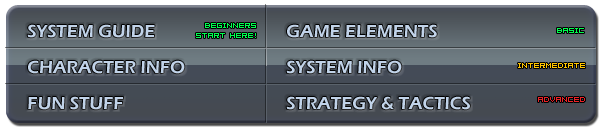|
|
| Line 12: |
Line 12: |
| * White: Invulnerable hurt box. | | * White: Invulnerable hurt box. |
|
| |
|
| Turning on simple hit box display from the Practice Room pause menu shows hit boxes over all characters on screen. Red and orange attack boxes only appear during the active frames of attacks. Hurt boxes always cover the character and represent their vulnerable or invulnerable outline. Hurt boxes shift colors as characters move, attack, and defend. Attack boxes and hurt boxes overlap when an attack successfully hits or gets blocked by the defending character. Many boxes do not match the exact outline of a character as drawn. Weapons, hair, and other extremities may not have hit boxes at all.
| | Turning on simple hit box display from the Practice Room pause menu shows hit boxes over all characters on screen. Red and orange attack boxes only appear during the active frames of attacks. Hurt boxes always cover the character and represent their vulnerable or invulnerable outline. Hurt boxes shift colors as characters move, attack, and defend. Attack boxes and hurt boxes overlap when an attack successfully hits or gets blocked by the defending character. Many boxes do not match the exact outline of a character as drawn. Weapons, hair, and other extremities may not have hit boxes at all. |
|
| |
|
| Advanced hit box display shows additional information with hit boxes. Additional hurt box colors show invulnerability to different types of attack. The physical extent box, appearing over a character's center of mass on screen, shows the areas of characters which cannot overlap and will push other characters away. The character's object point appears at the character's feet indicating the character's reference point in the game engine. | | Advanced hit box display shows additional information with hit boxes. Additional hurt box colors show invulnerability to different types of attack. The physical extent box, appearing over a character's center of mass on screen, shows the areas of characters which cannot overlap and will push other characters away. The character's object point appears at the character's feet indicating the character's reference point in the game engine. |
Hit Box Color List
- Red: Active attack box.
- Orange: Inactive attack box.
- Yellow: Hit stun hurt box. Throw invulnerable hurt box.
- Green: Hurt box.
- Blue: Physical extent.
- Light Blue: High blocking hurt box. Hit invulnerable hurt box.
- Dark Blue: Low blocking hurt box
- Purple: Air blocking hurt box. Also used during unblockable protection.
- White: Invulnerable hurt box.
Turning on simple hit box display from the Practice Room pause menu shows hit boxes over all characters on screen. Red and orange attack boxes only appear during the active frames of attacks. Hurt boxes always cover the character and represent their vulnerable or invulnerable outline. Hurt boxes shift colors as characters move, attack, and defend. Attack boxes and hurt boxes overlap when an attack successfully hits or gets blocked by the defending character. Many boxes do not match the exact outline of a character as drawn. Weapons, hair, and other extremities may not have hit boxes at all.
Advanced hit box display shows additional information with hit boxes. Additional hurt box colors show invulnerability to different types of attack. The physical extent box, appearing over a character's center of mass on screen, shows the areas of characters which cannot overlap and will push other characters away. The character's object point appears at the character's feet indicating the character's reference point in the game engine.
Examples
- Filia's standing hurt box. Her hair does not have any boxes when not attacking.
- Painwheel's standing block hurt box. Her spine has a hurt box and the blades do not.
- Ms. Fortune's crouching hurt box. Her head has it's own hurt box, and the body's boxes do not get any smaller when headless.
- Painwheel's crouching block hurt box. Her blades do not have a hurt box.
- Ms. Fortune's jumping block hurt box. In the air, Ms. Fortune is small compared to other characters.
- Cerebella's jumping hurt box. Vice-Versa's arms only have boxes while attacking.
- Parasoul's hurt boxes and attack boxes during s.MP. Kreig does not have a hurt box.
- Valentine's hurt boxes while in hit stun.
- Parasoul's hurt boxes and attack boxes during ← + HK. A large area above her leg counts as an attack box.
- Filia's standing hurt boxes during block stun.
- Cerebella's hurt boxes and attack boxes during c.LK. Vice-Versa's arms only have boxes while attacking.
- Valentine's crouching hurt boxes while in block stun.
- Painwheel's hurt boxes and attack boxes during j.HP.
- Ms. Fortune's jumping hurt boxes while in block stun.
- Peacock's hurt boxes and the active projectile attack box from Peacock's s.HP.
- Filia with attack boxes and fully invulnerable hurt boxes.
- Cerebella with fully invulnerable hurt boxes.
- Peacock with a throw invulnerable hurtt box.
- Peacock with a hit invulnerable hurt box.