No edit summary |
|||
| Line 39: | Line 39: | ||
</div> | </div> | ||
{{GenericTableRow | {{#motion:reset}} | These are special moves that cause an airborne opponent to fall back a neutral standing position rather than getting knocked down, similarly to when they are hit out of the air by most normals.}} | {{GenericTableRow | {{#motion:reset}} | These are special moves that cause an airborne opponent to fall back a neutral standing position rather than getting knocked down, similarly to when they are hit out of the air by most normals.}} | ||
{{GenericTableRow | {{#motion:hardknockdown}} | Attacks that cause a Hard Knock-Down will put the enemy into a knocked down state where they cannot Tech Roll | {{GenericTableRow | {{#motion:hardknockdown}} | Attacks that cause a Hard Knock-Down will put the enemy into a knocked down state where they cannot Tech Roll.}} | ||
{{GenericTableRow | {{#motion:softknockdown}} | Attacks that cause a Soft Knock-Down will put the enemy into a knocked down state where they can tech roll freely.}} | {{GenericTableRow | {{#motion:softknockdown}} | Attacks that cause a Soft Knock-Down will put the enemy into a knocked down state where they can tech roll freely.}} | ||
{{GenericTableRow | {{#motion:wallbounce}} | Certain Command Normal Moves on Counter-Hit, Special Moves on Counter-Hit and EX-Special Moves will cause a Wall Bounce on the opponent when they hit. Wall Bounces can only occur once per combo, however, so a second move with Wall Bounce property connecting in a combo will just cause a Soft Knock-Down instead. The opponent won't even touch the wall at all.}} | {{GenericTableRow | {{#motion:wallbounce}} | Certain Command Normal Moves on Counter-Hit, Special Moves on Counter-Hit and EX-Special Moves will cause a Wall Bounce on the opponent when they hit. Wall Bounces can only occur once per combo, however, so a second move with Wall Bounce property connecting in a combo will just cause a Soft Knock-Down instead. The opponent won't even touch the wall at all.}} | ||
Revision as of 15:10, 1 July 2011

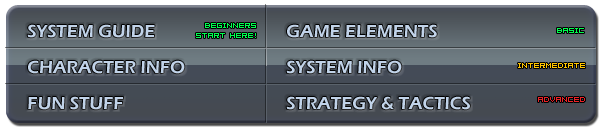
Attack Properties
Cancel and Movement Properties
Hit Properties
Hit Effects
Controller Motion Terminology
Commonly Used Jargon
Hit Stun and Block Stun
Two terms will be used a lot in this guide: Hit Stun and Block Stun. If you notice, whenever you land an attack on the opponent, the opponent gets "stuck" in a state. When you hit them, they go into an animation of reeling from getting hit. When they block your attack, they get stuck in a blocking pose for a fixed amount of time.
These are what are referred to as Hit Stun and Block Stun. Hit Stun is the concept that, when hit, you are stuck in the reel animation for a while. Any hits that connect during your Hit Stun are considered a hit that combos on you. And Block Stun is the concept that, when you block an attack, you are stuck in the block pose for a while. Any attack that connects on you during Block Stun is considered a true Block String. These are very important concepts to know about, and they will be talked about a lot throughout this guide.
Frames
The word "Frame" is going to be used a lot in this guide. We're going to be talking about Active Frames, Frame Advantage, animation frames, etc. etc. So without understanding what a frame is, you're going to get very lost very quickly. The easiest way to understand frames is to think about everything that happens on the screen as a cartoon. In a cartoon, you have to draw one picture at a time so that, when played in rapid succession, each picture creates an animation. Each of these pictures can be called an animation frame.
That's what happens on the screen in The King of Fighters XIII. Every movement a character makes, every attack they perform goes through a set of what you can call an animation frame. So some moves are made up of 20 animation frames. Some moves are made up of as many as 200 frames. This is all we are referring to when we talk about frames. And keep in mind that The King of Fighters XIII is a game that outputs 60 frames per second. So if we say something like "there is a 6 frame window you can perform this action," that means you have 1/10th of a second to perform the action.
Requests?
Got a request for the definition for particular jargon you don't understand? Use the talk page to let us know!