The King of Fighters XIII/Systems/Attacking: Throws Throwteching: Difference between revisions
Aneesh Roy (talk | contribs) No edit summary |
|||
| Line 2: | Line 2: | ||
==Throws== | ==Throws== | ||
Throws are universally performed by holding [[File:f. | Throws are universally performed by holding [[File:f.gif]] or [[File:b.gif]] + [[File:snkc.gif]] or [[File:snkd.gif]] while close to an opponent. One cannot be thrown during [[The King of Fighters XIII/Systems/Defensive Actions: Alternate Guarding | blockstun]] or during the startup or landing recovery of a jump or hop. | ||
*Throws universally deal around 100 damage ( 10% ) and result in a hard or soft knockdown. The available setups after each throw | |||
*A throw initiated with the [[File: | *Throws universally deal around 100 damage (10%) and result in a hard or soft knockdown. The available setups after each throw vary per character due to spacing and frame advantage. | ||
*Upon pressing [[File: | *A throw initiated with the [[File:snkc.gif]] button will result in the opponent being thrown in front of the throwing player. A throw started with [[File:snkd.gif]] tosses the opponent backwards. | ||
*Upon pressing [[File:snkc.gif]] or [[File:snkd.gif]], a throw attempt is initiated on the same frame. If a throw cannot be performed, a corresponding normal move will come out instead. | |||
*Throws cannot be performed while running. | |||
{{StrategyCorner | | |||
While it is not normally possible to perform a throw while running, there is a way around this restriction. Simply initiate a run ([[File:f.gif]][[File:f.gif]]) and continue to hold [[File:f.gif]] until close to the opponent. Once in range, hold [[File:b.gif]] and input a Heavy button ([[File:b.gif]] + [[File:snkc.gif]] or [[File:snkd.gif]]). If the opponent was in close proximity while in a grabable state, a throw will be initiated. | |||
*In KOF XIII, the distance between two characters required in order to perform a grab from a run has increased compared to previous games, making the technique very effective.}} | |||
==Throw Teching== | |||
Throw Techs are universally performed by holding [[File:f.gif]] or [[File:b.gif]] + [[File:snkc.gif]] or [[File:snkd.gif]] during a 10-16 frame window after being initially thrown. Upon a successful tech, no damage is dealt, and both players become spaced away at a neutral situation. | |||
*To correctly tech a throw, the corresponding input must be pressed: [[File:snkc.gif]] to tech throws initiated by [[File:snkc.gif]] throws, and [[File:snkd.gif]] to tech [[File:snkd.gif]] throws. However, it is not necessary to choose one to break a throw successfully. In order to tech both forward and backward throws, one can consecutively drum both buttons one after another ([[File:snkc.gif]] ~ [[File:snkd.gif]]); this is commonly referred to as 'pianoing' an input due to the action mimicking a keyboard glissando. | |||
==Throw Invulnerability== | ==Throw Invulnerability== | ||
A player cannot be thrown for 8-9 frames after waking up from a hard knockdown, landing from | A player cannot be thrown for 8-9 frames after waking up from a hard knockdown, landing from an air reset, or after recovering from blockstun. This, in addition to [[The_King_of_Fighters_XIII/Systems/Defensive_Actions:_Alternate_Guarding | Alternate Guarding]], makes tick throws far less effective than in other fighting games, since the defending player can press a button with little fear of being thrown. However, an attacking player can still use frame traps to punish an opponent for pressing buttons. | ||
*After teching a soft knockdown (Press [[File:snka.gif]] + [[File:snkb.gif]] before landing on the ground), the rising player is immediately susceptible to throws on their first standing frame (as in Street Fighter IV). | *After teching a soft knockdown (Press [[File:snka.gif]] + [[File:snkb.gif]] before landing on the ground), the rising player is immediately susceptible to throws on their first standing frame (as in Street Fighter IV). | ||
*Certain normals | *Certain command normals and specials put the player in an airborne state and thus can avoid all manners of ground grabs. | ||
*The startup | *Because backdashes are considered airborne, they can be used to avoid ground grabs. | ||
* | *The grounded startup and recovery periods of a hop or jump are completely throw-invulnerable. As a result, even upon landing from an aerial approach (from a empty hop or jump-in), a player can always hop again to escape a command grab attempt. | ||
**A command grab attempt in particular typically must wait 8-9 frames to grab the opponent; this can make landing an instant grab difficult on oki without a tick or | *It's possible to forfeit the initial grab invulnerability period by performing a reversal roll or by activating a normal attack. | ||
**A command grab attempt in particular typically must wait 8-9 frames to grab the opponent; this can make landing an instant grab difficult on oki without a tick or safe-hop mixup. However if the opponent tries to press a button after waking up, their throw invincibility disappears as soon as their attack starts up, meaning the opponent could be grabbed faster than waiting for the 8-9 frame window to expire. | |||
== | ==Empty Hopping into a Throw== | ||
Throw | *Most characters can typically hop at an opponent without doing an attack, land, and immediately either do a low attack or throw the opponent. Landing a low Crouching [[File:snkb.gif]] usually converts to a combo for most characters but loses to the Throw Tech Option Select mentioned below. A powerful tool for grapplers then is to do an 'empty' hop at the opponent and immediately land and use an instant grab. It can be tough for the defending player to react to the incoming player not attacking from a hop and is best dealt with by anti-airing or neutral hopping to punish the grab's whiff animation. | ||
*At times, a grappler may want a safer option that isn't so heavily punishable. One solution is to do an empty hop but land and use a normal throw to either grab a blocking opponent who forgets to tech, tech a throw the opponent may have used by an Option Select, or automatically attack with a Heavy normal if the opponent had jumped. This method punishes both jump out and roll out escape methods, though the opponent can negate the damage with a tech. The real advantage of this setup is the safety, especially if also combined with a empty safe-jump so that the player can also block a reversal attempt before doing a throw. Non-grapplers can also use this setup as a safe method of seeing how the opponent will react on wakeup or when being pressured. | |||
*Deciding to throw with [[File:snkc.gif]] or [[File:snkd.gif]] is important with this setup. For starters, a [[File:snkc.gif]] throw will keep the opponent in front of the player which can potentially keep the opponent cornered. A [[File:snkd.gif]] throw will throw the opponent behind the player, which can forfeit the corner advantage. So why possibly favor the [[File:snkd.gif]] throw? It comes down to analyzing each character's Close [[File:snkc.gif]] and [[File:snkd.gif]] normals. Daimon's Standing [[File:snkd.gif]] is a powerful anti-air that will beat out all jump attempts cleanly, unlike his Close [[File:snkc.gif]], so it can better cover all of the opponent's options. Some characters, like Iori, have a really powerful anti-air Close [[File:snkc.gif]] that allow this Option-Select to keep the opponent cornered while covering all bases. For other characters, either normal may not anti-air well, so pick a throw based on spacing preference; the choice is yours and yours alone. | |||
{{StrategyCorner | | {{StrategyCorner | | ||
Correctly blocking offensive pressure from an incoming opponent's hop can be difficult, especially if the opponent begins to perform empty hops into throws or low hit-confirms. However, if a defending player uses the above piano method ([[File:snkc.gif]] ~ [[File:snkd.gif]]) timed correctly, multiple defensive options occur which will cover many of the opponents options in what is known as an 'Option-Select': | |||
*If the input is timed late, then an opponent attacking with a jumping normal from a hop will be blocked before the defending player's normal is whiffed. | |||
*If the offensive opponent had performed an empty hop in order to throw the defender, the throw attempt will be teched. | |||
*If the offensive player had gone for a low attack from an empty hop, the buffered Throw Tech input will throw the offensive player out of the startup of a low attack. | |||
While the Throw Tech Option Select is a powerful tool, it will always lose to an instant command grab done from an empty hop. | |||
Additionally, as a player is waking up and facing a potential meaty jumping attack from a hop, this defensive option select will not work due to the lack of time to block and due to the tight ambiguity of whether an opponent's hop attack will be active as the defender wakes up, or if the meaty attack will be a low instead.}} | |||
Revision as of 13:46, 20 November 2011

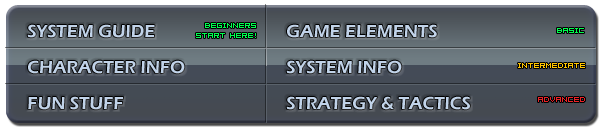
Throws
Throws are universally performed by holding ![]() or
or ![]() +
+ ![]() or
or ![]() while close to an opponent. One cannot be thrown during blockstun or during the startup or landing recovery of a jump or hop.
while close to an opponent. One cannot be thrown during blockstun or during the startup or landing recovery of a jump or hop.
- Throws universally deal around 100 damage (10%) and result in a hard or soft knockdown. The available setups after each throw vary per character due to spacing and frame advantage.
- A throw initiated with the
 button will result in the opponent being thrown in front of the throwing player. A throw started with
button will result in the opponent being thrown in front of the throwing player. A throw started with  tosses the opponent backwards.
tosses the opponent backwards. - Upon pressing
 or
or  , a throw attempt is initiated on the same frame. If a throw cannot be performed, a corresponding normal move will come out instead.
, a throw attempt is initiated on the same frame. If a throw cannot be performed, a corresponding normal move will come out instead. - Throws cannot be performed while running.
Strategy Corner
While it is not normally possible to perform a throw while running, there is a way around this restriction. Simply initiate a run (![]()
![]() ) and continue to hold
) and continue to hold ![]() until close to the opponent. Once in range, hold
until close to the opponent. Once in range, hold ![]() and input a Heavy button (
and input a Heavy button (![]() +
+ ![]() or
or ![]() ). If the opponent was in close proximity while in a grabable state, a throw will be initiated.
). If the opponent was in close proximity while in a grabable state, a throw will be initiated.
- In KOF XIII, the distance between two characters required in order to perform a grab from a run has increased compared to previous games, making the technique very effective.
Throw Teching
Throw Techs are universally performed by holding ![]() or
or ![]() +
+ ![]() or
or ![]() during a 10-16 frame window after being initially thrown. Upon a successful tech, no damage is dealt, and both players become spaced away at a neutral situation.
during a 10-16 frame window after being initially thrown. Upon a successful tech, no damage is dealt, and both players become spaced away at a neutral situation.
- To correctly tech a throw, the corresponding input must be pressed:
 to tech throws initiated by
to tech throws initiated by  throws, and
throws, and  to tech
to tech  throws. However, it is not necessary to choose one to break a throw successfully. In order to tech both forward and backward throws, one can consecutively drum both buttons one after another (
throws. However, it is not necessary to choose one to break a throw successfully. In order to tech both forward and backward throws, one can consecutively drum both buttons one after another ( ~
~  ); this is commonly referred to as 'pianoing' an input due to the action mimicking a keyboard glissando.
); this is commonly referred to as 'pianoing' an input due to the action mimicking a keyboard glissando.
Throw Invulnerability
A player cannot be thrown for 8-9 frames after waking up from a hard knockdown, landing from an air reset, or after recovering from blockstun. This, in addition to Alternate Guarding, makes tick throws far less effective than in other fighting games, since the defending player can press a button with little fear of being thrown. However, an attacking player can still use frame traps to punish an opponent for pressing buttons.
- After teching a soft knockdown (Press
 +
+  before landing on the ground), the rising player is immediately susceptible to throws on their first standing frame (as in Street Fighter IV).
before landing on the ground), the rising player is immediately susceptible to throws on their first standing frame (as in Street Fighter IV). - Certain command normals and specials put the player in an airborne state and thus can avoid all manners of ground grabs.
- Because backdashes are considered airborne, they can be used to avoid ground grabs.
- The grounded startup and recovery periods of a hop or jump are completely throw-invulnerable. As a result, even upon landing from an aerial approach (from a empty hop or jump-in), a player can always hop again to escape a command grab attempt.
- It's possible to forfeit the initial grab invulnerability period by performing a reversal roll or by activating a normal attack.
- A command grab attempt in particular typically must wait 8-9 frames to grab the opponent; this can make landing an instant grab difficult on oki without a tick or safe-hop mixup. However if the opponent tries to press a button after waking up, their throw invincibility disappears as soon as their attack starts up, meaning the opponent could be grabbed faster than waiting for the 8-9 frame window to expire.
Empty Hopping into a Throw
- Most characters can typically hop at an opponent without doing an attack, land, and immediately either do a low attack or throw the opponent. Landing a low Crouching
 usually converts to a combo for most characters but loses to the Throw Tech Option Select mentioned below. A powerful tool for grapplers then is to do an 'empty' hop at the opponent and immediately land and use an instant grab. It can be tough for the defending player to react to the incoming player not attacking from a hop and is best dealt with by anti-airing or neutral hopping to punish the grab's whiff animation.
usually converts to a combo for most characters but loses to the Throw Tech Option Select mentioned below. A powerful tool for grapplers then is to do an 'empty' hop at the opponent and immediately land and use an instant grab. It can be tough for the defending player to react to the incoming player not attacking from a hop and is best dealt with by anti-airing or neutral hopping to punish the grab's whiff animation. - At times, a grappler may want a safer option that isn't so heavily punishable. One solution is to do an empty hop but land and use a normal throw to either grab a blocking opponent who forgets to tech, tech a throw the opponent may have used by an Option Select, or automatically attack with a Heavy normal if the opponent had jumped. This method punishes both jump out and roll out escape methods, though the opponent can negate the damage with a tech. The real advantage of this setup is the safety, especially if also combined with a empty safe-jump so that the player can also block a reversal attempt before doing a throw. Non-grapplers can also use this setup as a safe method of seeing how the opponent will react on wakeup or when being pressured.
- Deciding to throw with
 or
or  is important with this setup. For starters, a
is important with this setup. For starters, a  throw will keep the opponent in front of the player which can potentially keep the opponent cornered. A
throw will keep the opponent in front of the player which can potentially keep the opponent cornered. A  throw will throw the opponent behind the player, which can forfeit the corner advantage. So why possibly favor the
throw will throw the opponent behind the player, which can forfeit the corner advantage. So why possibly favor the  throw? It comes down to analyzing each character's Close
throw? It comes down to analyzing each character's Close  and
and  normals. Daimon's Standing
normals. Daimon's Standing  is a powerful anti-air that will beat out all jump attempts cleanly, unlike his Close
is a powerful anti-air that will beat out all jump attempts cleanly, unlike his Close  , so it can better cover all of the opponent's options. Some characters, like Iori, have a really powerful anti-air Close
, so it can better cover all of the opponent's options. Some characters, like Iori, have a really powerful anti-air Close  that allow this Option-Select to keep the opponent cornered while covering all bases. For other characters, either normal may not anti-air well, so pick a throw based on spacing preference; the choice is yours and yours alone.
that allow this Option-Select to keep the opponent cornered while covering all bases. For other characters, either normal may not anti-air well, so pick a throw based on spacing preference; the choice is yours and yours alone.
Strategy Corner
Correctly blocking offensive pressure from an incoming opponent's hop can be difficult, especially if the opponent begins to perform empty hops into throws or low hit-confirms. However, if a defending player uses the above piano method (![]() ~
~ ![]() ) timed correctly, multiple defensive options occur which will cover many of the opponents options in what is known as an 'Option-Select':
) timed correctly, multiple defensive options occur which will cover many of the opponents options in what is known as an 'Option-Select':
- If the input is timed late, then an opponent attacking with a jumping normal from a hop will be blocked before the defending player's normal is whiffed.
- If the offensive opponent had performed an empty hop in order to throw the defender, the throw attempt will be teched.
- If the offensive player had gone for a low attack from an empty hop, the buffered Throw Tech input will throw the offensive player out of the startup of a low attack.
While the Throw Tech Option Select is a powerful tool, it will always lose to an instant command grab done from an empty hop.
Additionally, as a player is waking up and facing a potential meaty jumping attack from a hop, this defensive option select will not work due to the lack of time to block and due to the tight ambiguity of whether an opponent's hop attack will be active as the defender wakes up, or if the meaty attack will be a low instead.