The King of Fighters XIII/Game Elements/Button Interpreter: Difference between revisions
No edit summary |
m (→Button Buffer) |
||
| Line 8: | Line 8: | ||
*''Drive Cancels'' are much easier to perform by simply holding down an input around the correct window of cancelability. | *''Drive Cancels'' are much easier to perform by simply holding down an input around the correct window of cancelability. | ||
*Timing an instant move (such as a command grab) so that it comes out immediately is made much easier with this technique. The window to do empty hop command grab mixups or link command grabs increases greatly. | |||
*It's possible to begin holding down a button before completing a move's special input. As soon as the motion finishes, the attack will automatically register. | *It's possible to begin holding down a button before completing a move's special input. As soon as the motion finishes, the attack will automatically register. | ||
*Buffering button inputs this way can be disadvantageous in certain instances. If a K' player wants to perform ''cr.B xx qcf+P'' but continues to hold down [[File:snkb.gif]], his unsafe qcf+K slide will come out instead. In this scenario, it's always in the K' player's favor to quickly let go of the [[File:snkb.gif]] button to avoid getting unwanted specials. | |||
*The ''reversal window'' becomes much larger when storing a button. | *The ''reversal window'' becomes much larger when storing a button. | ||
Revision as of 14:28, 14 November 2011

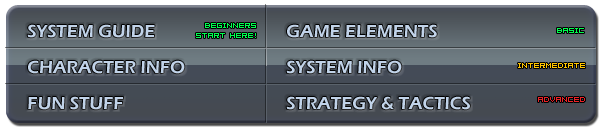
Button Buffer
Each fighting game has different button input techniques that can be utilized to maximize one's execution. The commonly-known Street Fighter technique of Negative Edge allows for special moves and supers to be input when releasing a button. KOF lacks any sort of Negative Edge and so doing a piano input isn't very effective for increasing the chances of getting a special move to come out. Instead, KOF uses a button leniency system similar to the one used in BlazBlue. When holding down a button in KOF, the game will automatically input its command for the next few frames, but only for specials and supers.
Just perform the motion for a special or DM, press and continue to hold a button down to increase the chances of the move registering. This technique has many uses that easily increase a player's execution:
- Drive Cancels are much easier to perform by simply holding down an input around the correct window of cancelability.
- Timing an instant move (such as a command grab) so that it comes out immediately is made much easier with this technique. The window to do empty hop command grab mixups or link command grabs increases greatly.
- It's possible to begin holding down a button before completing a move's special input. As soon as the motion finishes, the attack will automatically register.
- Buffering button inputs this way can be disadvantageous in certain instances. If a K' player wants to perform cr.B xx qcf+P but continues to hold down
 , his unsafe qcf+K slide will come out instead. In this scenario, it's always in the K' player's favor to quickly let go of the
, his unsafe qcf+K slide will come out instead. In this scenario, it's always in the K' player's favor to quickly let go of the  button to avoid getting unwanted specials.
button to avoid getting unwanted specials. - The reversal window becomes much larger when storing a button.